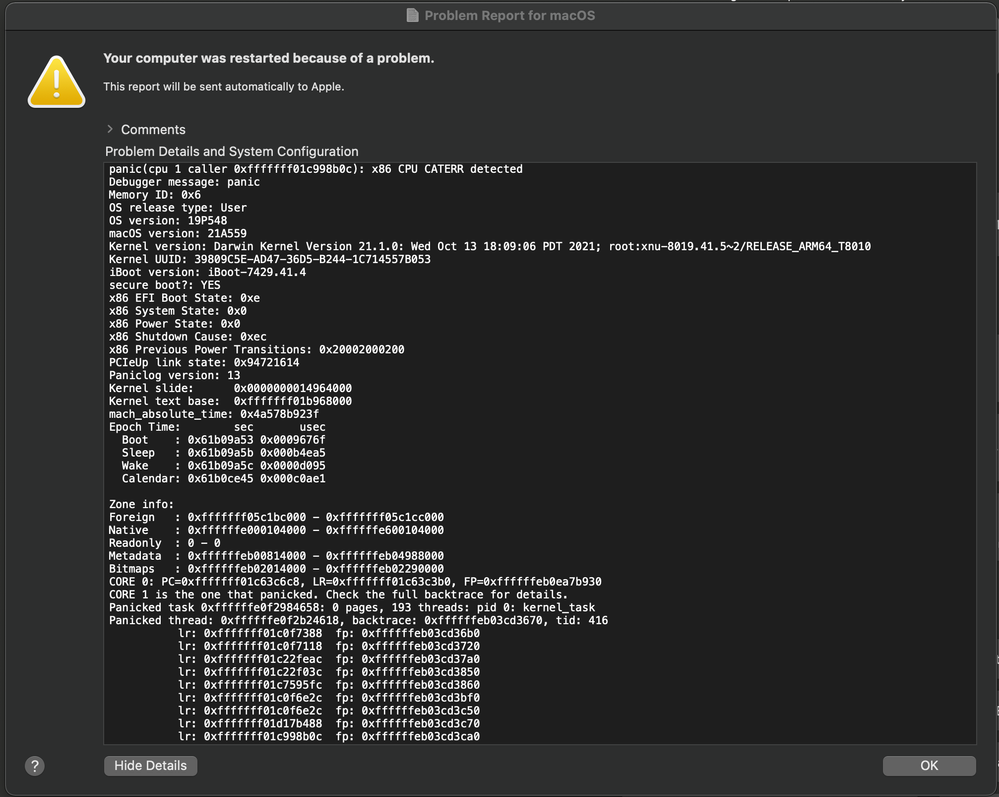Adobe Community
Adobe Community
- Home
- Photoshop ecosystem
- Discussions
- Re: Photoshop and Illustrator crash my iMac 2020, ...
- Re: Photoshop and Illustrator crash my iMac 2020, ...
Photoshop and Illustrator crash my iMac 2020, Monterey, when external display is connected
Copy link to clipboard
Copied
For months now I have had the same problem. Very soon after opening Photoshop and beginning to work my computer shuts down and automatically restarts. Upon restart I am presented with a 'your computer shut down because of a problem' screen which I then always prompt to submit a report to Apple and take a screenshot of the problem details. I attach the latest screenshot.
My computer is a 2020 iMac Retina 5K, 3.6GHz 10-Core Intel Core i9 with 64GB Ram and AMD Radeon Pro 5500 XT 8 GB. I am running OS Monterey 12.0.1. I am running Photoshop v 23.0.2 by subscription to Creative Cloud.
I have had extensive communications with both Apple support and with the tech team at the reseller where I purchased the computer. The computer has been in to the tech team there where they performed a full factory reset and reinstall of the OS but the problem persisted. The computer also went into the Apple Store where they performed diagnostic tests that showed no hardware issues whatsoever.
By process of elimination I arrive at the sole cause of the problem being the Adobe software. The problem does not occur with any of the other programs I use. I am a creative professional using 3d modelling and drawing software daily and am reliant upon the external display as an essential part of my set-up. Photoshop is an important part of my workflow and as such presents me with great frustration that I can't use it without it crashing my computer. It is important to note that the problem DOES NOT occur without the external display connected but this is not a good way for me to work to have to connect and disconnect the external display all the time.
This never used to happen with my old Macbook Pro running Catalina but that was with older editions of Photoshop too. I am at my wits end!
Please help!
Explore related tutorials & articles
Copy link to clipboard
Copied
A system crash usually means a low level failure such as a driver (bad video card driver, etc), failing hardware (hard disk, video card, etc.). Do you have an external GPU? When Apple ran their hardware test, did they have an external monitor hooked up?
Copy link to clipboard
Copied
We have the same problem. We have two 2020 iMac models and over 20 2017 Models. The two 2020 models crashing with external Monitor with InDesign 2020. The other 20 Models with Model 2017 not.
We have tried to reinstall OS, Monterey, Big Sur and now with Catalina. Nothing works. Mac will crashing with external monitor when we open and use InDesign 2020 for a while.
Copy link to clipboard
Copied
Is your display Thunderbolt, DisplayPort, DVI, or HDMI? Can you switch to a different connection type? Also, do you have a Thunderbolt or USB-C dock connected?
Copy link to clipboard
Copied
I have the same problem too. Apple keep saying it's not a hardware issue and won't try to fix it after I took it to the Apple Store and they also did a hardware analysis. The thing is, we bought 3 of the same iMac 27 mid 2020, and mine is the only one with the issue with Photoshop and Adobe. So clearly, only some iMac has this issue but not others. It must be a something that's defective with the computer, and it's not Photoshop. Someone please help find a solution or my computer is useless because I'm dependent on Photoshop for my work.
Copy link to clipboard
Copied
Same issue on work computer. If using Illustrator and or Photoshop, the crashes usually occur when having Adobe Illustrator and/or Photoshop open, and then if pausing for a moment it crashes and reboots with a fan swishing noise.
Did the usual steps recommended, but still happens. Reset adobe preferences, reinstall OSX, gpu performance, ram check...
Have been using macs in the design field for years, this combination has crashed more than all of the other macs combined.
iMac Retina 5k, 27-inc, 2020
macOS Montery
3.8 GHz 8-Core Intel Core i7
32 GB 2667 MHZ DDR4
AMD Radeon Pro 5500 XT 8 GB
Copy link to clipboard
Copied
Since this is not a widespread problem, you must be seeing something specific to your computer and/or software installation. Have you been sending crash reports to Adobe?
Copy link to clipboard
Copied
Yes, many of them.
Copy link to clipboard
Copied
As someone mentioned earlier, it probably has to do with using an external monitor along with Adobe Softwares. This combination will cause iMac 27 in 2020 to crash, probably everyone of them. If I take off the external monitor, then using Photoshop or Illustrator seems fine and there's no crash. Since I am using an adapter to connect the USB-C port on the iMac 27 in 2020 to the HDMI cable to the external monitor, I'm not sure if that's the reason for the crash, or if it is because of the difference in resolution between the iMac Desktop and the external monitor. Let me know if someone figures out this problem.
Copy link to clipboard
Copied
Thanks, yes, also using an external monitor, attached with the usb-c adaptor to a hdmi cable.
Copy link to clipboard
Copied
I haven't used a 2020 iMac but I had a 2015 iMac with external display until recently, 2015 15" MBP with external display, and an M1 mini with dual displays. None crashed in Photoshop or Illustrator.
Copy link to clipboard
Copied
This problem seems to be specific to the iMac 2020 model. I had a 2017 iMac 27 inch also connected to an external monitor and never had an issue. The thing that perplexed me is that the stupid 2020 iMac crashes mostly only with Adobe Creative Cloud applications. So is it an Adobe problem or an Apple problem?
Copy link to clipboard
Copied
So is it an Adobe problem or an Apple problem?
By @Tou Yia27218930ek9f
Lots of people in this thread, but some mention that the whole system reboots.
An application cannot cause that in modern operating systems. There are insulating layers to prevent that. An application can crash or freeze, but not bring down the whole machine. That's either a driver (usually GPU), or failing hardware.
Even if it's only Photoshop crashing, the most common cause is still a GPU problem. Photoshop makes a lot of calls to advanced GPU functions that other applications may not.
Copy link to clipboard
Copied
Any updates here? I have 5 of these machines with the same issue in our classroom. We also have a second monitor attached. Very frustrating. Trying to teach Photoshop and this is not very professional.
2020
Retina 5K
3.8 GHz 8-Core i7
AMD Radeon Pro 5500 XT 8 GB
Ventura 13.1
Copy link to clipboard
Copied
The post above still applies. If you have reboots, it's hardware or driver. Not Photoshop (or any other application).
Copy link to clipboard
Copied
Here are some suggestions from Adobe for GPU issues.
First check the system requirements: https://helpx.adobe.com/photoshop/system-requirements.html
next:
https://helpx.adobe.com/photoshop/kb/troubleshoot-gpu-graphics-card.html
https://helpx.adobe.com/photoshop/kb/photoshop-cc-gpu-card-faq.html
I hope this helps
neil barstow, colourmanagement net - adobe forum volunteer - co-author: 'getting colour right'
google me "neil barstow colourmanagement" for lots of free articles on colour management
Copy link to clipboard
Copied
I do have an update. Since changing the iMac's settings, I have not had a crash since Dec 2022 (Mar 2023 when writing this) when using an external monitor! I'm not 100% sure which settings exactly fixed the issue for me, but here are some to try.
Lock Screen > Turn Display off when incative > For 30 minutes
Displays > Select: Extended Display > Refresh Rate > 50 Hertz
Energy Saver > Enable Power Nap = On
Wake For Network Access = On
Frustratingly I had 5 months of multiple daily crashes on the iMac, which made working harder than it needed to be. Not one crash since changing settings. I tried many possible remedies, like ram tests, hard drive tests, different monitors, different cables, operating system updates, Adobe Preferences settings and so on, none worked.
Copy link to clipboard
Copied
Copy link to clipboard
Copied
@richs64165931 can we presume that you've tried resetting app preferences? Heres how to do it thoroughly on Photoshop:
Perhaps try a thorough reset of Photoshop preferences?
(read this entire post before acting please)
Resetting restores Photoshop's internal preferences, which are saved when Photoshop closes.
If they become corrupt then various issues can occur.
Here’s some info on how to do that:
https://helpx.adobe.com/photoshop/using/preferences.html
Manually removing preferences files is the most complete method for restoring Photoshop to its default state:
https://helpx.adobe.com/photoshop/using/preferences.html#Manually
Note re macOS: The user Library folder is hidden by default.
To access files in the hidden user Library folder, see here for how to access hidden user library files.
https://helpx.adobe.com/x-productkb/global/access-hidden-user-library-files.html
Unexpected behavior may indicate damaged preferences. Restoring preferences to their default settings is a good idea when trying to troubleshoot unexpected behaviors in Photoshop. check out the video
https://helpx.adobe.com/photoshop/using/preferences.html#reset_preferences
Learn how to access and modify Photoshop preferences and customize per your frequent workflows
https://helpx.adobe.com/photoshop/using/preferences.html
And here’s an earlier forum discussion as an aid to understanding
You may want to backup your settings and custom presets, brushes & actions before restoring Photoshop's preferences.
Here is general info about that: https://helpx.adobe.com/photoshop/using/preferences.html#BackupPhotoshoppreferences
Before you reset your preferences
in case of future issues, I suggest you make a copy as Adobe may need one to check problematic references.
Quit Photoshop.
Go to Photoshop's Preferences folder
Preferences file locations: https://helpx.adobe.com/photoshop/kb/preference-file-names-locations-photoshop.html\
[on MacOS see: Users/[user name]/Library/Preferences/Adobe Photoshop [version] Settings
Note for those on macOS: - be aware that the user Library folder is hidden by default on macOS.
https://helpx.adobe.com/x-productkb/global/access-hidden-user-library-files.html
In the Finder, open the “Go” menu whilst holding down the Option (Alt) key.
Library will now appear in the list - below the current user's “home” directory. ]
Now you can drag the entire Adobe Photoshop [Version] Settings folder to the desktop or somewhere safe as a back-up of your settings.
Note for those on macOS:
Preference preservation is affected by macOS permissions,
you’ll need to allow Photoshop ‘Full Disk Access’ in your Mac OS Preferences/Security and Privacy
It may even be time to reinstall Photoshop.
It’s recommended that you use the Adobe CC cleaner tool to remove all traces first.
(See above about preserving preferences though! It’s worth preserving them unless they are corrupted.)
https://helpx.adobe.com/creative-cloud/kb/cc-cleaner-tool-installation-problems.html
Uninstall Photoshop BUT make sure to choose the option “Yes, remove app preference”.
Once that process finishes, start the installation process and look into the “Advanced Options”. Uncheck “Import previous settings and preferences” and choose to “Remove old versions”.
I hope this helps
neil barstow, colourmanagement net :: adobe forum volunteer
google me "neil barstow colourmanagement" for lots of free articles on colour management