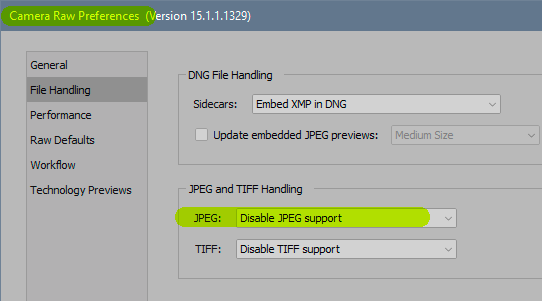Adobe Community
Adobe Community
- Home
- Photoshop ecosystem
- Discussions
- Re: Photoshop Batch Actions Adding Camera Raw For ...
- Re: Photoshop Batch Actions Adding Camera Raw For ...
Photoshop Batch Actions Adding Camera Raw For No Reason
Copy link to clipboard
Copied
I am having an issue with a batch process. It's been working completely fine, but a recent set of photos I created isn't working right.
Normally, I have it set to run a simple 3rd party plugin for dodge and burn, export, then close. Simple. I can batch entire folders no problem.
Now, for whatever reason Photoshop is deciding to open up camera raw and perform automatic setting changes. It tries to do this on the same exact files every time. So, if say 45-63-68-75 etc open up camera raw, if I create a new folder and throw them in, try again, it will open camera raw again so it's not just some flukey bug.
Is this some sort of cache based issue? I don't know why Photoshop is adding steps to my action. This is really annoying and I can't walk away while it processes anymore in case it decides to do this. I tried recreating the action over and over again, and it persists with certain files.
Explore related tutorials & articles
Copy link to clipboard
Copied
Have these images been processed through ACR or Lr in the past? If they contain CRS metadata, then they may open into ACR again, depending on your settings. Photoshop > Preferences > Camera Raw: File Handling.
EDIT: Here is what to look for in the affected files under File > File Info
Copy link to clipboard
Copied
This is a recently built PC, so no I don't think so.
I did however find some .xmp files in the source folder. I deleted all of them, exported again and it persisted.
Thank you for the file handling page, I'm looking at that now. Is there anything specific I should check/uncheck? I just told it to always ignore sidecar xmp files, I'll give that a shot, thanks Stephen!
Copy link to clipboard
Copied
What file types are being batched?
This isn't about the PC, it may be about the files and their metadata and your ACR processing settings for JPEG/TIFF/HEIC.
Copy link to clipboard
Copied
This is what Stephen refers to:
Copy link to clipboard
Copied
I did however find some .xmp files in the source folder. I deleted all of them, exported again and it persisted.
By @jamesq14584026
XMP files are normally associated with raw files, so are you sure the files that invoke ACR aren't simply raw files? Photoshop cannot open raw files directly, it always needs to go through Camera Raw for that.
Copy link to clipboard
Copied
By choosing for Camera Raw to ignore xmp sidecar files, that fixed it!
This was just a folder of exported JPG's from Capture One. I'm not sure why they had xmp information embedded into them considering they weren't RAW's at this point though lol
Copy link to clipboard
Copied
By choosing for Camera Raw to ignore xmp sidecar files, that fixed it!
This was just a folder of exported JPG's from Capture One. I'm not sure why they had xmp information embedded into them considering they weren't RAW's at this point though lol
By @jamesq14584026
Any file can have a sidecar file. It's the software developer who decides whether their software creates sidecar files for non-raw too or not. Adobe doesn't do that, but other developers may decide to do it. Apparently the Capture One developers did decide to do so. Apple Aperture could also write .xmp files for RGB files.
Copy link to clipboard
Copied
A sidecar file is generally used when metadata is NOT embedded into the file.