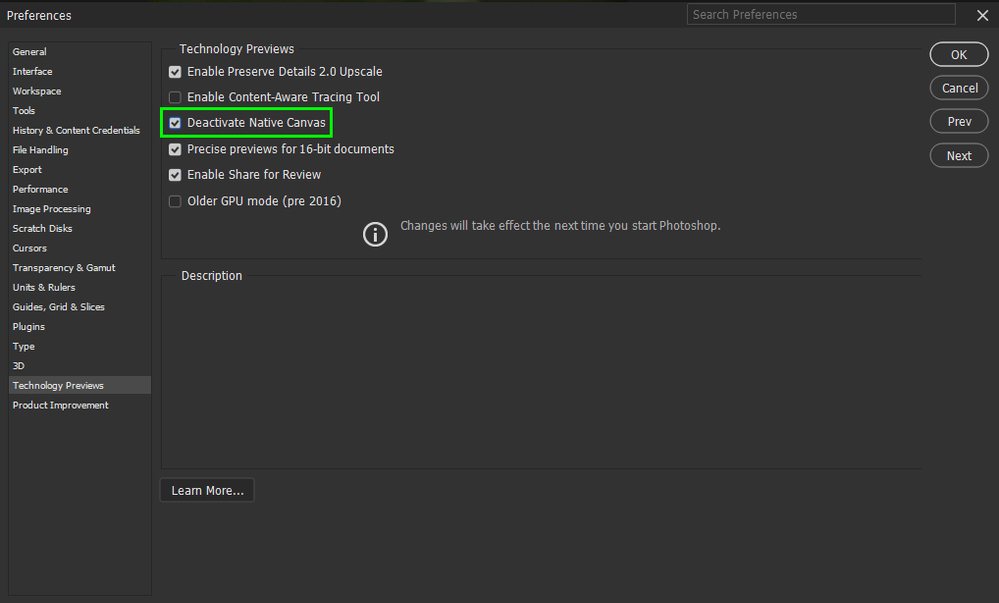Adobe Community
Adobe Community
Copy link to clipboard
Copied
Hi, since 2 days I have a blank white page when I open photoshop. I have searched online and tryed al sorts of things, but nothing helps. I even deleted photoshop and installed it again, still not working. When I open a photo, I can see the photo in my layers, but my screen remains white. I'm definitley not a photoshop expert, so perhaps I have clicked a setting or something like thta? Any ideas? Thanks in advance.
 1 Correct answer
1 Correct answer
@Jacqueline291370672053 go to Edit > Preferences > Technology Previews and enable this option, then restart Photoshop
Explore related tutorials & articles
Copy link to clipboard
Copied
@Jacqueline291370672053 go to Edit > Preferences > Technology Previews and enable this option, then restart Photoshop
Copy link to clipboard
Copied
Thanks, solved!