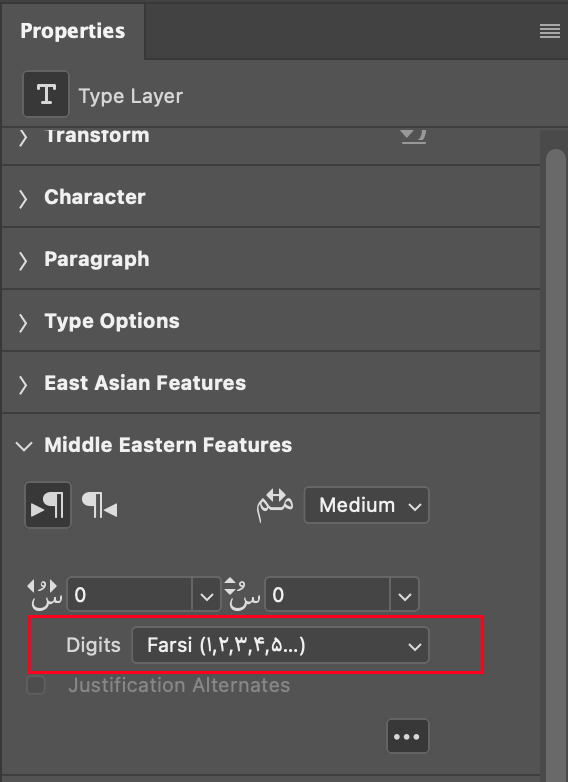Adobe Community
Adobe Community
- Home
- Photoshop ecosystem
- Discussions
- Photoshop breaks text order with spaces in between
- Photoshop breaks text order with spaces in between
Copy link to clipboard
Copied
Whenever I try to write a UK postcode with specific format, Photoshop scrambles the order. For example, if I type W11 3ES, Photoshop changes it to W3 11ES. It’s the same whether I type the postcode or I paste it from the clipboard.
Interestingly, some postcodes are fine. For example, W1J 5QN doesn’t get scrambled.
The problem is repeatable whenever there is a space between numbers (11 and 3 in the problematic example). The OK example has a letter and a number between the space (J and 5).
I am using the latest version (23.2.2) of Photoshop on a Windows 10 Pro with United Kingdom locality.
 1 Correct answer
1 Correct answer
Can you check the Digits setting in the "Middle Eastern Features" section of the Type Layer Properties panel?
1. Select the Type layer in the Layers panel.
2. Open the Properties panel.
3. Scroll down to the Middle Eastern Features section.
4. Open the section and expand it further by clicking ... icon.
5. Check the Digits setting.
Does it say "Farsi..."?
If it does, set it to "LTR Arabic", then try typing.
Explore related tutorials & articles
Copy link to clipboard
Copied
I'm confused, are talking about trying to register your software or actually typing it in a document in Photoshop?
Copy link to clipboard
Copied
It's about typing text (in a text layer) in Photoshop.
Copy link to clipboard
Copied
Can you check the Digits setting in the "Middle Eastern Features" section of the Type Layer Properties panel?
1. Select the Type layer in the Layers panel.
2. Open the Properties panel.
3. Scroll down to the Middle Eastern Features section.
4. Open the section and expand it further by clicking ... icon.
5. Check the Digits setting.
Does it say "Farsi..."?
If it does, set it to "LTR Arabic", then try typing.
Copy link to clipboard
Copied
Thank you very much ktaki. It was set to (Hindi) but got fixed once I changed it to LTR Arabic as you have suggestes. Cheers mate.