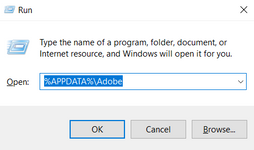Adobe Community
Adobe Community
- Home
- Photoshop ecosystem
- Discussions
- Re: Photoshop brush affecting outside of line
- Re: Photoshop brush affecting outside of line
Photoshop brush affecting outside of line
Copy link to clipboard
Copied
Im trying to use the brush tool for masking, but the brush is masking out areas not being painted over. Seems to be an issue no matter how I adjust hardness/flow.
This was not an issue until today, after creating a custom brush and going back to the default hard round/soft round brush.
Explore related tutorials & articles
Copy link to clipboard
Copied
Not sure why in the screen recording the brush is off center, its not off center when actually using the brush, but the affected area is outside of the brush line
Copy link to clipboard
Copied
Thanks for sharing the video, it helps. I'll help you figure this out. What version of Photoshop are you working on? Are you using a Stylus pen or just the mouse for input?
As a basic step, try resetting the Brush tool:
If this does not help, ensure no stale preferences in your Photoshop. Go to the location of the preference folder below and rename it to backup. https://helpx.adobe.com/photoshop/using/preferences.html
- Windows 10/11: Users/[user name]/AppData/Roaming/Adobe/Adobe Photoshop [version]/Adobe Photoshop [version] Settings
- Press Windows + R & type this is the Run Window - %APPDATA%\Adobe
- Rename the Adobe Photoshop folder by adding a .old at the end. (Adobe Photoshop 2023 > Rename > Adobe Photoshop 2023. old)
Let me know how it goes. Thanks!
Sameer K
Copy link to clipboard
Copied
Thank you Sameer,
Im using Photoshop CC 2023 24.1.1
This error is happening with both a stylus pen and a mouse.
Resetting the brush tool did not work, and I am not sure I fully understand the no stale preferences steps.
Copy link to clipboard
Copied
These steps will help you back up Photoshop's current set of preferences. I've given you some shortcuts to get to the right location quickly. If you'd like, you can follow the steps here: https://helpx.adobe.com/photoshop/using/preferences.html
Thanks!
Sameer K