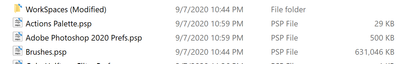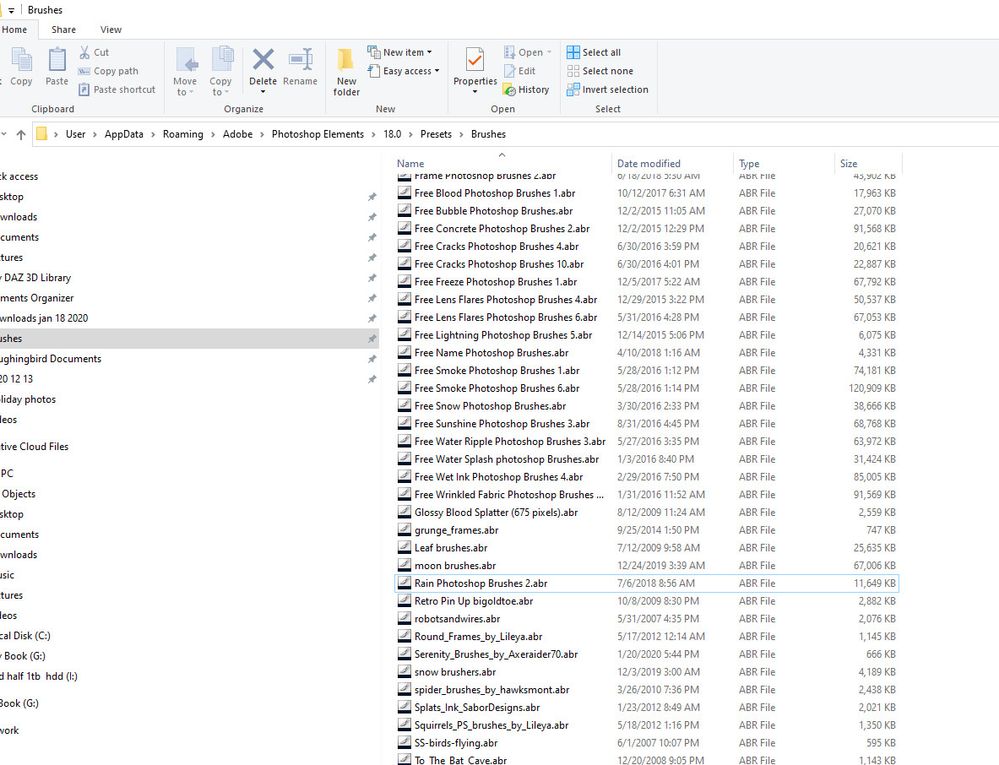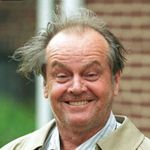Copy link to clipboard
Copied
I had a few hundred brushes on my Photoshop. But today when I opened photoshop, all the brushes were gone, except for the default ones and the ones from the last set that I imported in. When I last imported that set of brushes, I clearly remember the rest of the brushes still being there as I was using some new and old ones together, so I don't think I clicked "reset brushes". Also, I can't change the hardness of the brushes, except for the default ones. I already started re-importing some of the lost brushes, but it'll take too long to do all of them so I would really appreciate it if you could help me with this problem ![]()
 1 Correct answer
1 Correct answer
It's now 2020 and the problem is still here. What is going on? I can't recover any of my hundreds of brushes, only the default brushes are there!
Explore related tutorials & articles
Copy link to clipboard
Copied
2022. Brushes are STILL Disapearing! UGH! 9:15 at night. I have HOURS of work left and now I have to create 10 new brushes... grrrrrr.
Copy link to clipboard
Copied
[Possible Solution for some but not the greatest]
This method worked for me. Just to context the my situation for others, I basically logged in (PS 2020) and found all my brushes gone and the default brush folders sitting there. All my personally created custom brushes were pretty much gone.
I tried out this method and searched the file directory (Win10):
C:\Users\(user name)\AppData\Roaming\Adobe\Adobe Photoshop 2020\Adobe Photoshop 2020 Settings
*search bar %appdata% to open hidden appdata folder*
Note that in there is the Brush.psp. If you've been using PS for a long time you'll have older folders of Photoshop, ie Adobe Photoshop 2019 Settings, sitting in the Adobe folder.
I noticed that my PS 2019 brush.psp, a couple months old due to me not updating often, is bigger in filesize and fairly recent. I decided to do a hail mary and copy and paste the old brush.psp in the Adobe Photoshop 2020 Settings. And voila, my brushes were all back.
This is not the greatest solution since this is highly dependent on when that previous brush.psp file was last updated. I was lucky to have my 2019 brush.psp file being only a few months old due to lack of updating but it may be farther back for some. But if you're like me who didn't have abr/backup files of their personal brushes, this may be your last hope. Hope this helps and lesson learned to just back up your brushes.
Copy link to clipboard
Copied
Im so thankful for this!!
Its 08.2022 and it just happened to me. I was about to break down and cry - everything gone! No patterns, no brushes, no custom shapes, not even the basic ones! And the preset files were empty.
This is so awful but I managed to copy brush.psp from the 2021 version and replaced the one in 2022 just like you recommended and it worked. The bush.psp from 2022 version was 1 KB size (other files like patterns too)... it really got totally reset somehow, and it was working normally just yesterday... I thank you, really!
Copy link to clipboard
Copied
In photoshop elements I just put the abr files i nthe correct location- they never disappear, 18 means this is the location for PSE 2020-- PSE 2021 is 19.
Copy link to clipboard
Copied
I suffered through this as well, but then the solution (for me at least) was to set PS to start as admin. After that, my brush groups were there every time.
Copy link to clipboard
Copied
2022 and the problem is still here
I had 1000+ brushes. they vanished!
Copy link to clipboard
Copied
Put the abr files here: (restart the editor for them to show up)
C:\Users\User\AppData\Roaming\Adobe\Photoshop Elements\20.0\Presets\Brushes
-
- 1
- 2