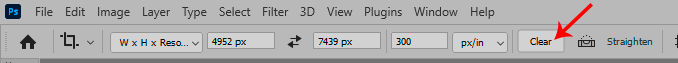Adobe Community
Adobe Community
- Home
- Photoshop ecosystem
- Discussions
- Re: Photoshop bug: text resizes itself to be HUGE ...
- Re: Photoshop bug: text resizes itself to be HUGE ...
Copy link to clipboard
Copied
Photoshop v. 22.5.1, desktop version, ios Big Sur v. 11.6
There is a bug in photoshop that I've previously reported a few months ago via the chat help option, but has yet to be resolved. When cropping a file, the text resizes to be HUGE - like bigger than any size you can even enter into the little box to size your text, over 2,000! See screenshots before and after that are attached.
Here's how I created the screenshots: I typed the word example at 81.6pt into a 5" x 5" document, used the crop tool to crop the background, and the type became 24,489.02pt! The font size should stay the same, shouldn't it?
This is important to me because I do email layouts on photoshop and because the size varies, I have to crop the end off or add more space at the bottom. When I do this currently, it resizes all the text which causes issues if I need to resize the text manually. This has been happening for a year or so (the last couple versions), but a couple years ago it never did this. Please help! Is there an extra step or something that I'm missing?
The workaround I'm using is to make a brand new file to the right size and transfer everything over instead of just cropping. Kind of a pain!
Thank you!
 1 Correct answer
1 Correct answer
No bug. Clear the crop tool settings that you have entered in the options bar:
Point size is a physical size unit. Size in a Photoshop document is derived from the pixels per inch setting. So the huge size comes from the "1 ppi".
Photoshop itself only works with pixels. To translate from pixels to physical sizes, the formula "pixels per inch" is used.
Explore related tutorials & articles
Copy link to clipboard
Copied
I would also like to add that the size of the document also gets super huge after cropping because the pixel ratio changes to 1 pixel per inch instead of 300 or 150 per inch. Maybe this is helpful to finding this glitch, which is also in the new version (23.0.0).
Copy link to clipboard
Copied
No bug. Clear the crop tool settings that you have entered in the options bar:
Point size is a physical size unit. Size in a Photoshop document is derived from the pixels per inch setting. So the huge size comes from the "1 ppi".
Photoshop itself only works with pixels. To translate from pixels to physical sizes, the formula "pixels per inch" is used.
Copy link to clipboard
Copied
Oh goodness, I had no idea this had such a simple fix - I've been having troubles for so long! I appreciate your help. Thank you so much! Hooray!!