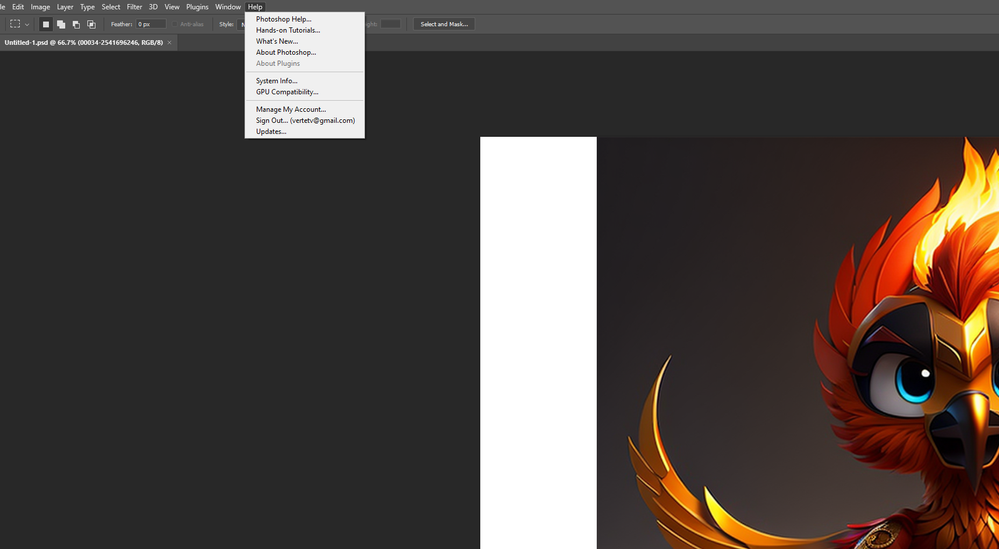Adobe Community
Adobe Community
- Home
- Photoshop ecosystem
- Discussions
- Re: Photoshop Camera RAw filters missing
- Re: Photoshop Camera RAw filters missing
Photoshop Camera RAw filters missing
Copy link to clipboard
Copied
I just have freshly installed new version of Photoshop and have missing Camera RAW filter. i tried to install it manually from adobe website but still no luck. Can anyone help me with the issue?
Thanks in advance
Chris
Explore related tutorials & articles
Copy link to clipboard
Copied
What version of windows and photoshop do you have?
Are you using photoshop or photoshop elements?
If in photoshop you go to Help>About Plugins and click on Camera Raw what Version does it say?
Copy link to clipboard
Copied
I'm usuing Windows 10 Pro 22H2
I'm usiing
Photoshiop the latest versio downloaded thorugh Adobe Creative Cloud application.
about plugins tab is greyed out so i cannot cehck it
Copy link to clipboard
Copied
I would try an uninstall/reinstall of photoshop using the Adobe Creative Cloud application
Copy link to clipboard
Copied
did it couple of time but no luck, i trieed even install it mannually but nothing works...
Copy link to clipboard
Copied
You tried the Camera Raw 15.2 installer from here:
https://helpx.adobe.com/camera-raw/kb/camera-raw-plug-in-installer.html
Copy link to clipboard
Copied
i tried that one also with no luck but the good news is i finally solved the problem. i had to uninstall all the adobe apps inlcuding creative cloud then i removed all the adobe folders from appdata and everything i found regarding to adobe. Then reinstalled it again and now it works. Thank you for your help and quick response 😄