 Adobe Community
Adobe Community
- Home
- Photoshop ecosystem
- Discussions
- Photoshop CC 14.1 GPU not detected (MacOS)
- Photoshop CC 14.1 GPU not detected (MacOS)
Copy link to clipboard
Copied
So I upgraded to Photoshop CC 14.1 Mid 2009 Macbook, 10.8.4 6GB ram/NVDIA 9400M GPU 236 MB ram.
When I launch PS by itself, my GPU is detected. If I double click on a file, there is a delay in opening and I get this message:
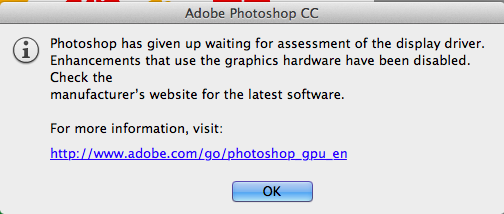
All my OpenGL functions are disabled. So now what can be done to get my GPU working as it did in 14.0?
I'll guess I'm out of luck since NVDIA doesn't issue updated drivers for my GPU.
Just tell me what logfiles you need and how I can get them for you. I'm thinking maybe 14.1 is too much for this system and I'll have to dial back if this is not a bug. ![]()
Gene
 1 Correct answer
1 Correct answer
We have a workaround that should get the GPU working again with 14.1 on affected Mac systems...
1. Navigate to the folder where the application is installed <OS Volume>\Applications\Adobe Photoshop CC\
2. select the Adobe Photoshop CC application and right-click or control click on it - then select Show Package Contents from the menu options
3. Navigate to the following location (within the app package): Contents\MacOS\
4. in that folder you should see something called sniffer - rename that by
...Explore related tutorials & articles
Copy link to clipboard
Copied
Well, the old sniffer WORKED. As do the ALL other Applications (3D,Post,Grading,etc..) on OSX that actually USE the drivers (which i dont think have "real" problems, even if not every driver is perfect).
And secondly, the "unknown bugs"...
1. PS 14.0 WORKED, then wheres the problem even IF you found "new bugs"? Switch to the workable state please. That should have been done BEFORE releasing 14.1! QA anyone ?
2. I have a LOT of highend hardware that works FLAWLESS, like AJA, BMD, AMD, NVIDIA, with ALL OpenGL/CL/CUDA Applications(Even Premiere, AfterFX AND PShop without the sniffer!). Only the PS sniffer will not work. Now you tell me whose fault it is ? I mean c'mon!
3. I know that OSX 10.8 does NOT support OpenGL 4.0, but 3.2, but then again you know that also, so this cant be an issue.
4. It's EASY to tell that the drivers are broken... but it's another thing to say "WE did bad" !
BOTTOM LINE:
F.i.x. .t.h.e. .s.n.i.f.f.e.r.
Copy link to clipboard
Copied
No, the old sniffer failed to identify problems with the drivers and allowed you to use the GPU when the GPU wasn't actually working correctly.
We are continuing to improve the sniffer to identify the driver and hardware problems before they cause you to lose your work. And we are investigating each case that seems like a false result - but so far they have turned out to be real problems in the drivers/hardware.
Those other applications don't all use the GPU in the same way Photoshop does, and may not come across the same driver and hardware defects that Photoshop does.
Copy link to clipboard
Copied
Chris Cox wrote:
What we're finding is that the new sniffer is identifying real problems with the GPU drivers - that the old sniffer didn't catch.
Sadly, we're also finding a lot of previously unknown bugs in MacOS GPU drivers...
Congratulations you have successfully found more bugs in the OS.
You guys are really good at this!
Copy link to clipboard
Copied
What I would like to say is that 4 days ago my Photoshop CC worked just fine. Plug-ins worked, my Wacom tablet worked, my windows would float by default according to my preferences and since my update nothing is working as it should and I have spent copious hours trawling forums to find solutiions to the problem. I've now updated the Application Manager, quit, unquit Adobe Cloud, installed, reinstalled, ... need I go on? We should not have to do this.
NOTHING is working properly and no other hardware or software has changed except for your update.
My Photoshop preferences show I am using Adobe CC 14.1.1 and how the heck it got there is anyone's guess as my CC said there were no updates to intall.
This situation is TERRIBLE. (And if the caps constitute shouting then so be it.)
I have lost so many man hours in the past few days trying to work effectively that I am at the point where I will be applying to Adobe for a rebate. You should not be sending out an update when it is clearly not well tested - there are innumerable complaints from well versed and tech savvy consumers, so I hate to think how the "average" bears are getting on.
Absolutely appalled!! And would be quite grateful if you could rewind the clock a week and get us all back and working!
Copy link to clipboard
Copied
We're working on a fix for this so that those who were able to use GL/GPU in 14.0 will continue to be able to do so. If you're interested in working directly with me to help us identify and test a solution, please contact me directly (my contact info can be found early in this thread).
With any luck we'll have a solution in place ASAP.
Thanks,
Adam
Copy link to clipboard
Copied
Rename of "sniffer.exe" solved the issue once for all. FINALLY — quick and elegant (!!!).
Before I somehow managed to fix this (way too often appearing problem) over Intel and Nvidia Optimus drivers experiments. But this saves A LOT of time, thanks! Hope itll not get more complicated in the future.
HW: GeForce 555MGT, Intel HD 3000, i7—2630QM
Copy link to clipboard
Copied
No, you just avoided all the error checking, so now you're running without any safety and the bugs in your video card driver can crash Photoshop or corrupt your image display because you disabled all the safety checks.
Disabling sniffer is not a solution - the real solution is still to pick up the bug fixes for your video card driver (at least on Windows, on MacOS you have to wait for Apple to fix the drivers).
Copy link to clipboard
Copied
We just released an update (14.1.1) that addresses this issue for Mac users (Windows users who continue to experience any GPU-related issues should rename sniffer.exe for the time being).
For more information on the update please visit: http://blogs.adobe.com/crawlspace/2013/09/photoshop-cc-14-1-1-update-now-available.html
Thanks,
Adam
Copy link to clipboard
Copied
Make sure to return the ~sniffer back to it's normal name before trying to update.
Copy link to clipboard
Copied
Thanks Adobe, got the Ps 14-1-1update this AM and the GPU and all 3D functionality are officialy on board.
I had seen all the responces to this thread in my mail box. After quickly scanning them, I hadn't seen the warning to switch the "~sniffer.exe" back, removing the tilde accent prefix "~". However after the update had completed, I reviewed the folder in which it resides and see that this update, at least in OS X, simply and not surprisingly, duplicated the amended tilde file with a presumably up-dated (and non-accented) vertion.
Thanks again Adobe, for your swift attention in this mater, not to mention franck discussion regarding it here.
Mark S
Copy link to clipboard
Copied
The update is for Windows users as well (maybe it wasn't when you wrote this) and I've just updated and it seems to work. Thanks for not waiting months to fix it!
Copy link to clipboard
Copied
Hello,
unfortunatelly the 14.1.1 update doesnt work for dell vostro 3700, win7 64bit with geforce gt 330M.
I still need to rename sniffer.exe file to make PS CC work with graphic acceleration.
Copy link to clipboard
Copied
OK, that means that the driver has a problem or the card doesn't meet minimum requirements.
The output from running sniffer would be useful to know why the card is being disabled.
Copy link to clipboard
Copied
Hello,
Sniffer output from PS 14.1.1:
c:\Program Files\Adobe\Adobe Photoshop CC (64 Bit)>sniffer.exe
snifferStart="2013-09-13_09:18:53"
NumGPUs=1
gpu[0].OGLVersion="3.0"
exception: glGetError() == 0
I have also restored PS folder from backup (before upgrade to 14.1) and output from sniffer_gpu on PS 14.0 is:
c:\tmp\sniffer14.0>sniffer_gpu.exe
Device: 00000000006612A8 has video RAM(MB): 1024
Vendor string: NVIDIA Corporation
Renderer string: GeForce GT 330M/PCI/SSE2
Version string: 3.0 NVIDIA 189.21
OpenGL version as determined by Extensionator...
OpenGL Version 3.0
Has NPOT support: TRUE
Has Framebuffer Object Extension support: TRUE
OpenGL ok
Return code: 1
My gfx has 1024MB VRAM so it should be enough, and 14.1.1 works ok when sniffer has changed name.
Copy link to clipboard
Copied
If people are still experiencing issues with 14.1.1 + GPU that they didn't see in 14.0 please contact me directly so we can work on this:
travlin_adam at yahoo dot com
Thanks,
Adam
Copy link to clipboard
Copied
With sniffer even 14.1.1 will not work. Also after the update to 10.8.5 today.
But by renaming the sniffer, 14.1 or 14.1.1 BOTH WORK, perfectly.
I have a 680 GTX
Cant you just make the sniffer like it was in 14.0 ? It worked F-L-A-W-L-E-S-S. Why change it ?
With sniffer openend in terminal (14.1.1) i get this (also GPU greyed out in PS):
macpro:~ master$ /Applications/Adobe\ Photoshop\ CC/Adobe\ Photoshop\ CC.app/Contents/MacOS/sniffer
snifferStart="2013-09-13_17:32:42"
2013-09-13 17:32:42.569 sniffer[2544:707] invalid display
Exception caught and ignored.
2013-09-13 17:32:42.590 sniffer[2544:707] invalid display
Exception caught and ignored.
NumGPUs=0
snifferEnd="2013-09-13_17:32:42"
I have 2 Displays, one PC Monitor and the second for video monitoring. Full HD. (One HDMI, the other DVI)
Also, ALL other Apps that i have work, also ALL CUDA (inclusive Premiere and AfterFX), all OpenCL WORK too, AND PS with renaming the sniffer...
...so IT IS ONLY the sniffer app that is faulty!
Copy link to clipboard
Copied
Still with this update for mac the same problem here,
also renaming "sniffer" doesnt help.
iMac 9,1, ATI Radeon HD 4850
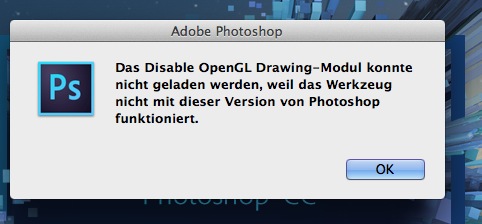
means: Unable to load the openGL module, because it does´nt work with this version of Photoshop.
Copy link to clipboard
Copied
Run the sniffer program by hand (just double click) and copy the output here so we can see why it is disabled.
Copy link to clipboard
Copied
Sniffer output 14.0
Adobe\ Photoshop\ CC/Adobe\ Photoshop\ CC.app/Contents/MacOS/sniffer_gpu ; exit;
Texture memory: 500
Vendor string: ATI Technologies Inc.
Renderer string: ATI Radeon HD 4850 OpenGL Engine
Version string: 2.1 ATI-8.16.74
OpenGL version as determined by Extensionator...
OpenGL Version 2.0
Has NPOT support: TRUE
Has Framebuffer Object Extension support: TRUE
OpenGL ok
OpenCL ok, version=1.2 (Apr 25 2013 18:32:06)
Return code: 3
logout
Sniffer output 14.1.1
snifferStart="2013-09-13_13:17:27"
NumGPUs=1
gpu[0].OGLVersion="2.1"
gpu[0].MemoryMB=512
gpu[0].RectTextureSize=8192
gpu[0].Renderer="ATI Radeon HD 4850 OpenGL Engine"
gpu[0].RendererID=16914951
gpu[0].Vendor="ATI Technologies Inc."
gpu[0].VendorID=4098
gpu[0].HasNPOTSupport=1
gpu[0].CompileProgramGLSL=1
gpu[0].TestFrameBuffer=1
gpu[0].OCLSupported=1
gpu[0].OCLVersion="1.2 (Apr 25 2013 18:32:06)"
gpu[0].CUDASupported=0
snifferEnd="2013-09-13_13:17:27"
I´ve also tried to put the 14.0 sniffer in 14.1.1., but still the same failures.
Also renaming did´nt help.
I think, it makes also no sense to contact apple about this, because till version 14.0 everything worked fine and I`ve also not upgraded to another OSX.
iMac 9,1 Mountain Lion
Copy link to clipboard
Copied
I don't have the mac - I'm windows. However after closing Photoshop and re-booting my machine a couple of times the problem went away. Hopefully for good.
Copy link to clipboard
Copied
I get this warning, but I'm not a Mac user - I have windows 8 . Is there a similar fix for that too?
Copy link to clipboard
Copied
Freyjad1706 wrote:
I get this warning, but I'm not a Mac user - I have windows 8 . Is there a similar fix for that too?
Make sure you have the most recent video card driver from the card maker's site.
https://helpx.adobe.com/photoshop/kb/photoshop-cs6-gpu-faq1.html
Copy link to clipboard
Copied
Okay guys i have a solution that worked for me after lots of investigation. The issue is probably with OS X. If you are on yosemite do the following. Go to system preferences > energy saver and deselect "Automatic graphics switching" if it is already selected. Now go to photoshop preferences and and turn on enable graphics. Hope this helps!
Copy link to clipboard
Copied
Thanks very much for posting the solution, I'll make note of it.
I'm glad you are out of the virtual tar pits and back to work. ![]()
Gene
Copy link to clipboard
Copied
Hi I have a macbook pro retina model 2014 and I have the same problem... pretty sure is not the graphic card cuse I play every game without trouble and I can do the same action in Fireworks that works perfectly... the problem is in photoshop CC 100%.... Does someone could fix it?

