 Adobe Community
Adobe Community
- Home
- Photoshop ecosystem
- Discussions
- Re: Photoshop CC 2017 right to left text direction...
- Re: Photoshop CC 2017 right to left text direction...
Copy link to clipboard
Copied
Hello everyone.
I installed Photoshop CC 2017 trial lately, and it seems it's missing the options highlighted in the attached image(from CC 2015)!
Is there a way to get them back?
PS: I already checked "Middle Eastern and South Asian" option in the preferences.
 1 Correct answer
1 Correct answer
Not just in the Preferences - in the Type menu.
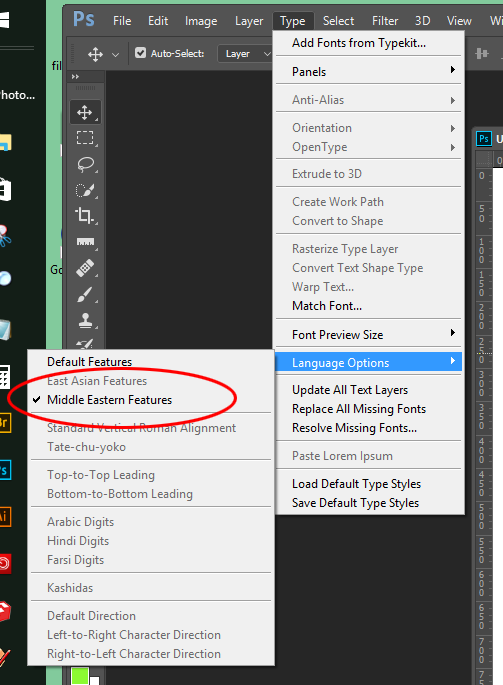
Explore related tutorials & articles
Copy link to clipboard
Copied
Under Type > Language Options, make sure "Middle Eastern Features" is checked.
Copy link to clipboard
Copied
As I mentioned earlier, I already did that and it didn't fix it.
Copy link to clipboard
Copied
Have you set the direction in the Type menu ?

Dave
Copy link to clipboard
Copied
Not just in the Preferences - in the Type menu.
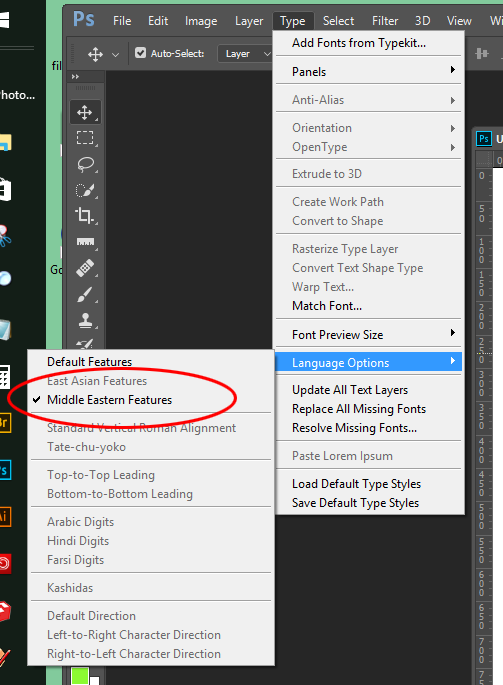
Copy link to clipboard
Copied
These options are not selectable in my PS CC 2020. Any idea of how I can make them work?
My vertical text is wrapping right to left, which is useless ... I need it to start on the left side and wrap to the right!
Thanks!
Copy link to clipboard
Copied
Did you get a solution to this? I'm in CC2020 and having the same issue. Vertical text is writing RIGHT TO LEFT. There does not appear to be any option to change this under the preferences, type, or paragraph menu options.
Copy link to clipboard
Copied
Same problem here! Have you found a solution?
Copy link to clipboard
Copied
I think I inadvertantly solved this once, but I don't remember what I did.
The language options mentioned in the solution are now selectable, but they don't change the wrapping.
So I'm at a loss. This is really kinda stupid, and very poor design. I would expect the default in my English language installation to be left to right. I would expect changing that would be staright forward.
I just spent about 20 minutes trying to find a aolution ... probably spent a couple of hours on this overall.
Can anyone help us here?????
Copy link to clipboard
Copied
It worked!
Thank you both very much for taking the time to answer.![]()
Copy link to clipboard
Copied
Does this option in Illustrator too??
there's no (Language Options) in Illustrator's Type Menu
Copy link to clipboard
Copied
or in InDesign, where are these options?


