- Home
- Photoshop ecosystem
- Discussions
- Re: Photoshop CC 2017 Unusable slow
- Re: Photoshop CC 2017 Unusable slow
Photoshop CC 2017 Unusable slow
Copy link to clipboard
Copied
I upgraded my Photoshop to CC 2017 today and since the upgrade it has been very very slow. When I click on File menu the dropdown menu appears like after 3-4 seconds. When I delete layer it take about 10 second. Zoom in and out are terribly slow. I work on Photoshop everyday hope to get the problem resolve as soon as possible.
Is there a way to downgrade to earlier version?
My computer details:
Windows 10 Pro
Processor: Intel i7-5960X
RAM: 32 GB
Graphic: NVIDIA GeForce GTX 780 Ti
SSD
Explore related tutorials & articles
Copy link to clipboard
Copied
gishnetwork have you tried disabling all anti-virus software and your firewall then running Adobe with full admin rights? ![]()
Copy link to clipboard
Copied
I'm sorry, it's not clear. Are you suggesting I spend the interim time between Adobe's fix without Antivirus or a Firewall? Is that what your recommendation is?
Copy link to clipboard
Copied
No it was an addition to your list in the previous post ![]() UK humour.
UK humour.
Copy link to clipboard
Copied
There is such a thing as 'Firewall Rules' and 'Anti-Virus exclusions' you know. There is no need to disable everything to exclude key Photoshop elements from being monitored. We know with certainty that a product from Lavasoft called Web Companion recognises a key dynamic link library in Photoshop as a threat and consequently causes a crash on opening. This is a false positive and down to a failing in the Lavasoft product and is an example of how third party utilities can really complicate the operation of the software.
Munki Boy is quite right, disable your anti-virus software, run Photoshop and if things are better you will know the anti-virus product is interfering. You would then turn the anti-virus back on again and probe the settings to set up exclusions from the scanner.
There is definitely on some systems a combination of software/hardware issues that is destroying efficient workflow-whatever it is proving extremely elusive to model . Adam said last week that they may have a machine showing the behaviour and we will have to wait and see if anything comes from that. In the meantime the ACP/MVPs and other contributors can only make suggestions and as Creative Mind has found some of these things actually work.Creative Mind
Copy link to clipboard
Copied
it is proving extremely elusive to model
Why would the staff offer to send engineers to a customers location instead of simply remoting-in to some the many people here?
Has anyone here been visited by an Adobe engineer in the last few weeks? Has anyone been asked to have remote support on their machine for this?
I believe this is not elusive at all - simply because their initial offer was way too over the top. They are just buying time.
Copy link to clipboard
Copied
Hi Terri,
I saw the CPU allotment adustment slider in the Photosphop settings and just tapped it down from 60% to 40%.
Go To: Performance > Memory Usage > Move the slider to your preference
Had a positive effect so I went with it.
Kevin
PS - One more thing that is good now from all the suggestions I implemented there is no longer that black screen that would pop up into the workspace and seem to hang everything. That is gone and now the normal workspace is displaying fast as it should be.-
Kevin
PSS - For anyone needing a great Font Preview & Management program, I use and highly recommend NexusFont.
Info and Download >> http://www.xiles.net/
( You should launch NexusFont before launching Photoshop and leave NexusFont running while using Photoshop )
Copy link to clipboard
Copied
I like photoshop.
PS anyone need a website --> munki-boy's personal website
Copy link to clipboard
Copied
flagrant advertising ![]() , but I like the look of your websites-nice and clean look to them.
, but I like the look of your websites-nice and clean look to them.
Copy link to clipboard
Copied
I was just aping the previous post by Creative Mind, for the lulz
Copy link to clipboard
Copied
One more time.
I have always believed that if you have to make modifications to achieve performance, then that is what you do. Terri stated "to get it to work the hardware needs to be setup properly and everything optimised in the software" and she is correct.
I stated somewhere in here that I am using a compromise option Mac - a dual i5 Mini with 8 GIG RAM and a TB drive with 500 GB dedicated to the boot partition. Last night, I ran the evaluation software EtreCheck and checked overall issues. The report returned "poor." I ran OnyX, reset permissions, ran the three built-in Mac maint scripts, rebuilt a number of items and cleaned out logs, and 6 other categories of items, rebooted, booted into a backup ran DiskWarrior (many changes shown) and installed a new directory. The next report returned "good" - the browser I failed to close prevented the report from being "excellent."
This morning, installed an update to Sierra (10.12.2 Beta 5) and rebooted twice. I checked mail and read the most recent comments.
After doing all the stuff I mentioned, the first time you open a program takes a bit longer and I'm not going to explain why here. I opened a storage folder, found a Photoshop file from early 2015. 1.5 MB, two layers, fonts, lots of colors. Dragged to Photoshop icon and the score: 17 seconds for PS to open load screen, 49 seconds to open the palette, 31 seconds for the image to fully load. (Being slow the first time after Mac maintenance is understandable.) Quit PS. Re-loaded image. 8 seconds for the start screen. 12 seconds for the palette. 15 seconds for the full image to appear. If I had run the routine a third time, things would have been a bit faster. And this Mac is not a fast machine by any means.
I have lots of fonts, managed by Extensis. A load. Everything is up to date. If I was running on my dual i7 Pro book with 16 GIG of RAM, 1 TB drive at 10K RPM, things would have gone much faster. Really really faster.
Yes, things are slower. Adobe knows that. And you will find different opinions on why the new releases of some of the CC software are slower but no real answers. Ask yourself: What are the components of my machine (one guy is using a Mac Pro, I believe) and when was the last time I ran full legitimate maintenance? I don't mean using those fakey "cleaners" that are available. There are a couple of main-line products for Macs and I don't know what for Windows, and they really do work. And for Mac users, if you ever had boot problems, a drive wouldn't mount or if it did, things didn't run right and you settled for some fake rescue program and it simply made things worse...
Puzio, this is not the place to get cute. If the guy was able to improve performance, without compromising the outcome, let it alone. And your suggestions are?
EDIT To correct grammar and add missing letters.
Copy link to clipboard
Copied
I'm was using an early 2009 Mac Pro 4,1 Quad Core 2.66 running El Capitan (won't go near Sierra 😉 ) that I upgraded this week to a 5,1 6 Core 3.46. 12 GB 1066 Ram, but have 32 1333 coming this week. Onyx always comes up with "excellent". PS 2015.5 was running fine on both.
PS 2017 is and will always be a disaster until they take the time to deconstruct what they built in to 2015.5 in order to fix the problem. A program that works for some (after the boatload of adjustments that many do not have the skills to do) is not an option. Runs with the same unusable sluggishness on my upgraded system.
Besides the fact that 2017 has nothing I need that 2015.5, except for some much needed UI fixes, has, 2015.5 will be fine. It's fast and efficient on my system.
Copy link to clipboard
Copied
I was hoping Apple would move to Thunderbolt 3/USB-C so I took the quick and easy path to temporary fulfillment. If it happens, I will go.
Copy link to clipboard
Copied
Hi Jacek,
I understand your view and I agree it sucks to have to disable features to make Photoshop work properly. I'm just happy I got it to work at this point and don't care about the features I unchecked since I won't be utilizing them anyway.
There are definitely lots of bugs with 2017. It clearly was not well tested and should not have been released.
Having been a computer geek my whole life this isn't the first time I've dealt with buggy software and it surely won't be the last. I know for developers it's gotten to be a major task to get software working properly on all the OS and hardware platforms they have to deal with now plus mobile platforms.
Anyway, I'm all good now and Photoshop is working fine again.
Kevin
Copy link to clipboard
Copied
I know for developers it's gotten to be a major task to get software working properly on all the OS and hardware platforms they have to deal with now plus mobile platforms.
It would benefit everyone if Adobe just abandoned the Mac OS platform. We all know it is no longer relevant and costs everyone money to have developers of all softwares also build for it. Adobe would make more money and the cost of the software would come down for the end user. Mac owners would just switch to PC or install Bootcamp.
Copy link to clipboard
Copied
Would someone with the problem like to try a few new things for me?
1) Could you try using a minimalist interface like this with all the panels condensed.
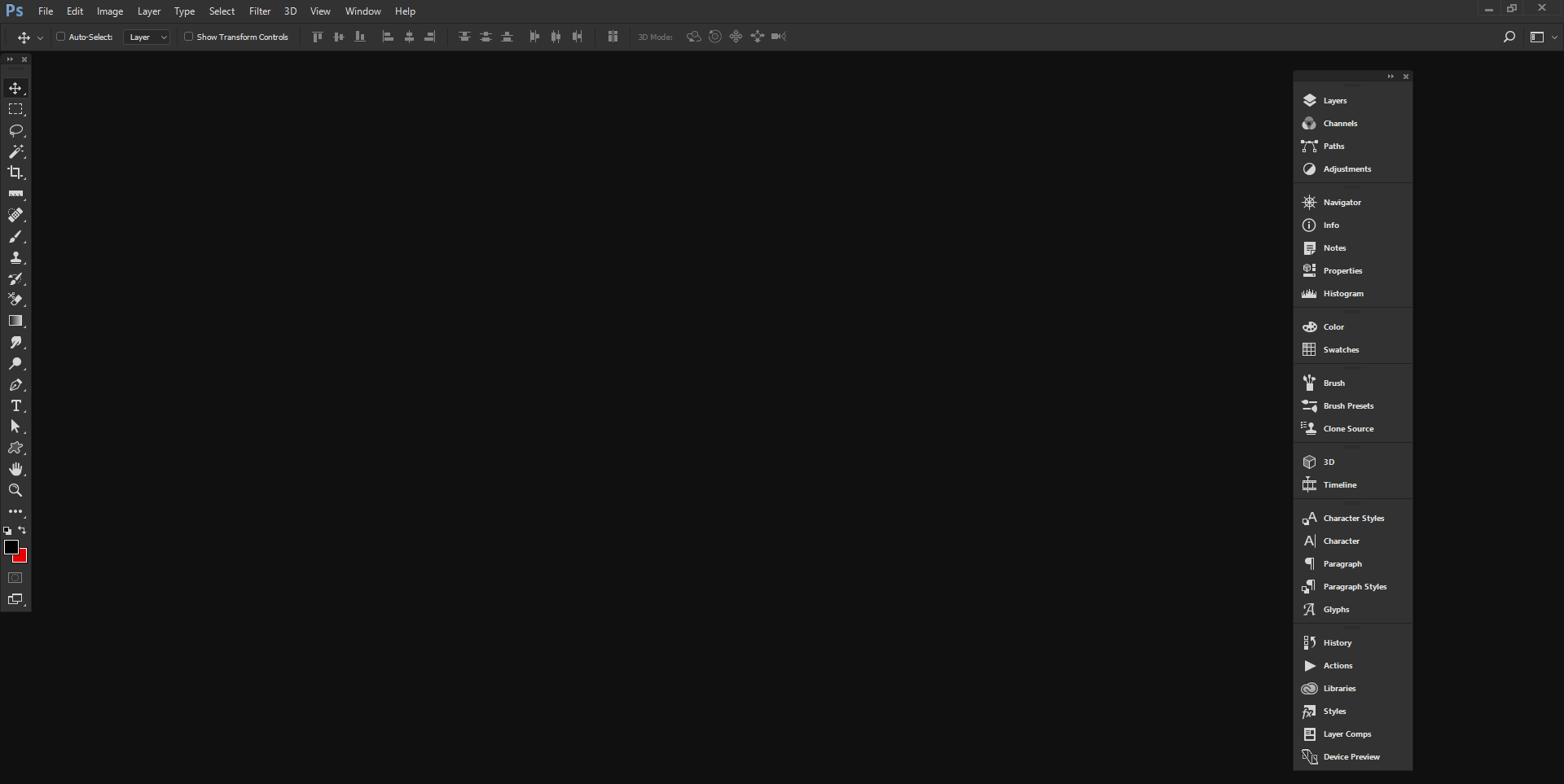
2) Use the 'Search' box to open a file (yellow arrow) Type in 'Open' (cyan arrow) and click on 'open'
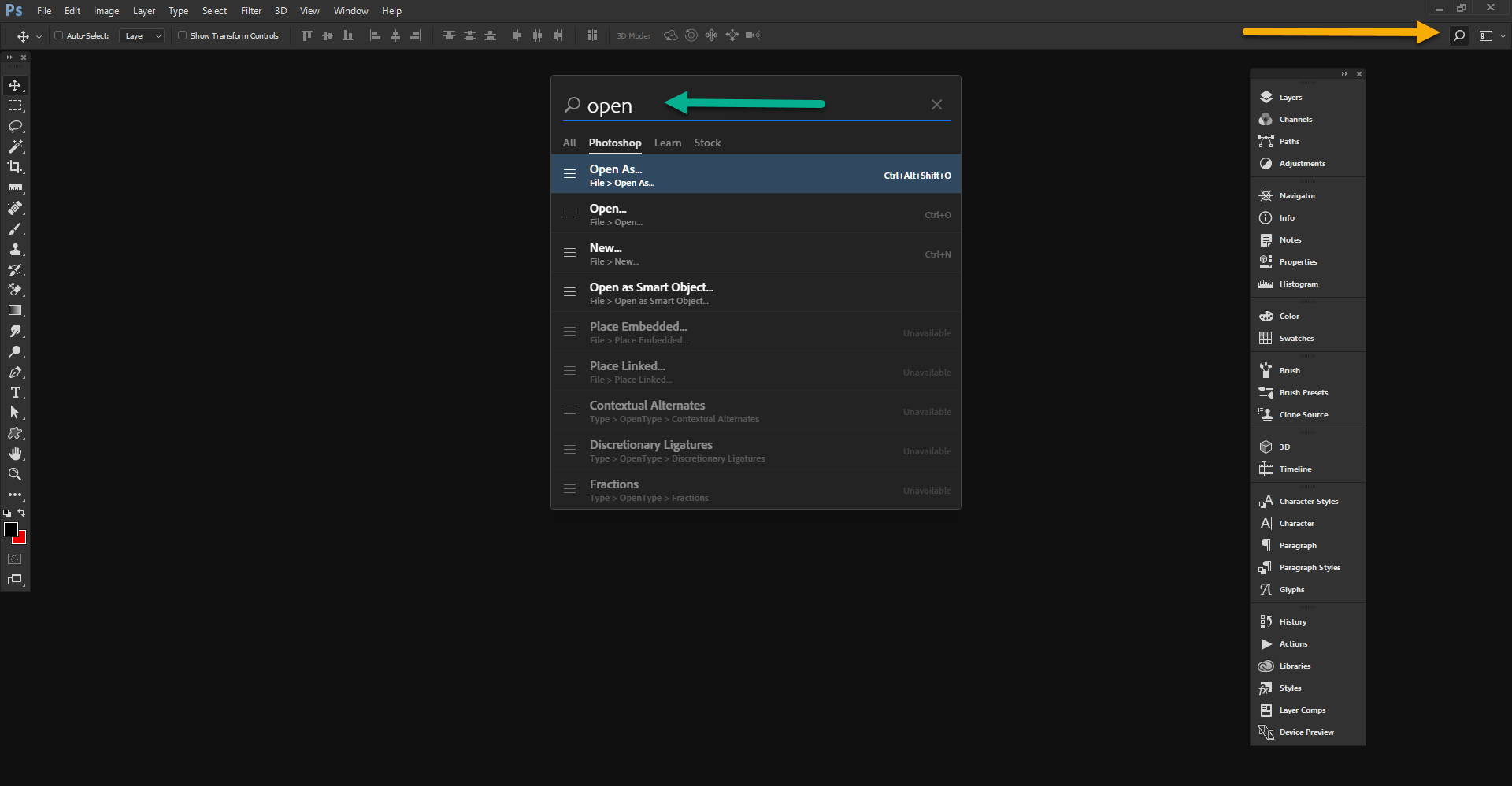
Does this make any difference?
In addition try going to
'C:\Program Files\Adobe\Adobe Photoshop CC 2017\Required\Plug-Ins\Spaces' and rename spaces.8li to something like spaces.8li_original. The name doesn't matter we just want it disabled.
Another thing to try:
go to
'C:\Program Files\Adobe\Adobe Photoshop CC 2017\Required\CEP\CEPHtmlEngine'
Move the executable CEPHtmlEngine.exe to the desktop, but make a note you have done that. This will totally disable libraries but what we need to know is whether your Photoshop gets more responsive.
Finally could you try running Photoshop with explicit Admin permissions. On Windows right click the photoshop.exe and tick 'Run this program as an administrator'
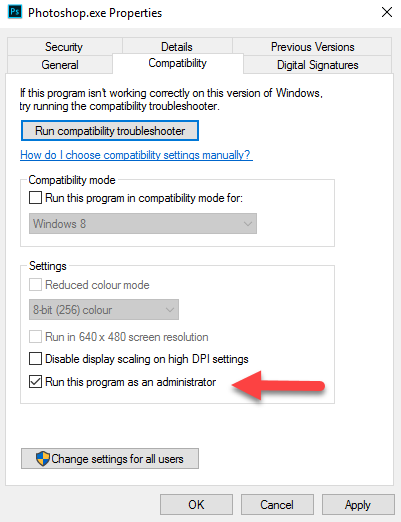
There is a major bug when running Photoshop as an admin but I'm not going to tell you what it is to avoid prejudicing the test-when Adobe solve this sluggishness issue you won't need to be an admin anyhow. If you try any of these things could you tell us the results as it will really help narrow down the problem for everyone.
Terri
Copy link to clipboard
Copied
A quick update from the Photoshop team:
We need people who are seeing this issue on Windows 10 to try the following to see if it mitigates the general slowdown of PS CC 2017 (note that for this workaround you don't need to disable anything in Photoshop proper, just Windows Defender)....
1. Go to Settings
2. Choose Update and Security
3. Choose Windows Defender
4. From the Windows Defender Preferences look for 'Exclusions' and click on 'Add an exclusion'
5. On the following page, select 'Processes' and then click on the 'Exclude a .exe, .com, or .scr process'
6. In that field type the following: Photoshop.exe
7. then click OK
8. Re-launch Photoshop CC 2017
Is performance better with this change?
Thanks,Adam
Copy link to clipboard
Copied
Is this how a company with a 51 billion dollar market cap solves software issues?
You should have a mechanism that allows you to DM these users who are experiencing the worst comparatively than previous version and do a remote support session and troubleshoot it yourself, giving them a free month on their subscription for the help.
Take other peoples time seriously. This is an embarrassment.
Copy link to clipboard
Copied
Adobe has the best and the brightest and all the technology to do whatever they need to troubleshoot this issue. I don't get it either.
Management bureaucracy? Who the heck knows. I do know they make boatloads more money than they ever did in the past, and they had solid, responsive programmers back then. I drum it up to the new rental scheme.
Copy link to clipboard
Copied
So would you accept an increase in your subscription for better technical support? How about upgrades going from yearly to every other year? Adam has offered to actually visit users in the California area, not many software companies would offer that for free. If you read this forum many people are reluctant to let Adobe engineers 'Remote Desktop' to machines, but even if they did this problem is related to high CPU and disk activity-at the best of times RD'ing is slow, can you imagine what it would be like on a machine with it's processor maxed out?
Both Adam and I posted new things to try yesterday and yet the only responses have been Adobe is a rich company and should fix this without us having to do anything. Well in a perfect world that would be true, but you guys need to experiment a bit yourselves if you want a resolution to this problem.
Copy link to clipboard
Copied
Hi Again Terri,
I have been staying out of this thread as I have had my IT group revert me back to 2015 and all is well again without doing anything else to my machine. I will wait till Adobe solves the issue and then reluctantly move forward and very cautiously!
Again no offense but this is an Adobe issue. Why would I pay more for a defective product? If it were created correctly in the first place there would not be as big a need for tech support and we as users should not be charged more money for poor development. That is almost the same as telling a new car owner that if their car breaks down, they should pay more money for the warranty! Does that not just propagate the issue? Sorry but I do not understand your logic in this or share in your support of the company. It is their issue effecting their clients so they are responsible to fix it. At this point they should have more than one engineer looking at the issue!
I would even say it is time to remove the update from their site until it is fixed.
Copy link to clipboard
Copied
Hi
obviously using the previous version is the wisest approach -CC2017 didn't introduce that many new features anyhow and it is best to be productive than waiting around for a fix. People mistake the things I say here as being unfaltering support for Adobe and that is not the case. My approach is purely based on pragmatism and a desire to get systems working. If it doesn't work then there is a reason -that's the way I look at it and I am attempting to put people off relying on a rapid solution from Adobe as it might be a while coming if they cannot reproduce the sluggishness on their machines. Instead OPs need to try suggestions here and on other websites and it gets a bit frustrating when they don't as it is the only way to make progress. I'm a bit of a 'techie' and if I had this problem I'd probably do a complete reinstall of the operating system from scratch, not an in-situ update and then install Creative Cloud again. Now before everyone gets mad and says how can Adobe suggest something like that, well they are not, it is simply what I would do rather than go through hundreds of different permutations hoping to hit on the right thing. CC2017 works well on Windows , which is all I can comment on, and it's a shame the people in this thread have had a really bad first experience with it, but it would be silly to withdraw it as the problem is specific to certain users and not everyone.
Copy link to clipboard
Copied
Terri,
You posted the same "new things" few pages ago, and I've replied that it doesn't work.
So would you accept an increase in your subscription for better technical support? How about upgrades going from yearly to every other year?
No comment.
Copy link to clipboard
Copied
Have you tried Adam's steps from yesterday regarding Windows Defender?: Re: Photoshop CC 2017 Unusable slow
Copy link to clipboard
Copied
Yes, I have. Nothing changed. I tried everything from this topic. Reinstalling Windows 10 and installing CC 2017 on clean machine too.
Moved back to CC 2015, and waiting for update.
Copy link to clipboard
Copied
If you read this forum many people are reluctant to let Adobe engineers 'Remote Desktop' to machines, but even if they did this problem is related to high CPU and disk activity-at the best of times RD'ing is slow, can you imagine what it would be like on a machine with it's processor maxed out?
I guess I missed the "reluctance". Having remotely supported thousands of users in my lifetime, I can tell you only a problem with the internet is a deal breaker. Nothing else posses impossibility. Even with an event-related CPU issue, you could service 6 people in the time it takes to physically visit one.
My point is you should not be having people experiment - you should tell them to roll back a version and wait. Their time is for them to put food on THEIR table, not to put food on YOUR table. Asking them to jump through hoops is insanely disrespectful. The mere fact that Adobe does not realize this exemplifies the subscription-based attitude - "We're going to make money no matter what, and you'll get what you get". If the software is bad, perhaps the subscribers are not doing their part... Cause you know, the subscribers are unpaid-interns in Adobe's software testing department.
So would you accept an increase in your subscription for better technical support? How about upgrades going from yearly to every other year?
I remember when Bridge was updated and it no longer listed the dimensions for a PNG for like 6 months. I remember incredible issues with HiDPI. I remember lots of issues that are very slowly addressed now what Adobe has guaranteed income. Update every other year? That is kinda the end result now anyway.