- Home
- Photoshop ecosystem
- Discussions
- Photoshop CC 2017 Unusable slow
- Photoshop CC 2017 Unusable slow
Photoshop CC 2017 Unusable slow
Copy link to clipboard
Copied
I upgraded my Photoshop to CC 2017 today and since the upgrade it has been very very slow. When I click on File menu the dropdown menu appears like after 3-4 seconds. When I delete layer it take about 10 second. Zoom in and out are terribly slow. I work on Photoshop everyday hope to get the problem resolve as soon as possible.
Is there a way to downgrade to earlier version?
My computer details:
Windows 10 Pro
Processor: Intel i7-5960X
RAM: 32 GB
Graphic: NVIDIA GeForce GTX 780 Ti
SSD
Explore related tutorials & articles
Copy link to clipboard
Copied
Last install was 18.0.0, 11/03 - reading 1.94 GB in size. The 18.0.1 shows same size. The presets show modification 0724 EST., 12/13.
Copy link to clipboard
Copied
I installed it this morning and it appears they fixed some of the speed issues. Been using mostly simple tasks, but it seems to be okay. Nothing faster about it, the same as 2015 so far.
Copy link to clipboard
Copied
"Nothing faster about it, the same as 2015 so far."
But wasn't the entire issue about the most recent version was so slow people were reverting to 2015? So, if this new version is the same speed as 2015 it appears the problem(s) solved. Why else are there hundreds of posts?
lloyd
Why are the majority of my posts being "moderated", accompanied by a yellow caution symbol?
Copy link to clipboard
Copied
Well, this is good news. But, I think I will wait to hear more people announce that this new update to PS makes it at least as fast as PS CC 2015 before I re-install PS CC 2017! Once burned twice shy! ![]()
But, this is encouraging news.
The update does announce that it has fixed some issues:
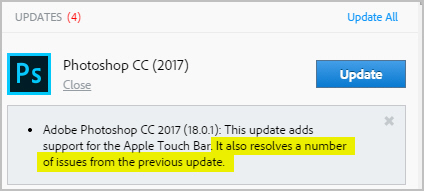
John
Copy link to clipboard
Copied
If Adobe had made a dedicated move to revise PS for the Pro Book touch bar, I can understand why there was a delay in addressing other issues. Most of the top-line companies like Adobe and Apple simply say nothing about issues they are fixing. Here, an example of moving forward in silence. There was a goal in sight and if they could have gotten there any faster, they would have.
Now, let's see if this will be moderated and how long it takes for it to be released. I guess the premise is "trust no one."
Copy link to clipboard
Copied
lloyd1981 wrote:
To all:
Guess you haven't gotten the notice of the Photoshop 2017 update.
On a Mac - check and see if you have version 18.0.1, created 12/13 at 0723 EST. On MY Mac, about 80% faster for the first opening.
I haven't inspected the full package for date comparison with backup, but things are running so much faster.
Thanks Lloyd, a lot of people with the desktop app turned off will have missed this.
Copy link to clipboard
Copied
Installed an update, nothing changed. ![]()
"It also resolves number of issues..." Ha ha, which one? ...
Copy link to clipboard
Copied
JacekPuzio wrote:
Installed an update, nothing changed.
"It also resolves number of issues..." Ha ha, which one? ...
New features summary for the 2017 release of Photoshop CC click the link and go to the bottom where it says 'Issues Fixed in Photoshop CC (December 2016)
Or if you just want a list:
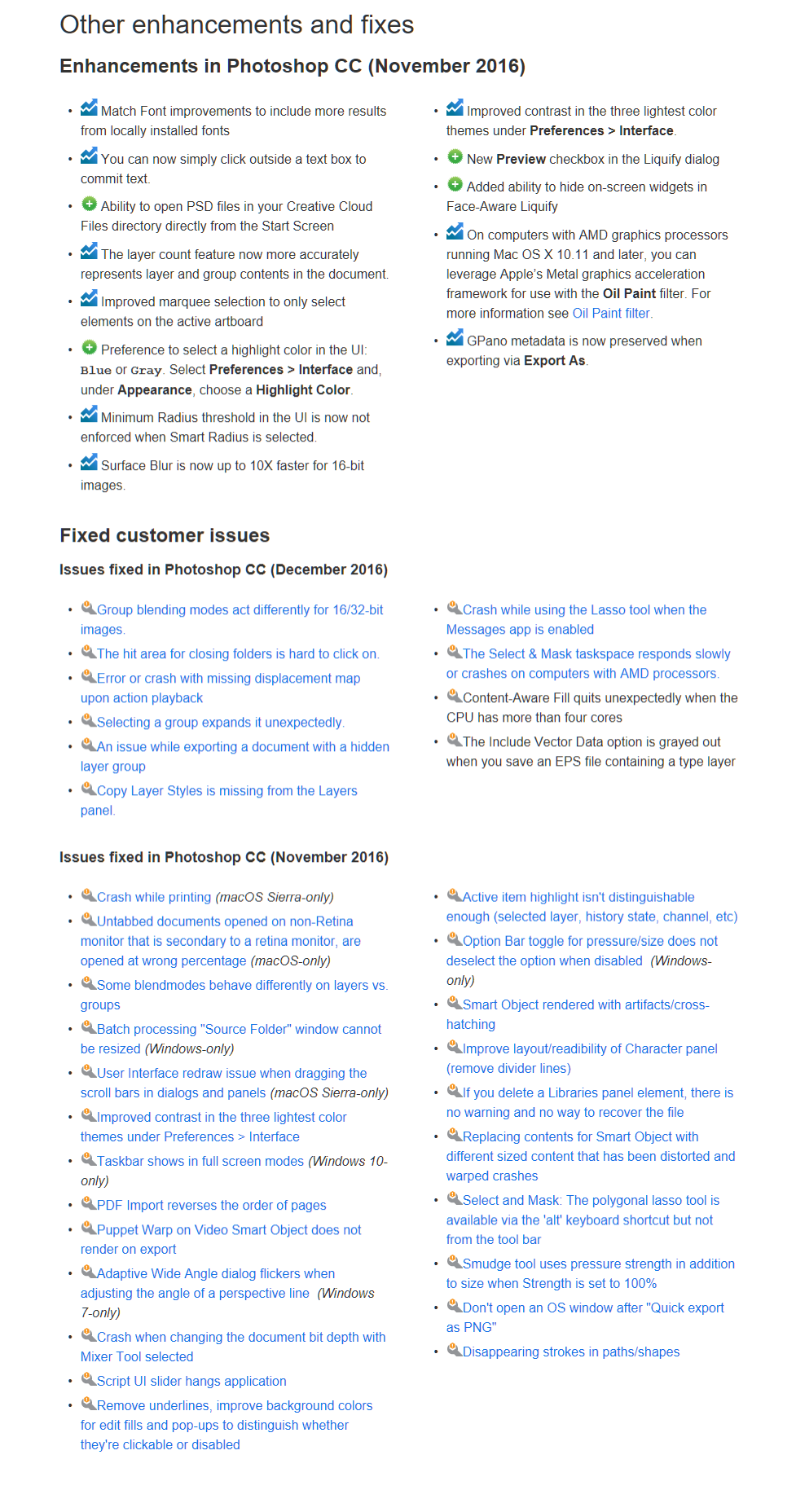
Copy link to clipboard
Copied
Terri:
Not sure which app. With a Mac, you don't have to have Photoshop on in order to be notified of changes. Nor do you have to have any of the Creative Cloud apps loaded in order to be notified. Nor do you have to have Creative Cloud running in order to receive CC notifications. I had my machine turned off most of yesterday, but within minutes of booting up, the notification of 8.0.1 appeared.
In System Preferences > Users & Groups > Login items, one can find AdobeResourceSynchronizer, that is a background application like ScanSnap Manager and SpellChecker. You don't have to turn on anything after you first choose if you want that "helper" or "manager" to be live and either visible or not every time you boot. When a full package upgrade is run, if changed in those items are required, they will be made. If there is an update to CC, a small banner or "flag" notifies you. And when you boot the computer, the menu bar contains such items as active links to Dropbox, clock, sound, time, including an icon with a drop menu for Creative Cloud.
Generally, if you are booting and there is nothing new, you can always click on the icon and access a number of controls as well as a list of registered programs, including the older CS5 Photoshop and Lightroom 5.
I'm moving on. Sure hope not too many people screwed up their machines through impatience. I posted a safe way to make a Mac run cleaner and faster without disabling anything and it certainly helped me. And I'm not sure how many with the desktop app were affected considering the licensing rules.
Nice visiting. Hope all these issues cycle down for everyone. Pass along to Morkie: I'm not sure why there would be a difference in version numbers but with Mac, you frequently have to open the "package" and rummage around but I checked and Photoshop is structured a bit differently. The Win version might be an aggregate of dates and versions from more than one component.
I'll stick with Macs.
Ciao!
Copy link to clipboard
Copied
Thanks very much for your help Lloyd-have a very Merry Christmas.
Copy link to clipboard
Copied
I have just installed the latest update. Version reported when I open PS is:
2017.0.1 20161130.r.29 2016/11/30:23:00:00 CL 1099099 x64
Initial impression is that it is now working much faster and at least I can open files without having to go and make a cup of tea, so something has changed for the better.
Looks like we're getting somewhere. I don't understand why the version no. is not the same as others here, but maybe that's a PC/MAC thing?
Copy link to clipboard
Copied
Morkie wrote:
I have just installed the latest update. Version reported when I open PS is:
2017.0.1 20161130.r.29 2016/11/30:23:00:00 CL 1099099 x64
Initial impression is that it is now working much faster and at least I can open files without having to go and make a cup of tea, so something has changed for the better.
Looks like we're getting somewhere. I don't understand why the version no. is not the same as others here, but maybe that's a PC/MAC thing?
Mine is the same as yours on Windows 10
Adobe Photoshop Version: 2017.0.1 20161130.r.29 2016/11/30:23:00:00 CL 1099099 x64
I never had much of a speed issue, but to me it seems a little more fluid than before. Let's hope other people have a similar experience to you Morkie.
Copy link to clipboard
Copied
I too just installed the new version. My first impressions are good. I can open the program, and create a new document without the long wait. So far so good. I'm hopeful that the rest of my evaluation will prove good too.
Thank you.
Copy link to clipboard
Copied
Dave.Cox.2 wrote:
I too just installed the new version. My first impressions are good. I can open the program, and create a new document without the long wait. So far so good. I'm hopeful that the rest of my evaluation will prove good too.
Thank you.
That is excellent news Dave. I'm sure that if someone from Adobe was here they would apologise to you guys for all the hassle you've had over the last 6 weeks so I'll say sorry on their behalf.
Copy link to clipboard
Copied
The last time I asked for volunteers I had one person offer to have us visit in WA, however she was just seeing a type tool issue that was mitigated by turning off font previews
Type-tool issue persists after upgrade and reboot.
Adam, did you take those willing volunteers up on their issue or not?
Copy link to clipboard
Copied
For those of us that did an uninstall of PS 2017 and went back to PS 2015, do we simply follow the update link in the PS 2015 Help menu?
Copy link to clipboard
Copied
phhortress wrote:
For those of us that did an uninstall of PS 2017 and went back to PS 2015, do we simply follow the update link in the PS 2015 Help menu?
Hello I think you should find an update on offer in the desktop app
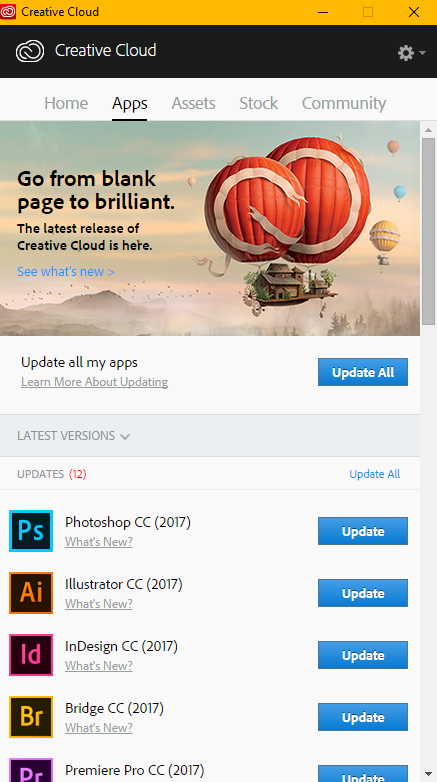
If you click on update a dialog should appear as CC2017 is a completely new application and not just an update for the CC2015 folder. It's not a bad idea to retain CC2015.5 and if you want to do that click the 'advanced options'
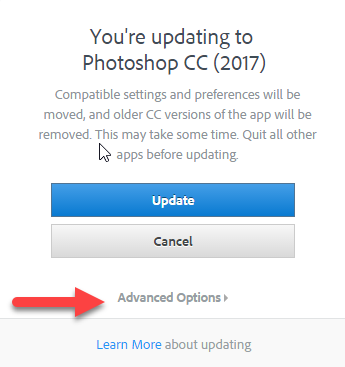
Uncheck the box 'Remove old versions' and that will allow you to keep CC2015.5 and CC2017.1
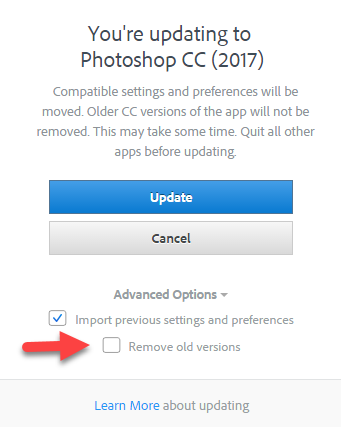
These graphics are from when I updated to CC2017 a few months ago and so the updates to Illustrator , InDesign etc will not show up.
Copy link to clipboard
Copied
Early 2009 Mac Pro upgraded to 3.46, 6 core, 32MB RAM - I kept 2015.5 when I added 2017 back in yesterday so that I could test files back and forth. I am using the 2017 default settings to get an accurate comparison. No more opening file lag, but no speed difference on most tasks. Slight lag on type tool functions, but had that on 2015. Use Suitcase Fusion (latest version) for type management.
Copy link to clipboard
Copied
After updating to CC 2017.0.1 I realized that Myriad Pro font is working fast, but Arial is laging my computer to 90% usage of CPU.
Myriad is Open Type Font,
Arial is True Type Font.
OTF = fast
TTF = unusable slow
Copy link to clipboard
Copied
I recorded video for you, where you can see issue on different font types. You can see how slow CC 2017 is, and understand my frustration.
I am using i5, 12GB DDR3, nVidia 920M 4GB DDR3
Copy link to clipboard
Copied
Jacek,
So is the application only slow when you're using TTF fonts (Arial) and does it perform as expected if you're using OTF fonts (in your case Myriad)?
Just trying to narrow our focus here.
Thanks,Adam
Copy link to clipboard
Copied
Before update to 2017.0.1 TTF and OTF were both slow.
Now only TTF fonts are slow, you can watch it on video.
When I click on interface there is 2-5 sec lag. You can hear my mouse click sound on the video and watch how long it takes to react.
Copy link to clipboard
Copied
Jacek,
That video was very helpful for us and we can now reproduce the TTF v OTF issue you describe!
Now on to debugging it...
Thanks,
Adam
Copy link to clipboard
Copied
I am very surprised Adobe does not have automated regression testing that would catch these things. I am very surprised Adobe does not have a room in India with 25 different PC's and users using their products all day reporting issues.
I guess they have their paying customers to do the testing.
Copy link to clipboard
Copied
I have the same problem.
Last PS update along with latest nVidia driver update made OTF working better. But TTFs are the same.