 Adobe Community
Adobe Community
- Home
- Photoshop ecosystem
- Discussions
- Photoshop CC 2018 Generator not working
- Photoshop CC 2018 Generator not working
Photoshop CC 2018 Generator not working
Copy link to clipboard
Copied
When I try to use Generator in PS CC 2018, it is not working. It worked perfectly in PS CC 2017, and I have not done anything different in PS CC 2018, other than using the new version of Photoshop, of course.
I have a number of layers titled "bokeh_background_##.jpg" and tried to use Generator to create image assets with this instruction placed on the top layer in my Photoshop document: default 3000x3000 large/ + 1000x1000 small/
I looked at the "generator_latest.txt" file in my Mac directory: Users > MyName > Library > Logs > Adobe > Adobe Photoshop CC 2018 > Generator and the below is included:
Logging Generator in directory:
...
[info:core 15:54:35.813 generator.js:234:25] Detected Photoshop version: 19.0.0
[1;31mNo viable plugins were found in '/Applications/Adobe Photoshop CC 2018/Plug-ins/Generator/'
[0m[info:core 15:54:36.112 generator.js:1903:21] Loading plugin: generator-assets (v2.9.0) from directory: /Applications/Adobe Photoshop CC 2018/Adobe Photoshop CC 2018.app/Contents/Required/Plug-ins/Generator/assets.generate
[warning:core 15:54:36.988 generator.js:892:21] WARNING the imageChanged event is expensive, please consider NOT listening to it
[info:core 15:54:37.018 generator.js:1919:21] Plugin loaded: generator-assets
[info:core 15:54:37.019 generator.js:1903:21] Loading plugin: crema (v3.0.13) from directory: /Applications/Adobe Photoshop CC 2018/Adobe Photoshop CC 2018.app/Contents/Required/Plug-ins/Generator/crema.generate
[info:core 15:54:38.968 generator.js:1919:21] Plugin loaded: crema
[warning:core 15:54:39.206 generator.js:892:21] WARNING the imageChanged event is expensive, please consider NOT listening to it
[warning:core 15:54:40.204 generator.js:129:25] Photoshop error { id: 11, body: 'Error: No image open' }
[warning:generator-assets 15:54:40.291 documentmanager.js:336:26] Error: No image open
[warning:core 15:54:40.292 generator.js:129:25] Photoshop error { id: 12, body: 'Error: No image open' }
[warning:crema 15:54:40.420 documentmanager.js:336:26] Error: No image open
[warning:core 15:54:40.587 generator.js:129:25] Photoshop error { id: 16, body: 'Unknown JavaScript error' }
[info:generator-assets 17:18:14.803 rendermanager.js:157:30] RenderManager active
[info:generator-assets 17:18:14.854 rendermanager.js:178:26] Rendering: large/bokeh_background_01.jpg (19;1)
[info:generator-assets 17:18:14.855 rendermanager.js:178:26] Rendering: small/bokeh_background_01.jpg (18;2)
[info:generator-assets 17:18:14.856 rendermanager.js:178:26] Rendering: large/bokeh_background_02.jpg (17;3)
[info:generator-assets 17:18:14.856 rendermanager.js:178:26] Rendering: small/bokeh_background_02.jpg (16;4)
[info:core 17:18:21.798 photoshop.js:488:26] 1918ms to receive 35156.3 kB (18329.7 kB/s)
[info:core 17:18:22.637 photoshop.js:488:26] 61ms to receive 35156.3 kB (576332.5 kB/s)
[error:generator-assets 17:18:23.054 assetmanager.js:449:34] Render failed: small/bokeh_background_01.jpg Error with convert's STDIN: Error: write EPIPE
[info:generator-assets 17:18:23.055 rendermanager.js:178:26] Rendering: large/bokeh_background_03.jpg (15;4)
[error:generator-assets 17:18:23.296 assetmanager.js:449:34] Render failed: small/bokeh_background_02.jpg Error with convert's STDIN: Error: write EPIPE
[info:generator-assets 17:18:23.297 rendermanager.js:178:26] Rendering: small/bokeh_background_03.jpg (14;4)
[error:generator-assets 17:18:23.300 assetmanager.js:449:34] Render failed: large/bokeh_background_02.jpg Error with convert's STDIN: Error: write EPIPE
[info:generator-assets 17:18:23.301 rendermanager.js:178:26] Rendering: large/bokeh_background_04.jpg (13;4)
[error:generator-assets 17:18:23.328 assetmanager.js:449:34] Render failed: large/bokeh_background_01.jpg Error with convert's STDIN: Error: write EPIPE
[info:generator-assets 17:18:23.329 rendermanager.js:178:26] Rendering: small/bokeh_background_04.jpg (12;4)
[info:core 17:18:27.990 photoshop.js:488:26] 63ms to receive 35156.3 kB (558036.3 kB/s)
[error:generator-assets 17:18:28.075 assetmanager.js:449:34] Render failed: large/bokeh_background_03.jpg Error with convert's STDIN: Error: write EPIPE
[info:generator-assets 17:18:28.075 rendermanager.js:178:26] Rendering: large/bokeh_background_05.jpg (11;4)
[info:core 17:18:28.388 photoshop.js:488:26] 15ms to receive 3906.3 kB (260419 kB/s)
[error:generator-assets 17:18:28.401 assetmanager.js:449:34] Render failed: small/bokeh_background_03.jpg Error with convert's STDIN: Error: write EPIPE
[info:generator-assets 17:18:28.402 rendermanager.js:178:26] Rendering: small/bokeh_background_05.jpg (10;4)
[info:core 17:18:28.894 photoshop.js:488:26] 91ms to receive 35156.3 kB (386332.8 kB/s)
[error:generator-assets 17:18:30.071 assetmanager.js:449:34] Render failed: large/bokeh_background_04.jpg Error with convert's STDIN: Error: write EPIPE
[info:generator-assets 17:18:30.071 rendermanager.js:178:26] Rendering: large/bokeh_background_06.jpg (9;4)
[error:generator-assets 17:18:30.162 assetmanager.js:449:34] Render failed: small/bokeh_background_04.jpg Error with convert's STDIN: Error: write EPIPE
[info:generator-assets 17:18:30.272 rendermanager.js:178:26] Rendering: small/bokeh_background_06.jpg (8;4)
[info:core 17:18:31.458 photoshop.js:488:26] 89ms to receive 35156.3 kB (395014.4 kB/s)
[error:generator-assets 17:18:31.505 assetmanager.js:449:34] Render failed: large/bokeh_background_05.jpg Error with convert's STDIN: Error: write EPIPE
[info:generator-assets 17:18:31.520 rendermanager.js:178:26] Rendering: large/bokeh_background_07.jpg (7;4)
[error:generator-assets 17:18:32.239 assetmanager.js:449:34] Render failed: small/bokeh_background_05.jpg Error with convert's STDIN: Error: write EPIPE
[info:generator-assets 17:18:32.239 rendermanager.js:178:26] Rendering: small/bokeh_background_07.jpg (6;4)
[info:core 17:18:32.472 photoshop.js:488:26] 60ms to receive 35156.3 kB (585938.1 kB/s)
[error:generator-assets 17:18:32.550 assetmanager.js:449:34] Render failed: large/bokeh_background_06.jpg Error with convert's STDIN: Error: write EPIPE
[info:generator-assets 17:18:32.606 rendermanager.js:178:26] Rendering: large/bokeh_background_08.jpg (5;4)
[error:generator-assets 17:18:33.073 assetmanager.js:449:34] Render failed: small/bokeh_background_06.jpg Error with convert's STDIN: Error: write EPIPE
[info:generator-assets 17:18:33.076 rendermanager.js:178:26] Rendering: small/bokeh_background_08.jpg (4;4)
[info:core 17:18:34.349 photoshop.js:488:26] 86ms to receive 35156.3 kB (408794 kB/s)
[error:generator-assets 17:18:34.356 assetmanager.js:449:34] Render failed: large/bokeh_background_07.jpg Error with convert's STDIN: Error: write EPIPE
[info:generator-assets 17:18:34.357 rendermanager.js:178:26] Rendering: large/bokeh_background_09.jpg (3;4)
[info:core 17:18:35.942 photoshop.js:488:26] 86ms to receive 35156.3 kB (408794 kB/s)
[info:generator-assets 17:18:36.212 assetmanager.js:442:34] Render complete: large/bokeh_background_08.jpg
[info:generator-assets 17:18:36.213 rendermanager.js:178:26] Rendering: small/bokeh_background_09.jpg (2;4)
[error:generator-assets 17:18:36.242 assetmanager.js:449:34] Render failed: small/bokeh_background_07.jpg Error with convert's STDIN: Error: write EPIPE
[info:generator-assets 17:18:36.242 rendermanager.js:178:26] Rendering: large/bokeh_background_10.jpg (1;4)
[error:generator-assets 17:18:37.595 assetmanager.js:449:34] Render failed: small/bokeh_background_08.jpg Error with convert's STDIN: Error: write EPIPE
[info:generator-assets 17:18:37.595 rendermanager.js:178:26] Rendering: small/bokeh_background_10.jpg (0;4)
[info:core 17:18:40.245 photoshop.js:488:26] 74ms to receive 35156.3 kB (475084.9 kB/s)
[error:generator-assets 17:18:40.253 assetmanager.js:449:34] Render failed: large/bokeh_background_09.jpg Error with convert's STDIN: Error: write EPIPE
[error:generator-assets 17:18:40.985 assetmanager.js:449:34] Render failed: small/bokeh_background_09.jpg Error with convert's STDIN: Error: write EPIPE
[info:core 17:18:41.363 photoshop.js:488:26] 71ms to receive 35156.3 kB (495158.9 kB/s)
[error:generator-assets 17:18:41.372 assetmanager.js:449:34] Render failed: large/bokeh_background_10.jpg Error with convert's STDIN: Error: write EPIPE
[error:generator-assets 17:18:41.659 assetmanager.js:449:34] Render failed: small/bokeh_background_10.jpg Error with convert's STDIN: Error: write EPIPE
[info:generator-assets 17:18:41.660 rendermanager.js:190:38] RenderManager idle
Explore related tutorials & articles
Copy link to clipboard
Copied
Is it a MacBook? 15'' or 13''?
Is should have mentioned we tried only on Macbooks and that the one that actually worked was a 15'' MacBook pro late 2013. In early 2013 it didn't work but those were 13'' MacBooks.
Just mentioning because 15'' MacBooks had a different graphics card, so the size may also be related in addition to the year.
Copy link to clipboard
Copied
No this is a Mac Pro (Late 2013)
Graphics AMD FirePro D300 2 GB
I may do a CC Clean up and reinstall - will keep you posted if it makes a difference
Copy link to clipboard
Copied
Thanks for the details Alex -- Which macOS and versions are running on the early 2013 Macs?
Regards
Pete
Copy link to clipboard
Copied
They are all on High Sierra
Copy link to clipboard
Copied
Hi, mine is an iMac mid-2011 (it's still going strong!), and I had this problem with Generator in PS2018, on both Sierra, and High Sierra OS.
Copy link to clipboard
Copied
We also tried on an early 2013 MacBook Pro 15-inch running MacOS Sierra.
Problem with generator and "Illegal instruction: 4"
Copy link to clipboard
Copied
Simplifying my original message so that we help Adobe narrow this down:
What do you get if you run the following in terminal
(Adjust accordingly to match your installation path):
/Applications/Adobe\ Photoshop\ CC\ 2018/Adobe\ Photoshop\ CC\ 2018.app/Contents/MacOS/convert --version
Copy link to clipboard
Copied
Hi, this is what I get on the terminal:
Illegal instruction: 4
Copy link to clipboard
Copied
ron here
/Applications/Adobe\ Photoshop\ CC\ 2018/Adobe\ Photoshop\ CC\ 2018.app/Contents/MacOS/convert --version
result is
Illegal instruction: 4
My co worker is on 10.11.6 El Capitan on Mac Pro and she is NOT HAVING problems with generator on PS 2018
Im thinking it is buggy High Sierra ? (in combination with PS 2018
Copy link to clipboard
Copied
Hi all,
We've been investigating and have something to test out for those willing to give this a try.
Download this file (convert-699-26-20171220) from Dropbox or the attachment to this post: Dropbox - convert-699-26-20171220
Assuming the file downloads to the Downloads directory, follow the below instructions to run the file using Terminal.
If the file is in Downloads, Open Terminal app…and type:
cd Downloads/
chmod u+x convert-699-26-20171220
./convert-699-26-20171220 –version
Here's what successful completion looks like in my terminal:
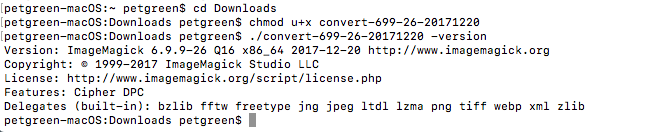
Note: Type these instructions out into Console instead of copy/paste to avoid difficulty with Terminal.
Note 2: If downloading the .zip file attached to this post, uncompress/unzip the contents into your Downloads folder so the CD command points to the correct location.
Note 3: This patch isn't perfect and may not fix every system, but it should support many more machines than the current convert version.
Let us know how this goes for you.
Regards
Pete
Copy link to clipboard
Copied
Hey Pete.Green,
Just tested this version of convert and it has fixed the problem for me!
My Generator works fine now on CC2018.
Mohamed.
Copy link to clipboard
Copied
Hey Everyone!
I am happy to announce that this issue should be resolved in the release of Photoshop that just went live, 19.1. Please open your Creative Cloud desktop app, update Photoshop and try it out!
Thank you,
Hannah
Adobe Blog: Selections Improvements, Advanced Support for Windows High-Density Monitors and More
What's new: https://helpx.adobe.com/photoshop/using/whats-new.html
What's fixed: https://helpx.adobe.com/photoshop/kb/fixed-issues.html
Instructions for updating: https://helpx.adobe.com/creative-cloud/help/update-app.html
Copy link to clipboard
Copied
Hi, thanks for the update. Generator is working now in Photoshop CC 2018, just with one little hiccup - if I use Generator to create the assets at a DIFFERENT SIZE to what the canvas size is, it is cutting off the image if it's a smaller size.
In previous versions, I was able to, for example, create my images at 1500x1500 pixels, then in the first layer of the Photoshop file, put this statement: "default 1000x1000 small/", and using Generator to create the assets, it automatically scaled my images to the smaller size, in the "small" folder. However in Photoshop CC 2018, it cuts off the image, and does not scale it.
I am using an iMac mid-2011, with High Sierra OS.
Copy link to clipboard
Copied
Hi, I fixed by adding a laying mask to each layer.
Copy link to clipboard
Copied
Yes, adding layer masks on all layers made it work again for me CatoPbx ty! -- I'll try the file provided by Adobe soon and try to report back.
Copy link to clipboard
Copied
I'm still not having any joy with this.
I've recently updated to PS 2018 and my 'Generate' just stopped working (everything is being output, but as black and white). So it is working in a fashion, but just not correctly.
I'm running Windows 10 not Mac OS. Is there any work around for this or still unknown at the moment?
I've tried uninstalling latest version and reverting back to 2017 v18.1.6 (as I was running previously), but no luck. It's obviously overwritten something or missing a fundamental file to make this work.
Any ideas would be greatly received.
Thanks
-
- 1
- 2
