 Adobe Community
Adobe Community
- Home
- Photoshop ecosystem
- Discussions
- Re: Photoshop CC 2018- keyboard shortcut for "Mak...
- Re: Photoshop CC 2018- keyboard shortcut for "Mak...
Copy link to clipboard
Copied
I know that I can customize many keyboard shortcuts but "Make Selection..." doesn't seem to be one of them
When I go into my Keyboard Shortcuts Menu, under the Layers Panel, I can't find the default shortcut for this function "Make Selction..." which appears in a pop up menu when you right click with your mouse. I would like to reassign it if only I can find the default keyboard shortcut. Does anyone know where it might be?
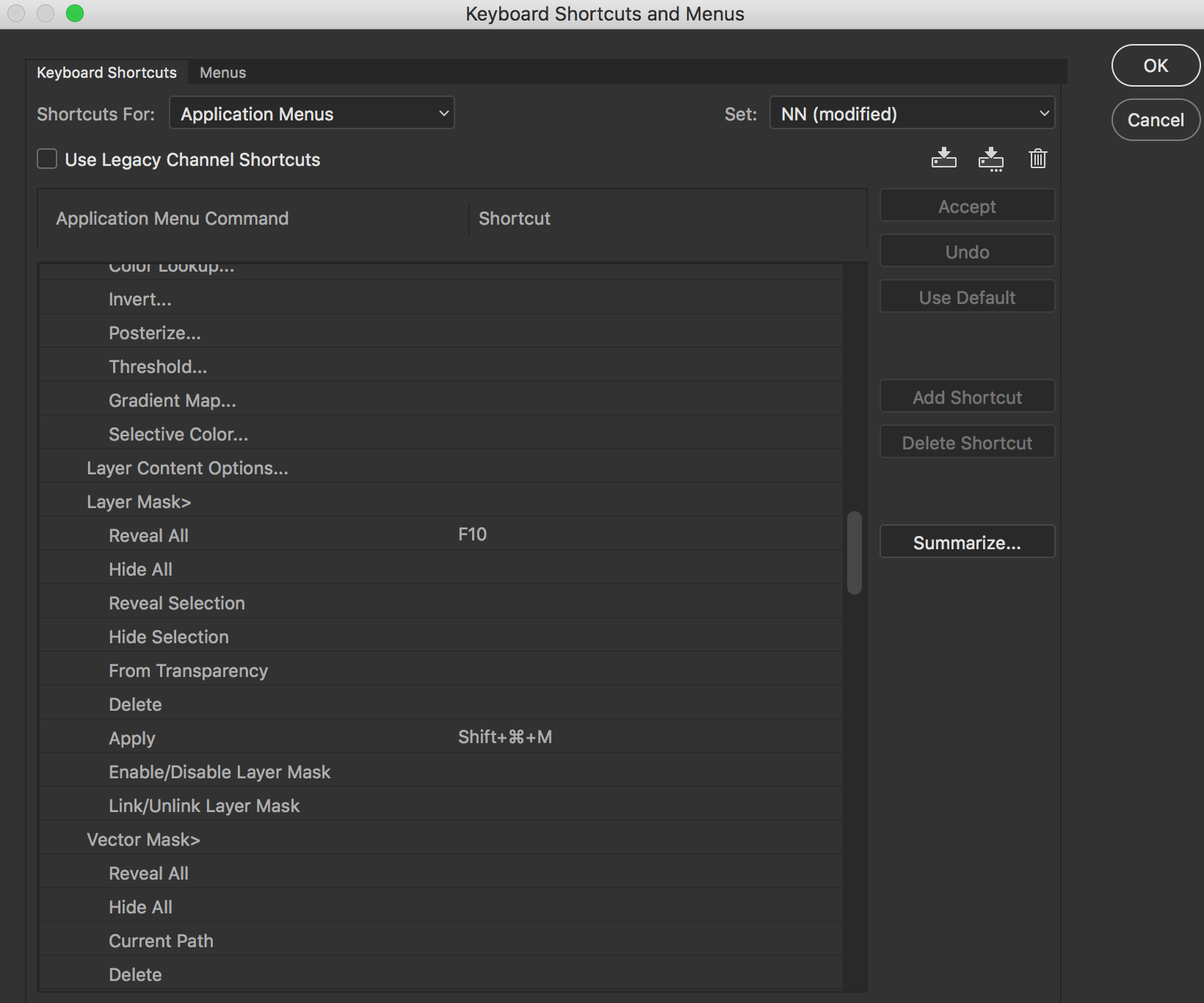
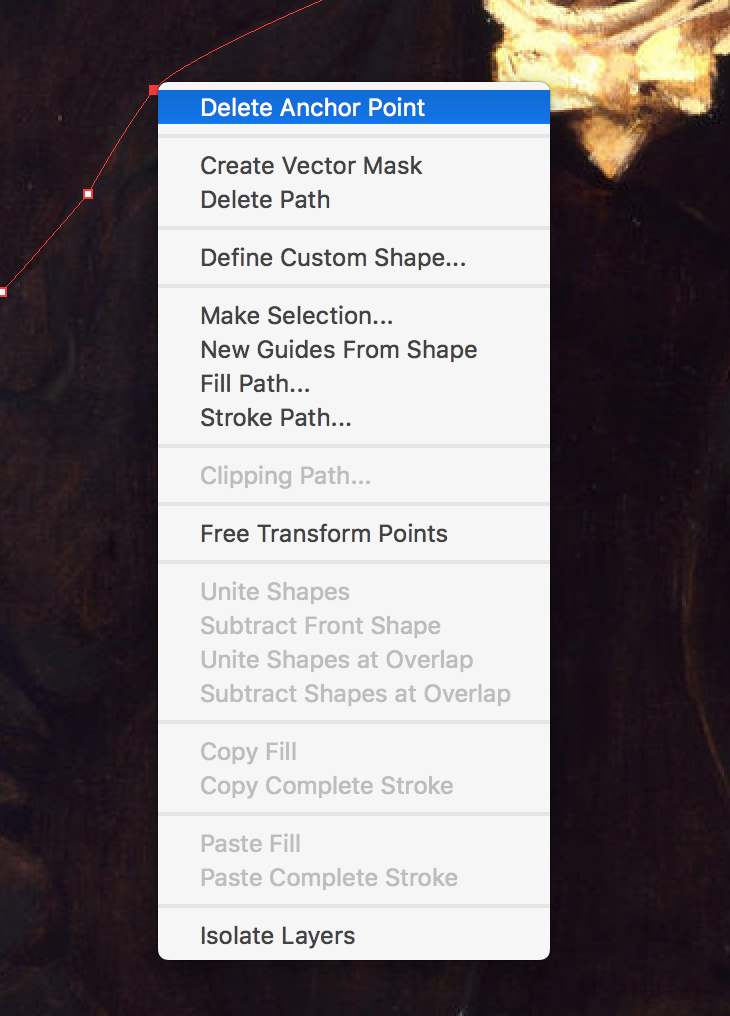
 1 Correct answer
1 Correct answer
ou are looking for something that does not exist. Adobe Photoshop application has 11 menus in its menu bar. There is no Path menu. Photoshop has a Paths Palette. Paths have right click pop-up menu with a make selection item. However, there is no Photoshop Application Path menu.
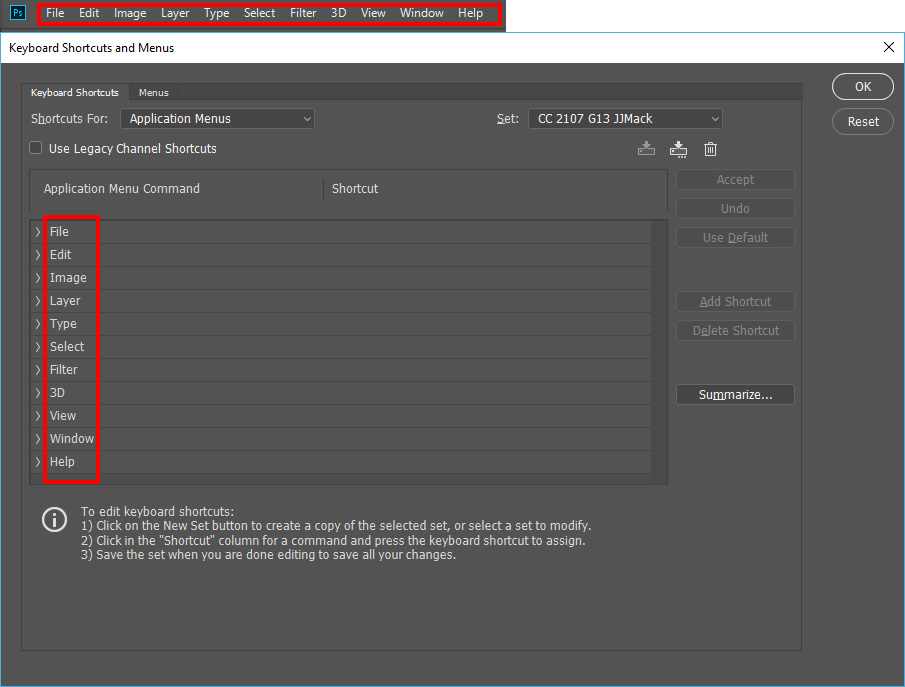
Your need to look for the Path palette panel. A path must be targeted first.
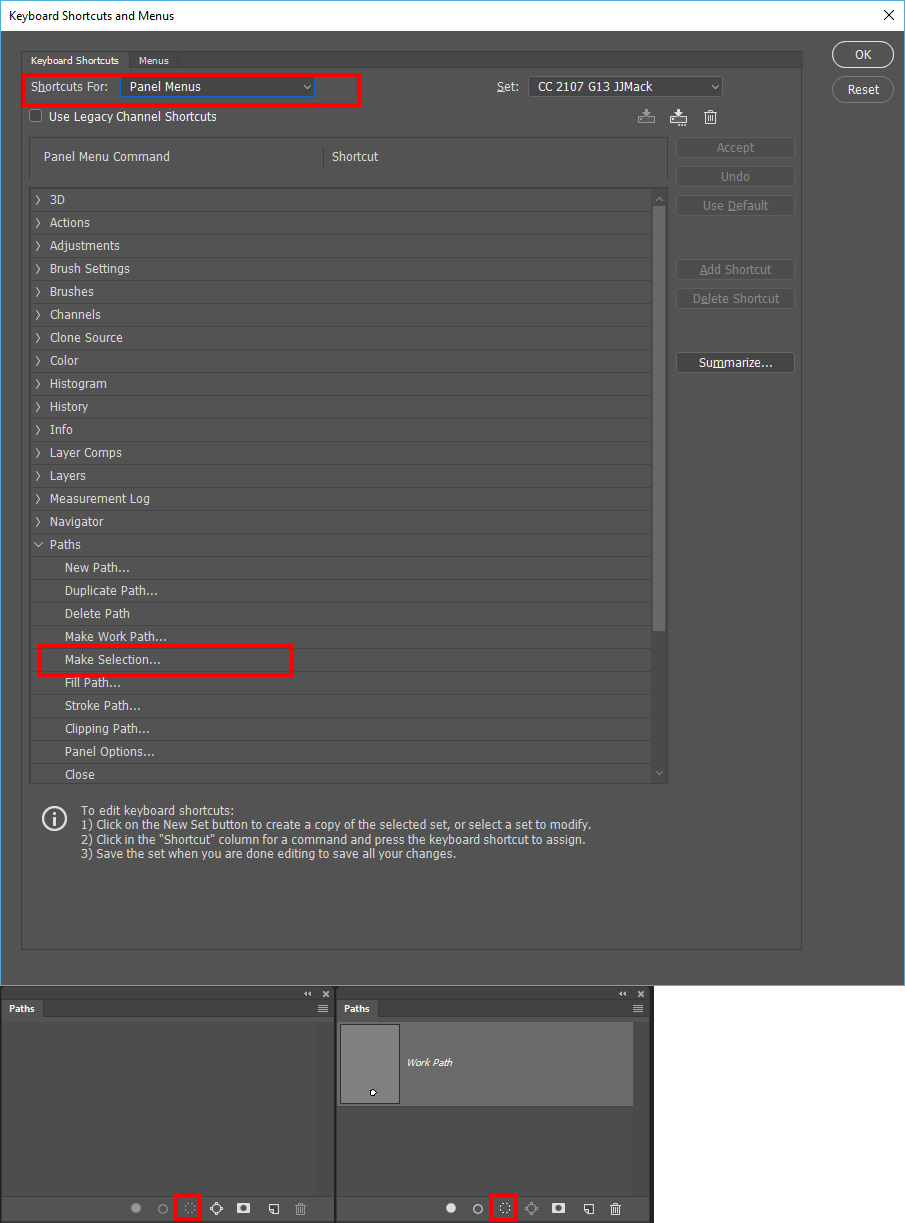
Explore related tutorials & articles
Copy link to clipboard
Copied
You are looking for an orange in an apple pile. There is no make selection in the layer panel as you point out in edit keyboard shortcuts. That is correct menu layer does not have such an menu item. Then you show a make selection option is a path option. That is a path menu item it is not a layer menu item.
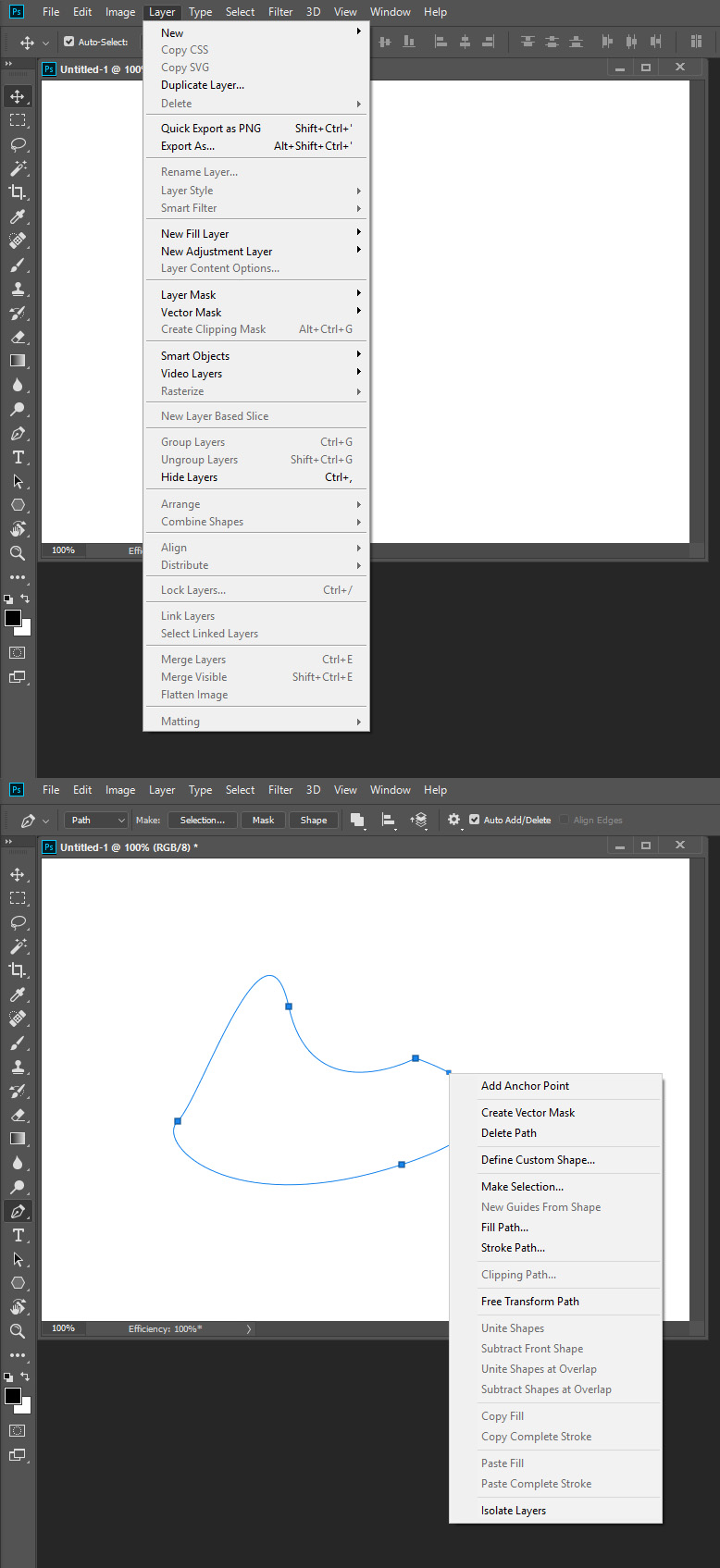
Copy link to clipboard
Copied
Thank you for your help JJMack. I'm now looking for "Make Selection..." in Keyboard Shortcuts and can't find a Path Menu section for shortcuts.
Copy link to clipboard
Copied
ou are looking for something that does not exist. Adobe Photoshop application has 11 menus in its menu bar. There is no Path menu. Photoshop has a Paths Palette. Paths have right click pop-up menu with a make selection item. However, there is no Photoshop Application Path menu.
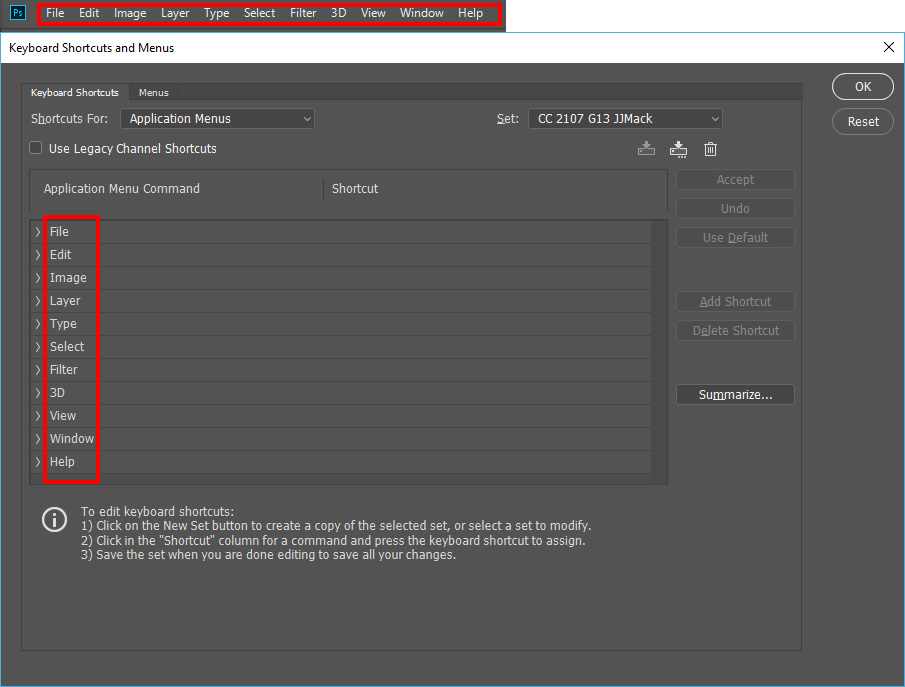
Your need to look for the Path palette panel. A path must be targeted first.
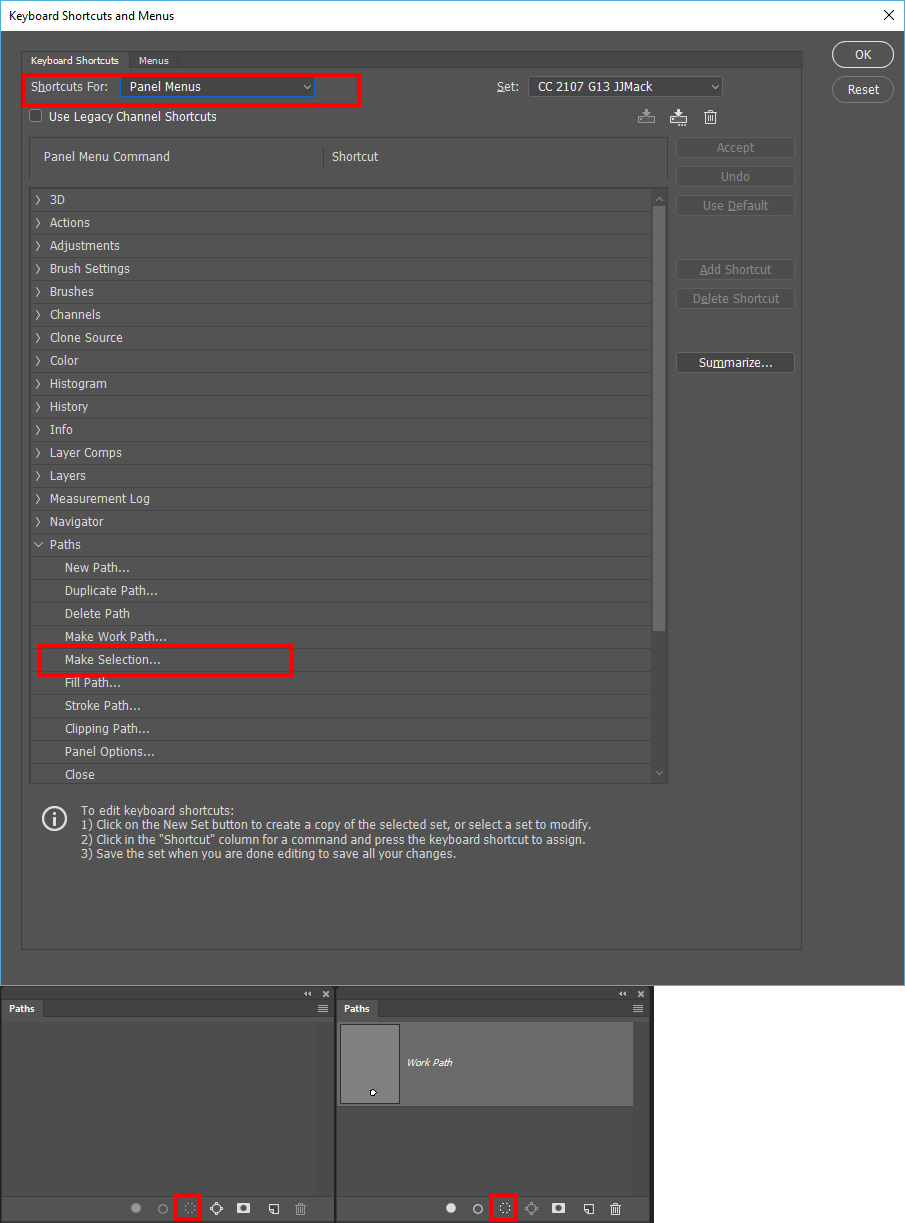
Copy link to clipboard
Copied
You actually don't need to assign a keyboard shortcut since photoshop already has a built-in shortcut for this unless you want the Make Selection dialog to always show.
After you draw the path press Ctrl+Enter (windows) or Command+Return (mac) to make a selection of the path.
Of note the shortcut uses whatever the last used settings in actual Make Selection dialog were.
Copy link to clipboard
Copied
There are also button to click on. But you must first select the path. Paths also have mode like add, subtract, exclude, intersect. Here I Selected two closed path one mode add or combine the other subtract. You know the paths targeted because their node points show. I then clicked the make selection button. Then filled the selection made.
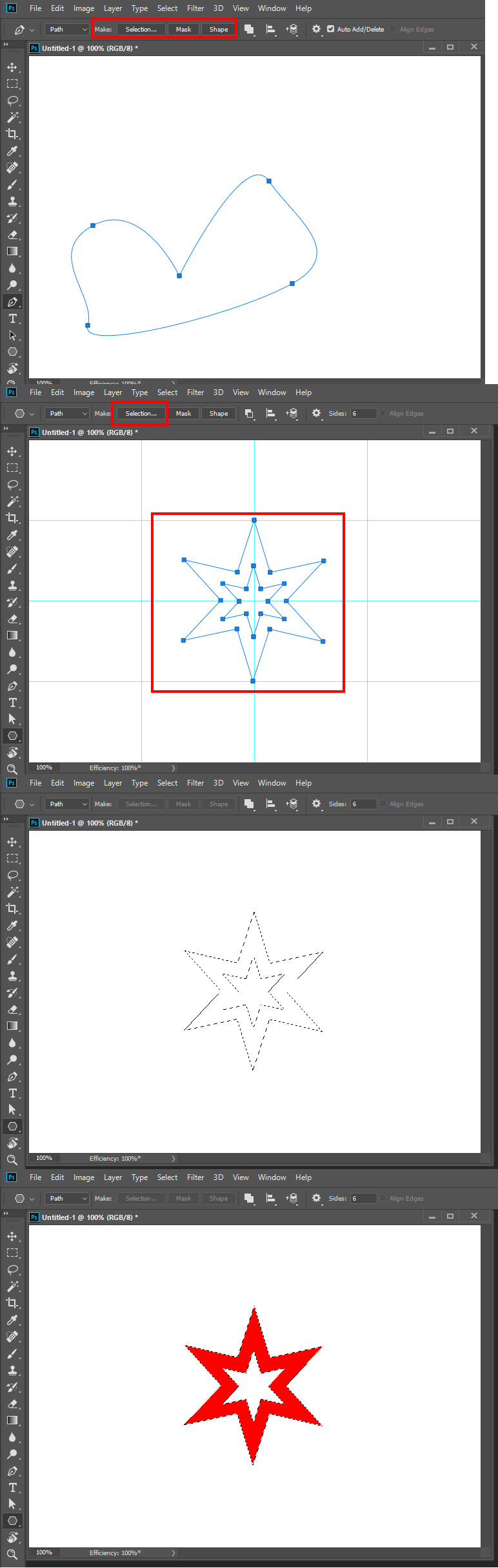
Copy link to clipboard
Copied
JJMack and Jeff, thank you both very much for your help and those screen snap shots. Issue resolved, I assigned an F# key via the Action Menu for that command in the Paths Palette.
Copy link to clipboard
Copied
Photoshop cc 2018 keyboard shshortcukeys
Copy link to clipboard
Copied
Something that will mess you up coming from CS6 is that in the paths window you used to be able to make the selection of a path immediately by holding cmd and pressing whatever path in the path window, in CC it works the same but you now have to click on the path thumbnail and not on the path text.
The shortcut cmd+return isn't really useful when working with paths quickly for me.
Copy link to clipboard
Copied
Hi, and welcome, @Janne27858431788f That CMD now works only on the thumbnail of the path makes sense: one can select multiple paths by CMD+clicking on their name, as we can in the Layers panel. The outlier is in fact the channels panel, where a CMD+click selects the content of that channel, even on a title, and one has do Shift+click to select non-contiguous channels... Not very standard behavior...


