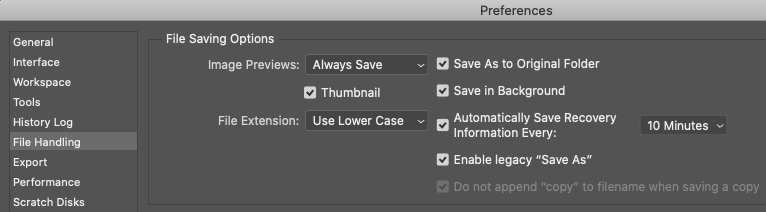Adobe Community
Adobe Community
- Home
- Photoshop ecosystem
- Discussions
- Photoshop CC 2021 Save As Issue
- Photoshop CC 2021 Save As Issue
Copy link to clipboard
Copied
I'm having an issue that I first noticed in CC 2021. When I save a file using Save As, it now will save the file—seemingly in the background—but not replace the old file with the new one or even open the file at all.
I like to work non-destructively, so if I'm saving a file using Save As, I've typically made a revision to the file and am saving the new revision and will archive the old file.
The way it's working now may cause me to accidentaly save over the older file. Sometimes it's not even a revision but a variation that I want kept separate.
Is there a way to revert this behavior if it wasn't like this before. I'm even starting to question myself as to whether Photoshop ever replaced the open file with the new file using Save As...
My version is:
22.5.0 20210809.r.384 ce617de x64
My OS is: Windows 10 Pro 64 Bit
 1 Correct answer
1 Correct answer
I figured out the issue. I believe when Photoshop upgraded to CC 2021, it changed my Save As keyboard shortcut to the new Save a Copy command.
Manually selecting Save As in this scenario works as it always has the past 18 years I've been working with Photoshop!
Explore related tutorials & articles
Copy link to clipboard
Copied
I figured out the issue. I believe when Photoshop upgraded to CC 2021, it changed my Save As keyboard shortcut to the new Save a Copy command.
Manually selecting Save As in this scenario works as it always has the past 18 years I've been working with Photoshop!
Copy link to clipboard
Copied
If you want the legacy Save As behavior back, go into Preferences > File Handling and checkmark it on there: