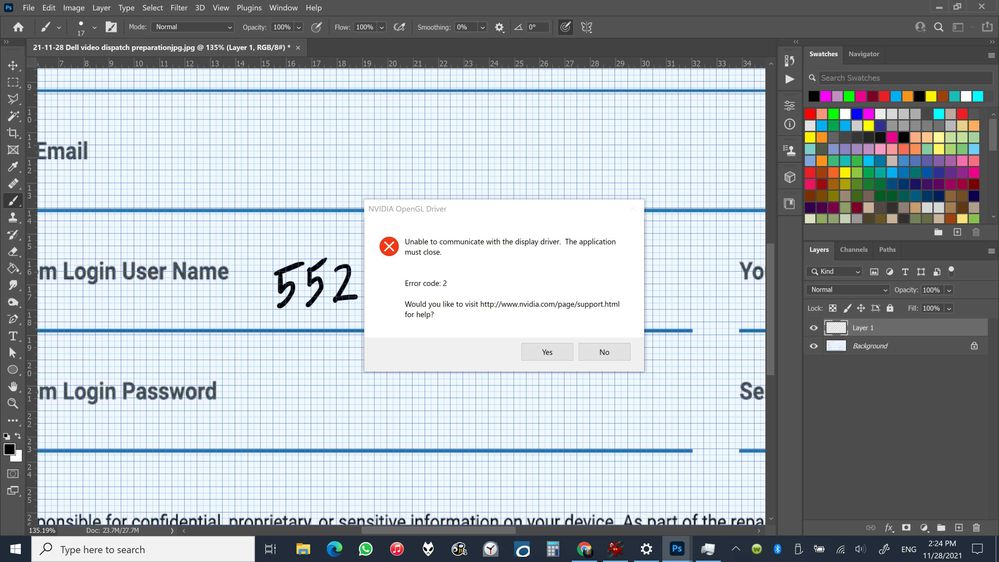Adobe Community
Adobe Community
- Home
- Photoshop ecosystem
- Discussions
- Photoshop CC crashes - conflict with NVIDIA Quadro...
- Photoshop CC crashes - conflict with NVIDIA Quadro...
Photoshop CC crashes - conflict with NVIDIA Quadro M1200 graphics unit. Any suggestions?
Copy link to clipboard
Copied
Photoshop crashes on my Dell 5520 Precision Laptop (Windows 10) - There's a conflict with the GPU (NVIDIA Quadro M1200). Dell support ran various diagnostics; all came back fine. I have updated all drivers and to the latest Photoshop version.
Here's what happens.
1. Photoshop hangs up. I can't do anything.
2. After a few minutes or a minute, but not immediately, this error message shows up (Please see also photos below):
Unable to communicate with Display Driver
2. After a little while, if I let the computer sit for a few minutes, I get another message and the blue screen of death with the following message (again, please see below)
Stop code: VIDEO_DXGKRNL_FATAL_ERROR
The machine runs stable with the NVIDIA Quadro M1200 disabled. But when I disable the NVIDIA graphics unit, it runs slower, and I have to slow down sketching in Photoshop.
I don't know when this problem started. It must have happened with some Windows or Dell update some months back.
I also need the fast scrubby zoom function in Photoshop. It's way slower with the NVIDIA GPU disabled.
Here's my workaround: I go to Photoshop and keep working in Photoshop, it will run fine, but I can't take breaks. I have to keep working on it. The program might hang up if I jump to another app, like Chrome or InDesgin, and spend too much time away from Photoshop. That also happens when I take a coffee break from the computer.
The computer doesn't always fall asleep with Photoshop, or it might hang up Photoshop.
I suspect some issue between Dell sleep function and may be an incompatibility of some sort.
A year ago, I tried to fix the falling-asleep issue with Dell, and it seemed to work at first, but then I noticed it again. I gave up on it because it doesn't affect my work. It's just a safety issue for me.
Closing the lid does the trick.
Unfortunately, I can't emulate the problem with precision. It just happens. Photoshop hangs itself up. After it happens, I need to do a restart. If it happens too often, I have to disable the graphic card in the Device Manager and work in slow motion. Very annoying.
I also wondered if the computer or graphic card gets too hot, but I have a cooling pad and noticed the problem even when I hadn't done much work, and the computer was still cold.
Do you have any suggestions?
I appreciate your help in advance or for directing me to the right place.
I'm working with 16 GB of RAM
4 GB Graphics Unit
I' am also pasting a few screenshots of the issue below.
BTW I run the same PS CC version on my Surface 7 without any problems (Sketching with a Wacom tablet etc.)
Explore related tutorials & articles
Copy link to clipboard
Copied
I've seen multiple reports of system crashes with in-game overlay on GeForce experience enabled - try disabling that if it's enabled - https://community.adobe.com/t5/photoshop-ecosystem-discussions/entire-system-is-freezing-when-i-use-...
Copy link to clipboard
Copied
Thanks for your reply and the link. I don't think the link is my issue. Or maybe it is, but I don't understand what the "in-game overlay on GeForce" means.
Following the link, someone "disabled the in-game overlay on GeForce experience, and so far it works! I will update more on this, coz i remember that's the only thing i added when i tried to screen record some of my work and had the overlay defaulted to on and then it started causing issues."
Do you know how I can disable the in-game overlay?
Meanwhile, I found this hack, and I will try this. If it works, I hope to remember to report back here.
How to Disable the Intel Power Management Driver
https://www.techwalla.com/articles/how-to-disable-the-intel-power-management-driver
Copy link to clipboard
Copied
Just as an update to close this issue> So far nothing worked and I sent the computer to Dell to have it fixed.
Copy link to clipboard
Copied
Hey Martin,
I have been having this exact same issue for over a year, same computer and graphics cards as yours. Do you know what Dell did to fix the issue? I've been in contact with Dell numerous times I have lost count. (no one can work it out) Even replacing my graphics cards.
Thanks!
Copy link to clipboard
Copied
I had my graphic card replaced. Twice. In the end, I bought a Windows Surface computer - I have had the Dell fixed, and it seemed to have worked (before the graphics card wouldn't even show up). But now the Dell is standing in the corner, forgotten, and I'm very happy with the Surface Laptop 4. I could only buy it with 16GB RAM, and I'm looking into buying the Surface Studio with 32.
Because the issue with the DELL was persistent and DELL couldn't fix it (for many months), I also bought an Apple 16" Mac Pro (also in the corner and almost forgotten) and a Surface Laptop 4. The Mac is more powerful, has a great keyboard, and the screen looks great (but no touch). The Surface is fun though. And fits better my workflow and specific programs I can't get on the Mac. Screen looks also good.
In the end, I fixed the problem by giving up on DELL. I had bought DELLs for most of the past 20 years. (Before that, I was a happy Apple user). I bought even a new DELL Precision before I bought the Mac, but I had too many problems. I guess now I'm a happy Surface user. I own a Surface Laptop 4, and a Surface Pro 4 and 7 tablet. The latter also runs Photoshop without any problems and it's fun for sketching.
Good luck.
Copy link to clipboard
Copied
Thank you for posting the final update, even though it was not the victory we all hoped for. Even now and after many updates, including Windows 11, I still have the same problem with my Precision 5520 and Photoshop. For what it's worth, here's an additional observation of how the problem appears on my system: after I kill the hung Photoshop process it seems that the Quadro M1200 has become disabled in some way. Restarting PS then fails because it attempts to use the Intel graphics, which doesn't measure up. This is soon followed by the same BSOD so I haven't been able to do much more diagnosis. Martin's experience, and the lack of official Dell support for the 5520 with Win 11 does not provide much encouragement.
Others who find this thread may be interested that the same issue was discussed in another forum, apparently also posted by Martin, and it contains some more technical details of things that were tried. But no joy.
Copy link to clipboard
Copied
Common problem with laptops. You need to disable the Intel GPU (not the Quadro).
See section 5 here: https://helpx.adobe.com/photoshop/kb/troubleshoot-gpu-graphics-card.html
Another thing to avoid is docking stations, that's also known to cause problems.
The underlying problem here is that Photoshop uses the GPU for actual data processing, and the result returned to Photoshop for further processing. It's not a simple one-way downstream flow. You can see what GPU conflicts can do with that.
Copy link to clipboard
Copied
Thank you! That makes a lot of sense. That page also described some changes in the NVIDIA control panel which I will try first. And have found yet another round of driver updates for both GPUs. So maybe there is a solution after all, am still quite happy with the aging 5520 otherwise.
FYI I do use a docking station at times (like now) but the problem is just as likely when I'm disconnected.
Copy link to clipboard
Copied
Have you tried updating everything on your computer? Usually when I run into issues, I have to update Windows.