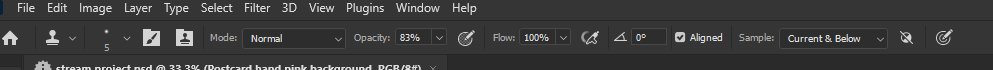Adobe Community
Adobe Community
Photoshop cloning
Copy link to clipboard
Copied
Explore related tutorials & articles
Copy link to clipboard
Copied
Hi
You need to provide more information, what exact version of Photoshop are you using, can you post a screenshot of the Photoshop interface with all the pertinent panels opened
Copy link to clipboard
Copied
Copy link to clipboard
Copied
You have at least one layer 🙂 - Always!
What is the blending mode of your stamp tool? It should be on "normal" (the first one in the list) unless you specifically want to tweak that... (see the screenshot in my previous answer to have a look at where to find the blending mode (the drop down list named "mode" just before the opacity)
Sorry I am unfamiliar with the language in your UI, so I can't tell you if its' the case or not.
Copy link to clipboard
Copied
Fixed it!
after CC update it changed into something else?
reset tools now it works! Thnx
Copy link to clipboard
Copied
Your clone tool was set to 'Bedekken', which is the Dutch word for 'Overlay'. That means that it won't replace the cloned pixels, but adds the sample area on top of the destination area.
Copy link to clipboard
Copied
May it be possible that you have the origin layer of the cloning (in the case of my screenshot below "current layer and below) set to "all layers" and therefore the stamp tool picking up something it shouldn't? (like the result of an adjustement layer at the top of the layer stack for example)
Copy link to clipboard
Copied
Fixed! I reset the tools !
happened after update I did not change anything!
Copy link to clipboard
Copied
Good to hear it worked!
Just a heads up, sometimes a unwanted keyboard shortcut can alter these things (it happens to me all the time!). For example when hitting the down and up arrows.
Copy link to clipboard
Copied
Ok. But I closed the mac yesterday it updated trough the nigt when I reopend the problem occured..
but fixed now..thanks
Copy link to clipboard
Copied
Happy it worked fo you! 🙂
Copy link to clipboard
Copied
@brianmorgan wrote:
happened after update I did not change anything!
Most likely this happened because you accidentally used one of two keyboard shortcuts:
- either the one for Overlay directly
or - the one to cycle between blending modes.
https://helpx.adobe.com/photoshop/using/default-keyboard-shortcuts.html
|
Result |
Windows |
macOS |
|---|---|---|
|
Cycle through blending modes |
Shift + + (plus) or – (minus) |
Shift + + (plus) or – |
|
Overlay |
Shift + Alt + O |
Shift + Option + O |
Jane