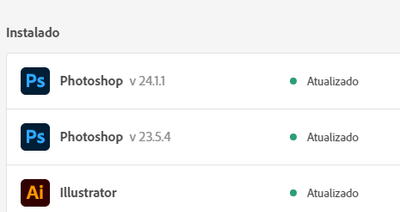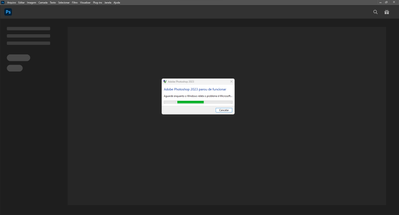Adobe Community
Adobe Community
- Home
- Photoshop ecosystem
- Discussions
- Re: Photoshop closing and don't opening again with...
- Re: Photoshop closing and don't opening again with...
Copy link to clipboard
Copied
I try a lot of times open the software, the initial screen happens but the software don't open... after try 20x the software maybeee will open... I need a solution because I work with this and the problem is persistent. Thge software is 100% original and updated.
 2 Correct answers
2 Correct answers
I know that many apps had issues starting with the december nVidia drivers, timing matches...
Coming back to give feedback. After contacting Adobe support, he checked all my computer and it seems that the problem really is in the video card driver, some incompatibility is happening, so I'm using an old driver (which still crashes but less). I think now we just have to wait for nVidia's desire to put a well-optimized driver... Thank you all for your attention
Explore related tutorials & articles
Copy link to clipboard
Copied
Hi @Jeff7souza what are your computer specs -
- Specific version of Photoshop and Windows OS
- Available/free HD space
- Graphics Card(s) - list all if more than one
- RAM installed
In the meantime you can try to reset your PS preferences by holding Shift+Ctrl+Alt and opening the .exe file.
It should ask if you want to reset your permissions.
The other thing to try is to hold just the shift key down with opening to start up without pluigins.
Copy link to clipboard
Copied
Hi @kevin stohlmeyer thanks for answer me.
- Photoshop V21.1.1 and Windows 11 Home Insider
- At the moment 200Gb free
- Graphic Card is a GTX 1660 Ti 8Gb
- 48Gb RAM
I'll try your tips! Thanks for the help
Copy link to clipboard
Copied
@Jeff7souza is there a reason you have a 3 year old version of Photoshop?
Did you try resetting the preferences?
Copy link to clipboard
Copied
@kevin stohlmeyer Sorry my mistake, my version is 24.1.1, sending a video to show how the error happening
Copy link to clipboard
Copied
I have two versions, sometimes I open the old version and sometimes the new but the error happening in both 😞
Copy link to clipboard
Copied
@kevin stohlmeyer Yes I already try the Shift key and holding Shift+Ctrl+Alt. Nothing happens
Copy link to clipboard
Copied
Judging by your screensaver - are you using a gaming option for your GPU driver? If so swith to the Studio version.
Copy link to clipboard
Copied
I'm already in this mode
Copy link to clipboard
Copied
Hi @Jeff7souza when you say nothing happens - do you mean you did not get asked to reset your preferences?
https://helpx.adobe.com/photoshop/using/preferences.html#reset-preferences
Copy link to clipboard
Copied
@kevin stohlmeyer The software asked and I click on "yes", but the error remains...
Copy link to clipboard
Copied
Hi @Jeff7souza sorry to hear this.
If your apps were working on the same machine before & have recently started encountering this error, please try these steps and let me know if they help.
- In the Creative Cloud app, press CTRL + ALT + T (Win) or CMD + OPT + T (macOS) to launch Creative Cloud Troubleshooter & select 'Close Creative Cloud and related processes' > click on Go.
Doublecheck the Task Manager (Windows) & Activity Monitor (macOS) to ensure no processes related to Adobe or Creative Cloud are running & end the process if found active. - Windows - Press Windows + R to open Run Dialogue > enter %TEMP% > Click on OK > Delete any files or folders with 'NGL' in their names.
- macOS - In Finder > press & hold OPT key > go to the top menu GO > Select Library > go to Logs > Delete any files or folders with 'NGL' in their names.
- Restart the computer
- Sign in to Creative Cloud again.
Thank you,
Cory
Copy link to clipboard
Copied
Hi @CoryShubert thank you for your support but now the program shows this error:
And sometimes, happens the same, none message, the software simply closes, but sometimes it opens normally...
I think there is some inconsistency or incompatibility but I've tried everything and nothing works, it's been about 2 months since this error... I honestly don't know what to do. I always used Photoshop on the same computer and it always worked normally, but with the latest updates maybe, this has been happening quite frequently
Copy link to clipboard
Copied
At this point you might be best served to uninstall, run the Creative Cloud Cleaner tool and do a completely fresh install:
https://helpx.adobe.com/creative-cloud/kb/cc-cleaner-tool-installation-problems.html
Copy link to clipboard
Copied
@kevin stohlmeyer I had already uninstalled and installed the applications but not with this tool, I will try to use it and come back to say if it worked, thank you so much!
Copy link to clipboard
Copied
I used Creative Cloud Cleaner but didn't solve... I just installed photoshop and it's the same 😞
Copy link to clipboard
Copied
Bom dia ! just to make sure, are there any accented characters in your user account or folder tree?
Since when did the problem occur?
Did you try an older version of the GPU driver, such as the november one?
Copy link to clipboard
Copied
Hi @PECourtejoie thanks for answer me
- My user is "Jefferson" there isn't accented characters
- The problem happens about 3 months ago, I don't know exactly
- I didn't try an old version of my GPU drive, i'll try this...
A curiosity is that this only happens in Photoshop, others Adobe software are normal...
Copy link to clipboard
Copied
Photoshop (and After Effects) are the heaviest GPU reliant softwares in the CC package. They tend to point out issues faster due to the reliance on GPU renders.
Copy link to clipboard
Copied
I know that many apps had issues starting with the december nVidia drivers, timing matches...
Copy link to clipboard
Copied
Coming back to give feedback. After contacting Adobe support, he checked all my computer and it seems that the problem really is in the video card driver, some incompatibility is happening, so I'm using an old driver (which still crashes but less). I think now we just have to wait for nVidia's desire to put a well-optimized driver... Thank you all for your attention