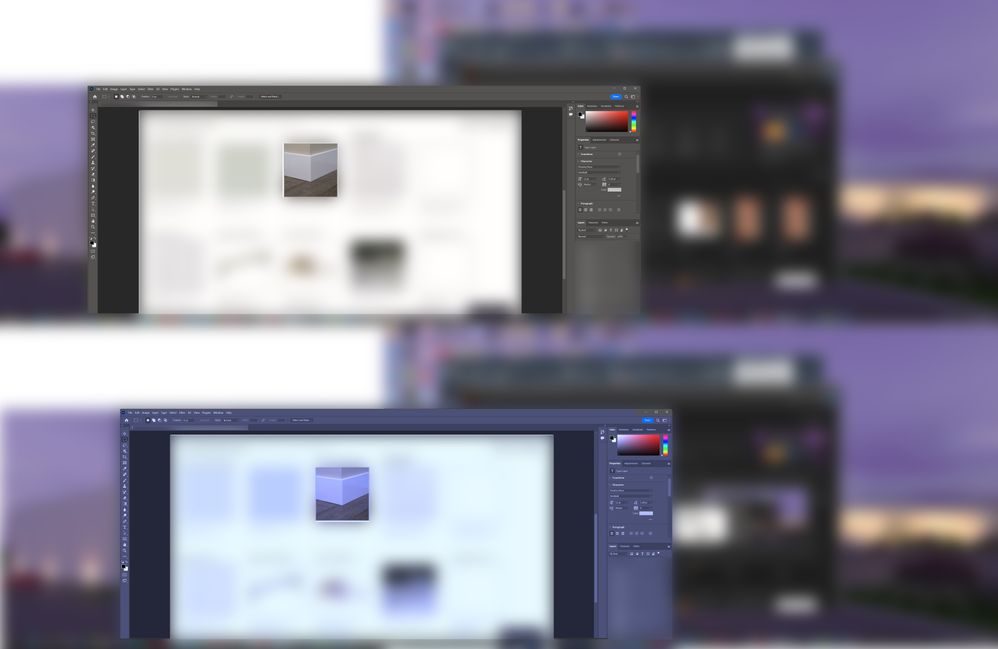Adobe Community
Adobe Community
- Home
- Photoshop ecosystem
- Discussions
- Photoshop Color Tone on two different monitors
- Photoshop Color Tone on two different monitors
Photoshop Color Tone on two different monitors
Copy link to clipboard
Copied
I currently have Photoshop 24.2.0 installed, Windows 11 Version 10.0.22621 Build 22621. Sometime within the last few updates, maybe more, I noticed that Photoshop would appear in its entirety (UI and what ever Image I had opened at the time) to be a Warm Color Tone on one monitor and a Cool Color Tone on another monitor. The stranger part of this apparent bug is that depending on how much of the photoshop UI window is in one of the monitors they will display the same color tone until the window is dragged into a certain position on one monitor. I have attached a combined full screen screenshots showing that the window UI and Images remain the same color tone on both monitors until a certain percentage of the window is in one of the monitors. The only edit I have made to the combined screenshots image is to blur out any personal or company related info. Tried adjust color settings and even resetting photoshop. Both monitors are using same color profile. Any help would be appreciated.
Explore related tutorials & articles
Copy link to clipboard
Copied
Well, both monitors shouldn't use the same profile. There should be a custom profile for each monitor. But it also seems like the calibration is wildly off on one of these displays (not the same thing as the profile).
There is a tool that will fix both problems: a calibrator. It will first calibrate the monitor to a certain white point and neutral color balance relative to that white point. Then it will write a monitor profile that describes how the monitor reproduces color in that calibrated state.
Run the calibration and profiling on both monitors, one after the other.
Aside from that, the behavior you describe is normal. Photoshop uses the monitor profile it gets from the operating system for that monitor. When you drag over, it switches to the other profile when you cross the mid line and drop.
Here's a good one:
https://www.bhphotovideo.com/c/product/1649340-REG/calibrite_ccdis3pl_colorchecker_display_plus.html