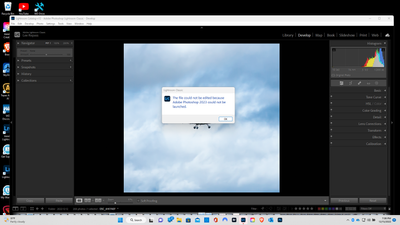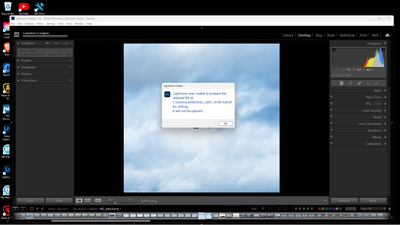Adobe Community
Adobe Community
Turn on suggestions
Auto-suggest helps you quickly narrow down your search results by suggesting possible matches as you type.
Exit
- Home
- Photoshop ecosystem
- Discussions
- Photoshop constantly not launching when trying to ...
- Photoshop constantly not launching when trying to ...
0
Photoshop constantly not launching when trying to migrate a Light Room Classic edit into PS
New Here
,
/t5/photoshop-ecosystem-discussions/photoshop-constantly-not-launching-when-trying-to-migrate-a-light-room-classic-edit-into-ps/td-p/13424678
Dec 15, 2022
Dec 15, 2022
Copy link to clipboard
Copied
Since the latest updates this is what's happening. I have no idea what's going on.
Then sometimes I may get lucky to edit in CameraRaw or I may just look at a Black Screen. Heeellllpppppp!
TOPICS
Windows
Community guidelines
Be kind and respectful, give credit to the original source of content, and search for duplicates before posting.
Learn more
Explore related tutorials & articles
Community Expert
,
/t5/photoshop-ecosystem-discussions/photoshop-constantly-not-launching-when-trying-to-migrate-a-light-room-classic-edit-into-ps/m-p/13479661#M697006
Jan 10, 2023
Jan 10, 2023
Copy link to clipboard
Copied
Could you tell me which image format you are using?
What is the version No. of LR and Ps?
Community guidelines
Be kind and respectful, give credit to the original source of content, and search for duplicates before posting.
Learn more
LEGEND
,
LATEST
/t5/photoshop-ecosystem-discussions/photoshop-constantly-not-launching-when-trying-to-migrate-a-light-room-classic-edit-into-ps/m-p/13479675#M697009
Jan 10, 2023
Jan 10, 2023
Copy link to clipboard
Copied
When the 'link' between Lightroom Classic and Photoshop has issues, one of the first things to try is this:
1. Use the Adobe Creative Cloud application to uninstall both Photoshop and Lightroom Classic and when asked, keep preferences.
2. Install Photoshop first, then Lightroom Classic. The order is what is very important here.
Better?
Author “Color Management for Photographers" & "Photoshop CC Color Management/pluralsight"
Community guidelines
Be kind and respectful, give credit to the original source of content, and search for duplicates before posting.
Learn more
Resources
Quick links - Photoshop
Quick links - Photoshop Mobile
Troubleshoot & Learn new things
Copyright © 2024 Adobe. All rights reserved.