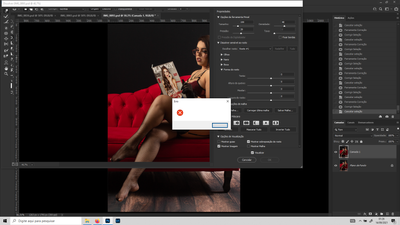Adobe Community
Adobe Community
Turn on suggestions
Auto-suggest helps you quickly narrow down your search results by suggesting possible matches as you type.
Exit
- Home
- Photoshop ecosystem
- Discussions
- Photoshop crashes when zooming in on images while ...
- Photoshop crashes when zooming in on images while ...
0
Photoshop crashes when zooming in on images while using Liquify (ctrl + shift + x) on Windows 10
New Here
,
/t5/photoshop-ecosystem-discussions/photoshop-crashes-when-zooming-in-on-images-while-using-liquify-ctrl-shift-x-on-windows-10/td-p/12380599
Sep 13, 2021
Sep 13, 2021
Copy link to clipboard
Copied
Community guidelines
Be kind and respectful, give credit to the original source of content, and search for duplicates before posting.
Learn more
Explore related tutorials & articles
Adobe Employee
,
LATEST
/t5/photoshop-ecosystem-discussions/photoshop-crashes-when-zooming-in-on-images-while-using-liquify-ctrl-shift-x-on-windows-10/m-p/12386968#M599340
Sep 16, 2021
Sep 16, 2021
Copy link to clipboard
Copied
Hi,
We're sorry about the trouble with Photoshop. Would you mind sharing the version of Photoshop you're using? Please ensure you have the latest Windows updates installed on the computer along with the latest drivers for your computers graphics card.
You can try to reset the preferences of Photoshop using the steps mentioned here: https://adobe.ly/2Qzc0K3
Please backup your settings prior to resetting the preferences. You can check: https://adobe.ly/2vNz6FG
Let us know how it goes!
Regards,
Nikunj
Community guidelines
Be kind and respectful, give credit to the original source of content, and search for duplicates before posting.
Learn more
Resources
Quick links - Photoshop
Quick links - Photoshop Mobile
Troubleshoot & Learn new things
Copyright © 2024 Adobe. All rights reserved.