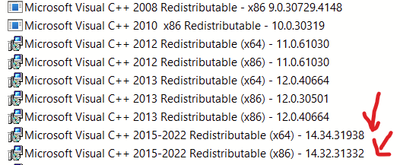Adobe Community
Adobe Community
- Home
- Photoshop ecosystem
- Discussions
- Re: Photoshop crashing while editing (Win10 Pro, M...
- Re: Photoshop crashing while editing (Win10 Pro, M...
Copy link to clipboard
Copied
Hey gang,
Windows 10 Pro, MSI P65, Adobe Photoshop CC 20.0.0
Up to date drivers for both the GTX card (Nvidia) and the onboard graphics (Intel). Up to date Windows 10 Pro. Up to date Adobe Photoshop. No antivirus running aside from the built in Windows Defender.
Issue
Photoshop runs fine until I open a file. After editing the file for a short period (usually somewhere in the range of 10-30 seconds), Photoshop will crash. I just tried recently of just opening up an image (PSD, JPG doesn't matter) and not doing anything and it'll still crash after about 15-30 seconds.
If I uncheck the "Use Graphics Processor" checkbox, Photoshop will run without issues. However, this is a new machine with a great video card that I want to take advantage of within Photoshop.
I've also set both Photoshop.exe and Sniffer.exe to use "High-performance NVIDIA processor" from within the NVIDIA Control Panel.
Has anybody been able to get this running properly? Wondering if I should try rolling back Photoshop to an older version (maybe 19.1?). But wanted to see if anybody has Photoshop running properly with a GTX card on Windows 10.
Crash Report from Adobe:
<?xml version="1.0"?>
<!DOCTYPE AdobeCrashReport SYSTEM "AdobeCrashReporter.dtd">
<crashreport serviceVersion="2.0.3" clientVersion="2.0.3" applicationName="Adobe Photoshop CC" applicationVersion="20.0.0" build="20180920.r.24" source="Windows-Client">
<time year="2018" month="11" day="12" hour="9" minute="45" second="55" timeoffset="-300" timezone="Eastern Standard Time"/>
<user guid="b4a5b31d-6f3f-4330-87f5-bd65a4b3bb35"/>
<system platform="Windows 10 Pro" osversion="10.0" osbuild="17134" applicationlanguage="en-us" userlanguage="en-US" oslanguage="en-US" ram="32613" machine="Intel(R) Core(TM) i7-8750H CPU @ 2.20GHz" model="Intel64 Family 6 Model 158 Stepping 10" cpuCount="12" cpuType="8664" cpuFreq="2208 MHz"/>
<crash exception="EXCEPTION_ACCESS_VIOLATION" exceptionCode="0xc0000005" instruction="0x00007FFA0984EBD0">
<backtrace crashedThread="0">
<thread index="0">
<stackStatement index="0" address="0x00007FFA0984EBD0" symbolname="unknown"/>
<stackStatement index="1" address="0x00007FFAB58345A1" symbolname="StretchBlt"/>
<stackStatement index="2" address="0x00007FFAB65534CC" symbolname="RtlUnsubscribeWnfNotificationWaitForCompletion"/>
<stackStatement index="3" address="0x00007FFAB65531A6" symbolname="RtlUnsubscribeWnfNotificationWaitForCompletion"/>
<stackStatement index="4" address="0x00007FFAB6553040" symbolname="RtlUnsubscribeWnfNotificationWaitForCompletion"/>
<stackStatement index="5" address="0x00007FFAB6552D44" symbolname="RtlUnsubscribeWnfNotificationWaitForCompletion"/>
<stackStatement index="6" address="0x00007FFAB652F5C9" symbolname="RtlReleaseSRWLockExclusive"/>
<stackStatement index="7" address="0x00007FFAB5AD3034" symbolname="BaseThreadInitThunk"/>
<stackStatement index="8" address="0x00007FFAB6581471" symbolname="RtlUserThreadStart"/>
</thread>
</backtrace>
<registerSet>
<register name="RAX" value="0x00007FFA0984EBD0"/>
<register name="RBX" value="0x00007FFAB5852750"/>
<register name="RCX" value="0x00000049A46FF920"/>
<register name="RDX" value="0x000001B5D607E5E0"/>
<register name="RSI" value="0x0000000000000000"/>
<register name="RDI" value="0x0000000000000001"/>
<register name="RSP" value="0x00000049A46FF8F8"/>
<register name="RBP" value="0x000000000000B3B7"/>
<register name="RIP" value="0x00007FFA0984EBD0"/>
<register name="EFL" value="0x0000000000010202"/>
<register name="LastExceptionToRip" value="0x0000000000000000"/>
<register name="LastExceptionFromRip" value="0x0000000000000000"/>
</registerSet>
<binaryImageSet>
<binaryImage start="0x00007FF7DA090000" end="0x00007FF7E76CB000" path="adobe\Photoshop.exe"/>
<binaryImage start="0x00007FFAB6510000" end="0x00007FFAB66F1000" path="ntdll.dll"/>
<binaryImage start="0x00007FFAB5AC0000" end="0x00007FFAB5B72000" path="kernel32.dll"/>
<binaryImage start="0x00007FFAB3680000" end="0x00007FFAB38F3000" path="KERNELBASE.dll"/>
<binaryImage start="0x00007FFAB0820000" end="0x00007FFAB08AB000" path="apphelp.dll"/>
<binaryImage start="0x00007FFA95C40000" end="0x00007FFA95C9A000" path="AcGenral.dll"/>
<binaryImage start="0x00007FFAB5C30000" end="0x00007FFAB5CCE000" path="msvcrt.dll"/>
<binaryImage start="0x00007FFAB3AC0000" end="0x00007FFAB3B1B000" path="sechost.dll"/>
<binaryImage start="0x00007FFAB5990000" end="0x00007FFAB5AB4000" path="rpcrt4.dll"/>
<binaryImage start="0x00007FFAB3A60000" end="0x00007FFAB3AB1000" path="shlwapi.dll"/>
<binaryImage start="0x00007FFAB52A0000" end="0x00007FFAB55C3000" path="combase.dll"/>
<binaryImage start="0x00007FFAB3190000" end="0x00007FFAB328A000" path="ucrtbase.dll"/>
<binaryImage start="0x00007FFAB3900000" end="0x00007FFAB397A000" path="bcryptPrimitives.dll"/>
<binaryImage start="0x00007FFAB5830000" end="0x00007FFAB5858000" path="gdi32.dll"/>
<binaryImage start="0x00007FFAB28E0000" end="0x00007FFAB2A72000" path="gdi32full.dll"/>
<binaryImage start="0x00007FFAB3590000" end="0x00007FFAB362F000" path="msvcp_win.dll"/>
<binaryImage start="0x00007FFAB3B20000" end="0x00007FFAB3CB0000" path="user32.dll"/>
<binaryImage start="0x00007FFAB3980000" end="0x00007FFAB39A0000" path="win32u.dll"/>
<binaryImage start="0x00007FFAB6220000" end="0x00007FFAB6371000" path="ole32.dll"/>
<binaryImage start="0x00007FFAB3CB0000" end="0x00007FFAB50EF000" path="shell32.dll"/>
<binaryImage start="0x00007FFAB3630000" end="0x00007FFAB3679000" path="cfgmgr32.dll"/>
<binaryImage start="0x00007FFAB39A0000" end="0x00007FFAB3A49000" path="SHCore.dll"/>
<binaryImage start="0x00007FFAB2A80000" end="0x00007FFAB318D000" path="windows.storage.dll"/>
<binaryImage start="0x00007FFAB55D0000" end="0x00007FFAB5671000" path="advapi32.dll"/>
<binaryImage start="0x00007FFAB2880000" end="0x00007FFAB2891000" path="kernel.appcore.dll"/>
<binaryImage start="0x00007FFAB28A0000" end="0x00007FFAB28BF000" path="profapi.dll"/>
<binaryImage start="0x00007FFAB2830000" end="0x00007FFAB287C000" path="powrprof.dll"/>
<binaryImage start="0x00007FFAB2820000" end="0x00007FFAB282A000" path="fltLib.dll"/>
<binaryImage start="0x00007FFAB2750000" end="0x00007FFAB2780000" path="sspicli.dll"/>
<binaryImage start="0x00007FFAB2720000" end="0x00007FFAB2748000" path="userenv.dll"/>
<binaryImage start="0x00007FFAA30E0000" end="0x00007FFAA30FA000" path="mpr.dll"/>
<binaryImage start="0x00007FFAB5B80000" end="0x00007FFAB5BAD000" path="imm32.dll"/>
<binaryImage start="0x00007FFAB6470000" end="0x00007FFAB64DC000" path="ws2_32.dll"/>
<binaryImage start="0x00007FFAA5DF0000" end="0x00007FFAA5F8A000" path="GdiPlus.dll"/>
<binaryImage start="0x00007FFAB3290000" end="0x00007FFAB3472000" path="crypt32.dll"/>
<binaryImage start="0x00007FFAB15E0000" end="0x00007FFAB169B000" path="dxgi.dll"/>
<binaryImage start="0x00007FFAB28C0000" end="0x00007FFAB28D2000" path="msasn1.dll"/>
<binaryImage start="0x00007FFAAF250000" end="0x00007FFAAF67F000" path="D3DCOMPILER_47.dll"/>
<binaryImage start="0x00007FFAA5040000" end="0x00007FFAA50E8000" path="mscms.dll"/>
<binaryImage start="0x00007FFA862F0000" end="0x00007FFA86410000" path="opengl32.dll"/>
<binaryImage start="0x00007FFAADBC0000" end="0x00007FFAADC9C000" path="winhttp.dll"/>
<binaryImage start="0x00007FFAB1E20000" end="0x00007FFAB1E58000" path="IPHLPAPI.DLL"/>
<binaryImage start="0x00007FFAA2AB0000" end="0x00007FFAA2F1F000" path="wininet.dll"/>
<binaryImage start="0x00007FFAAADE0000" end="0x00007FFAAAE65000" path="winspool.drv"/>
<binaryImage start="0x00007FFA6CA80000" end="0x00007FFA6CC75000" path="adobe\AdbePM.dll"/>
<binaryImage start="0x00007FFA91840000" end="0x00007FFA91897000" path="adobe\CRClient.dll"/>
<binaryImage start="0x00007FFA94D50000" end="0x00007FFA94E10000" path="adobe\ExtendScript.dll"/>
<binaryImage start="0x00007FFA91430000" end="0x00007FFA914E2000" path="adobe\SCCore.dll"/>
<binaryImage start="0x0000000068FC0000" end="0x0000000069127000" path="adobe\icucnv58.dll"/>
<binaryImage start="0x00007FFA86AC0000" end="0x00007FFA86B3A000" path="adobe\VulcanControl.dll"/>
<binaryImage start="0x00007FFA7E0D0000" end="0x00007FFA7E16A000" path="adobe\VulcanMessage5.dll"/>
<binaryImage start="0x00007FFAB58C0000" end="0x00007FFAB5982000" path="oleaut32.dll"/>
<binaryImage start="0x00007FFA58BE0000" end="0x00007FFA59690000" path="adobe\opencv_world320.dll"/>
<binaryImage start="0x00007FFA65B80000" end="0x00007FFA65DF8000" path="adobe\AdobeOwl.dll"/>
<binaryImage start="0x00007FFA96130000" end="0x00007FFA96175000" path="adobe\tbb.dll"/>
<binaryImage start="0x00007FFA646B0000" end="0x00007FFA6485C000" path="adobe\AdobeXMPFiles.dll"/>
<binaryImage start="0x000000006A000000" end="0x000000006A964000" path="adobe\cg.dll"/>
<binaryImage start="0x00007FFA87600000" end="0x00007FFA8766B000" path="adobe\ahclient.dll"/>
<binaryImage start="0x00007FFA586C0000" end="0x00007FFA58BD5000" path="adobe\MPS.dll"/>
<binaryImage start="0x0000000068DF0000" end="0x0000000068FBD000" path="adobe\icuuc58.dll"/>
<binaryImage start="0x00007FFAA56E0000" end="0x00007FFAA5706000" path="adobe\CITThreading.dll"/>
<binaryImage start="0x00007FFA573B0000" end="0x00007FFA57934000" path="adobe\PlugPlugOwl.dll"/>
<binaryImage start="0x00007FFAA48C0000" end="0x00007FFAA4966000" path="msvcp140.dll"/>
<binaryImage start="0x00007FFA54C10000" end="0x00007FFA55A74000" path="adobe\AdobeLinguistic.dll"/>
<binaryImage start="0x00007FFAB2380000" end="0x00007FFAB23A5000" path="bcrypt.dll"/>
<binaryImage start="0x00007FFAA48A0000" end="0x00007FFAA48B6000" path="VCRUNTIME140.dll"/>
<binaryImage start="0x00007FFAA49A0000" end="0x00007FFAA49AC000" path="secur32.dll"/>
<binaryImage start="0x00007FFA87A80000" end="0x00007FFA87AAC000" path="glu32.dll"/>
<binaryImage start="0x00007FFAB2250000" end="0x00007FFAB2267000" path="cryptsp.dll"/>
<binaryImage start="0x00007FFAA4CD0000" end="0x00007FFAA4CE0000" path="ColorAdapterClient.dll"/>
<binaryImage start="0x00007FFAAEEA0000" end="0x00007FFAAF054000" path="propsys.dll"/>
<binaryImage start="0x00007FFAB11A0000" end="0x00007FFAB1369000" path="dbghelp.dll"/>
<binaryImage start="0x00007FFA56E80000" end="0x00007FFA573AF000" path="adobe\libmmd.dll"/>
<binaryImage start="0x00007FFA916F0000" end="0x00007FFA91734000" path="adobe\tbbmalloc.dll"/>
<binaryImage start="0x00007FFA4BE00000" end="0x00007FFA4D2FF000" path="adobe\svml_dispmd.dll"/>
<binaryImage start="0x00007FFA90F40000" end="0x00007FFA90F91000" path="CONCRT140.dll"/>
<binaryImage start="0x00007FFA6F5E0000" end="0x00007FFA6F72D000" path="adobe\AdobeXMP.dll"/>
<binaryImage start="0x00007FFA583A0000" end="0x00007FFA586BD000" path="adobe\AIDE.dll"/>
<binaryImage start="0x00007FFAB2270000" end="0x00007FFAB227B000" path="CRYPTBASE.DLL"/>
<binaryImage start="0x00007FFAAD980000" end="0x00007FFAADB2E000" path="WindowsCodecs.dll"/>
<binaryImage start="0x00000000006E0000" end="0x0000000000755000" path="adobe\cgGL.dll"/>
<binaryImage start="0x0000000000760000" end="0x0000000000834000" path="adobe\AXEDOMCore.dll"/>
<binaryImage start="0x0000000000840000" end="0x000000000084E000" path="adobe\dnssd.dll"/>
<binaryImage start="0x000001B5892F0000" end="0x000001B58ABF0000" path="adobe\icudt58.dll"/>
<binaryImage start="0x00007FFAAD590000" end="0x00007FFAAD5F5000" path="ninput.dll"/>
<binaryImage start="0x00007FFAACCA0000" end="0x00007FFAACCAA000" path="version.dll"/>
<binaryImage start="0x00007FFAB0A90000" end="0x00007FFAB0B28000" path="uxtheme.dll"/>
<binaryImage start="0x00007FFAB1C80000" end="0x00007FFAB1CB3000" path="rsaenh.dll"/>
<binaryImage start="0x00007FFAA4DD0000" end="0x00007FFAA5039000" path="comctl32.dll"/>
<binaryImage start="0x00007FFA65E00000" end="0x00007FFA65E53000" path="sti.dll"/>
<binaryImage start="0x00007FFAB56B0000" end="0x00007FFAB5823000" path="msctf.dll"/>
<binaryImage start="0x00007FFAB6180000" end="0x00007FFAB6220000" path="clbcatq.dll"/>
<binaryImage start="0x00007FFA9CD20000" end="0x00007FFA9CD2A000" path="wiatrace.dll"/>
<binaryImage start="0x000001B58C000000" end="0x000001B58C11A000" path="adobe\Photoshop.dll"/>
<binaryImage start="0x000001B58C1C0000" end="0x000001B58C46E000" path="adobe\PSViews.dll"/>
<binaryImage start="0x00007FFAAF990000" end="0x00007FFAAFF57000" path="d2d1.dll"/>
<binaryImage start="0x00007FFA83DF0000" end="0x00007FFA8410C000" path="DWrite.dll"/>
<binaryImage start="0x00007FFAB0B60000" end="0x00007FFAB0B89000" path="dwmapi.dll"/>
<binaryImage start="0x00007FFA82AA0000" end="0x00007FFA82AF8000" path="dataexchange.dll"/>
<binaryImage start="0x00007FFAAFF80000" end="0x00007FFAB011C000" path="dcomp.dll"/>
<binaryImage start="0x00007FFAAF680000" end="0x00007FFAAF98B000" path="d3d11.dll"/>
<binaryImage start="0x00007FFAB0B90000" end="0x00007FFAB0D48000" path="twinapi.appcore.dll"/>
<binaryImage start="0x00007FFAB0D50000" end="0x00007FFAB0D71000" path="rmclient.dll"/>
<binaryImage start="0x00007FFA8BE10000" end="0x00007FFA8BE4C000" path="C_G18030.DLL"/>
<binaryImage start="0x00007FFAB1CC0000" end="0x00007FFAB1CCA000" path="dpapi.dll"/>
<binaryImage start="0x00007FFAADB30000" end="0x00007FFAADB66000" path="netprofm.dll"/>
<binaryImage start="0x00007FFAA9F80000" end="0x00007FFAA9F8E000" path="npmproxy.dll"/>
<binaryImage start="0x00007FFAB56A0000" end="0x00007FFAB56A8000" path="nsi.dll"/>
<binaryImage start="0x00007FFAAA1B0000" end="0x00007FFAAA1C6000" path="dhcpcsvc6.DLL"/>
<binaryImage start="0x00007FFAAA2D0000" end="0x00007FFAAA2EA000" path="dhcpcsvc.dll"/>
<binaryImage start="0x00007FFA81420000" end="0x00007FFA8149F000" path="adobe\AdobePIP.dll"/>
<binaryImage start="0x00007FFA62300000" end="0x00007FFA6251E000" path="adobe\LogSession.dll"/>
<binaryImage start="0x00007FFA71F30000" end="0x00007FFA7203D000" path="adobe\adobe_caps.dll"/>
<binaryImage start="0x00007FFA963F0000" end="0x00007FFA967D4000" path="msi.dll"/>
<binaryImage start="0x00007FFA95DC0000" end="0x00007FFA95DD1000" path="wbemprox.dll"/>
<binaryImage start="0x00007FFAA0F80000" end="0x00007FFAA1003000" path="wbemcomn.dll"/>
<binaryImage start="0x00007FFA94810000" end="0x00007FFA94824000" path="wbemsvc.dll"/>
<binaryImage start="0x00007FFA93000000" end="0x00007FFA930F2000" path="fastprox.dll"/>
<binaryImage start="0x00007FFAA0940000" end="0x00007FFAA09D4000" path="webio.dll"/>
<binaryImage start="0x00007FFAB20A0000" end="0x00007FFAB2106000" path="mswsock.dll"/>
<binaryImage start="0x00007FFAAAD40000" end="0x00007FFAAAD4B000" path="winnsi.dll"/>
<binaryImage start="0x00007FFAB1E70000" end="0x00007FFAB1F2E000" path="dnsapi.dll"/>
<binaryImage start="0x00007FFAA9FC0000" end="0x00007FFAA9FCA000" path="rasadhlp.dll"/>
<binaryImage start="0x00007FFAA5F90000" end="0x00007FFAA6002000" path="FWPUCLNT.DLL"/>
<binaryImage start="0x00007FFAB1BC0000" end="0x00007FFAB1C39000" path="schannel.dll"/>
<binaryImage start="0x00007FFA802B0000" end="0x00007FFA802C4000" path="mskeyprotect.dll"/>
<binaryImage start="0x00007FFAB2350000" end="0x00007FFAB2376000" path="ncrypt.dll"/>
<binaryImage start="0x00007FFAB2310000" end="0x00007FFAB2346000" path="ntasn1.dll"/>
<binaryImage start="0x00007FFA80470000" end="0x00007FFA80491000" path="ncryptsslp.dll"/>
<binaryImage start="0x00007FFAA9FD0000" end="0x00007FFAA9FD7000" path="msimg32.dll"/>
<binaryImage start="0x00007FFAA52A0000" end="0x00007FFAA52BD000" path="adobe\FastCore.8bx"/>
<binaryImage start="0x00007FFA6D8C0000" end="0x00007FFA6D9D1000" path="adobe\MMXCore.8bx"/>
<binaryImage start="0x00007FFA72700000" end="0x00007FFA727A9000" path="adobe\MultiProcessor Support.8bx"/>
<binaryImage start="0x00007FFA8B2A0000" end="0x00007FFA8B2DB000" path="adobe\Plugin.dll"/>
<binaryImage start="0x00007FFA544F0000" end="0x00007FFA54C09000" path="adobe\HalideBottlenecks.8bx"/>
<binaryImage start="0x00007FFA52D90000" end="0x00007FFA5347D000" path="adobe\Dicom.8bi"/>
<binaryImage start="0x00007FFAA10B0000" end="0x00007FFAA10B9000" path="wsock32.dll"/>
<binaryImage start="0x00007FFA9FF40000" end="0x00007FFA9FF57000" path="netapi32.dll"/>
<binaryImage start="0x000000004FAD0000" end="0x0000000055287000" path="adobe\Camera Raw.8bi"/>
<binaryImage start="0x00007FFA7A910000" end="0x00007FFA7A95B000" path="adobe\WinRTSupport.dll"/>
<binaryImage start="0x00007FFA96060000" end="0x00007FFA96090000" path="adobe\Bib.dll"/>
<binaryImage start="0x00007FFA73BE0000" end="0x00007FFA73C13000" path="adobe\BIBUtils.dll"/>
<binaryImage start="0x00007FFA72890000" end="0x00007FFA72907000" path="adobe\AdobeSVGAGM.dll"/>
<binaryImage start="0x0000000066350000" end="0x0000000066754000" path="adobe\SVGRE.dll"/>
<binaryImage start="0x00007FFA5A8B0000" end="0x00007FFA5AA4D000" path="adobe\ACE.dll"/>
<binaryImage start="0x00007FFA528A0000" end="0x00007FFA52D83000" path="adobe\AGM.dll"/>
<binaryImage start="0x00007FFAB5D30000" end="0x00007FFAB617B000" path="setupapi.dll"/>
<binaryImage start="0x00007FFA540D0000" end="0x00007FFA544EC000" path="adobe\CoolType.dll"/>
<binaryImage start="0x0000000000850000" end="0x0000000000877000" path="adobe\AXE8SharedExpat.dll"/>
<binaryImage start="0x00007FFA918D0000" end="0x00007FFA91913000" path="icm32.dll"/>
<binaryImage start="0x0000000180000000" end="0x0000000180210000" path="adobe\WRServices.dll"/>
<binaryImage start="0x00007FFA40680000" end="0x00007FFA415BC000" path="adobe\AdobeHunspellPlugin.dll"/>
<binaryImage start="0x000001B59F690000" end="0x000001B59F797000" path="adobe\WRLiloPlugin.dll"/>
<binaryImage start="0x00007FFA520C0000" end="0x00007FFA52899000" path="adobe\ScriptingSupport.8li"/>
<binaryImage start="0x00007FFA6CE30000" end="0x00007FFA6CFB2000" path="adobe\Spaces.8li"/>
<binaryImage start="0x00007FFA1D690000" end="0x00007FFA23598000" path="adobe\libcef.dll"/>
<binaryImage start="0x00007FFAB3A50000" end="0x00007FFAB3A58000" path="psapi.dll"/>
<binaryImage start="0x00007FFAB6380000" end="0x00007FFAB646D000" path="comdlg32.dll"/>
<binaryImage start="0x00007FFAB0690000" end="0x00007FFAB06B3000" path="winmm.dll"/>
<binaryImage start="0x00007FFAB3480000" end="0x00007FFAB34D7000" path="wintrust.dll"/>
<binaryImage start="0x00007FFAA5CD0000" end="0x00007FFAA5D3B000" path="oleacc.dll"/>
<binaryImage start="0x00007FFAB1370000" end="0x00007FFAB137C000" path="hid.dll"/>
<binaryImage start="0x00007FFA66370000" end="0x00007FFA66389000" path="usp10.dll"/>
<binaryImage start="0x00007FFA98D80000" end="0x00007FFA98F48000" path="urlmon.dll"/>
<binaryImage start="0x00007FFA71870000" end="0x00007FFA71903000" path="adobe\chrome_elf.dll"/>
<binaryImage start="0x00007FFA66350000" end="0x00007FFA66361000" path="credui.dll"/>
<binaryImage start="0x00007FFA8A1C0000" end="0x00007FFA8A256000" path="cryptui.dll"/>
<binaryImage start="0x00007FFAAF0C0000" end="0x00007FFAAF0D3000" path="wtsapi32.dll"/>
<binaryImage start="0x00007FFAA6B80000" end="0x00007FFAA6D17000" path="d3d9.dll"/>
<binaryImage start="0x00007FFA937E0000" end="0x00007FFA93802000" path="dxva2.dll"/>
<binaryImage start="0x00007FFAACCB0000" end="0x00007FFAACD15000" path="wevtapi.dll"/>
<binaryImage start="0x00007FFAB0630000" end="0x00007FFAB065A000" path="WINMMBASE.dll"/>
<binaryImage start="0x00007FFA96C90000" end="0x00007FFA96F35000" path="iertutil.dll"/>
<binaryImage start="0x00007FFAAC900000" end="0x00007FFAAC918000" path="samcli.dll"/>
<binaryImage start="0x00007FFAB1E60000" end="0x00007FFAB1E6E000" path="netutils.dll"/>
<binaryImage start="0x00007FFAB1B60000" end="0x00007FFAB1BB6000" path="winsta.dll"/>
<binaryImage start="0x00007FFA7FEE0000" end="0x00007FFA7FEE9000" path="IconCodecService.dll"/>
<binaryImage start="0x00007FFAAE460000" end="0x00007FFAAE5AD000" path="WinTypes.dll"/>
<binaryImage start="0x00007FFA755F0000" end="0x00007FFA7562B000" path="rometadata.dll"/>
<binaryImage start="0x00007FFAAA530000" end="0x00007FFAAABCB000" path="OneCoreUAPCommonProxyStub.dll"/>
<binaryImage start="0x00007FFA80630000" end="0x00007FFA806DB000" path="StructuredQuery.dll"/>
<binaryImage start="0x00007FFA87CA0000" end="0x00007FFA87DD1000" path="Windows.StateRepositoryPS.dll"/>
<binaryImage start="0x00007FFA75740000" end="0x00007FFA757FD000" path="Windows.Storage.Search.dll"/>
<binaryImage start="0x00007FFA86E30000" end="0x00007FFA86E4D000" path="cldapi.dll"/>
<binaryImage start="0x00007FFA82510000" end="0x00007FFA82554000" path="edputil.dll"/>
<binaryImage start="0x00007FFAAEB80000" end="0x00007FFAAEB99000" path="nlaapi.dll"/>
<binaryImage start="0x00007FFAB2630000" end="0x00007FFAB2657000" path="devobj.dll"/>
<binaryImage start="0x00007FFA962C0000" end="0x00007FFA963EC000" path="AudioSes.dll"/>
<binaryImage start="0x00007FFAA7EF0000" end="0x00007FFAA7F66000" path="MMDevAPI.dll"/>
<binaryImage start="0x00007FFAAD810000" end="0x00007FFAAD81A000" path="avrt.dll"/>
<binaryImage start="0x00007FFAAA0E0000" end="0x00007FFAAA148000" path="wlanapi.dll"/>
<binaryImage start="0x00007FFA86490000" end="0x00007FFA8652B000" path="twinapi.dll"/>
<binaryImage start="0x00007FFA885D0000" end="0x00007FFA88666000" path="TextInputFramework.dll"/>
<binaryImage start="0x00007FFAAD240000" end="0x00007FFAAD55E000" path="CoreUIComponents.dll"/>
<binaryImage start="0x00007FFAB0460000" end="0x00007FFAB053A000" path="CoreMessaging.dll"/>
<binaryImage start="0x00007FFAB1910000" end="0x00007FFAB1941000" path="ntmarta.dll"/>
<binaryImage start="0x00007FFA86530000" end="0x00007FFA86644000" path="Windows.UI.dll"/>
<binaryImage start="0x00007FFA87DE0000" end="0x00007FFA87E59000" path="InputHost.dll"/>
<binaryImage start="0x00007FFAB2680000" end="0x00007FFAB271A000" path="sxs.dll"/>
<binaryImage start="0x00007FFA4DB00000" end="0x00007FFA4DC92000" path="D3D12.dll"/>
<binaryImage start="0x00007FFAAF0E0000" end="0x00007FFAAF171000" path="msvcp110_win.dll"/>
<binaryImage start="0x00007FFA4B170000" end="0x00007FFA4B321000" path="adobe\aif.dll"/>
<binaryImage start="0x00007FFAB5680000" end="0x00007FFAB569D000" path="imagehlp.dll"/>
<binaryImage start="0x0000000066760000" end="0x0000000068DE3000" path="nvoglv64.dll"/>
<binaryImage start="0x00007FFAA8160000" end="0x00007FFAA9F40000" path="igc64.dll"/>
<binaryImage start="0x00007FFA65070000" end="0x00007FFA6515E000" path="nvldumdx.dll"/>
<binaryImage start="0x00007FFA19620000" end="0x00007FFA1B9AD000" path="nvwgf2umx.dll"/>
<binaryImage start="0x00007FFA59E00000" end="0x00007FFA5A2F2000" path="nvapi64.dll"/>
<binaryImage start="0x00007FFAAB0E0000" end="0x00007FFAAC55A000" path="igd10iumd64.dll"/>
<binaryImage start="0x00007FFA28E00000" end="0x00007FFA29002000" path="adobe\IMSLib.dll"/>
<binaryImage start="0x00007FFA96A50000" end="0x00007FFA96C84000" path="msxml3.dll"/>
<binaryImage start="0x00007FFAB1540000" end="0x00007FFAB1562000" path="gpapi.dll"/>
<binaryImage start="0x00007FFAAA280000" end="0x00007FFAAA2AE000" path="cryptnet.dll"/>
<binaryImage start="0x00007FFA09AD0000" end="0x00007FFA0BC1B000" path="nvopencl64.dll"/>
<binaryImage start="0x00007FFA31810000" end="0x00007FFA31933000" path="nvfatbinaryLoader.dll"/>
<binaryImage start="0x00007FFA17830000" end="0x00007FFA179B4000" path="IntelOpenCL64.dll"/>
<binaryImage start="0x00007FFA127C0000" end="0x00007FFA1299E000" path="intelocl64.dll"/>
<binaryImage start="0x00007FFA40540000" end="0x00007FFA405EC000" path="task_executor64.dll"/>
<binaryImage start="0x00007FFA26A00000" end="0x00007FFA26AEA000" path="cpu_device64.dll"/>
</binaryImageSet>
<dumpType>
Mini
</dumpType>
</crash>
</crashreport>
Display info from System Information:
Name NVIDIA GeForce GTX 1070 with Max-Q Design
PNP Device ID PCI\VEN_10DE&DEV_1BA1&SUBSYS_12271462&REV_A1\4&254630C6&0&0008
Adapter Type GeForce GTX 1070 with Max-Q Design, NVIDIA compatible
Adapter Description NVIDIA GeForce GTX 1070 with Max-Q Design
Adapter RAM (1,048,576) bytes
Installed Drivers C:\Windows\System32\DriverStore\FileRepository\nvmii.inf_amd64_0dcc6a16f568b7f6\nvldumdx.dll,C:\Windows\System32\DriverStore\FileRepository\nvmii.inf_amd64_0dcc6a16f568b7f6\nvldumdx.dll,C:\Windows\System32\DriverStore\FileRepository\nvmii.inf_amd64_0dcc6a16f568b7f6\nvldumdx.dll,C:\Windows\System32\DriverStore\FileRepository\nvmii.inf_amd64_0dcc6a16f568b7f6\nvldumdx.dll
Driver Version 25.21.14.1681
INF File oem72.inf (Section010 section)
Color Planes Not Available
Color Table Entries Not Available
Resolution Not Available
Bits/Pixel Not Available
Memory Address 0xAC000000-0xACFFFFFF
Memory Address 0x80000000-0x8FFFFFFF
Memory Address 0x90000000-0x91FFFFFF
IRQ Channel IRQ 4294967280
Driver c:\windows\system32\driverstore\filerepository\nvmii.inf_amd64_0dcc6a16f568b7f6\nvlddmkm.sys (25.21.14.1681, 19.42 MB (20,365,216 bytes), 11/11/2018 4:07 PM)
Name Intel(R) UHD Graphics 630
PNP Device ID PCI\VEN_8086&DEV_3E9B&SUBSYS_12271462&REV_00\3&11583659&2&10
Adapter Type Intel(R) UHD Graphics Family, Intel Corporation compatible
Adapter Description Intel(R) UHD Graphics 630
Adapter RAM 1.00 GB (1,073,741,824 bytes)
Installed Drivers C:\Windows\System32\DriverStore\FileRepository\iigd_base.inf_amd64_acffd9292112a98d\igdumdim64.dll,C:\Windows\System32\DriverStore\FileRepository\iigd_base.inf_amd64_acffd9292112a98d\igd10iumd64.dll,C:\Windows\System32\DriverStore\FileRepository\iigd_base.inf_amd64_acffd9292112a98d\igd10iumd64.dll,C:\Windows\System32\DriverStore\FileRepository\iigd_base.inf_amd64_acffd9292112a98d\igd12umd64.dll
Driver Version 23.20.16.5037
INF File oem45.inf (iCFL_w10_DS section)
Color Planes Not Available
Color Table Entries 4294967296
Resolution 1920 x 1080 x 144 hertz
Bits/Pixel 32
Memory Address 0xAB000000-0xABFFFFFF
Memory Address 0x40000000-0xDFFFFFFF
I/O Port 0x00006000-0x0000603F
IRQ Channel IRQ 4294967279
Driver c:\windows\system32\driverstore\filerepository\iigd_base.inf_amd64_acffd9292112a98d\igdkmd64.sys (23.20.16.5037, 12.51 MB (13,120,520 bytes), 7/30/2018 4:24 AM)
 1 Correct answer
1 Correct answer
-----------------------------------
Hello
I fixed the same issue
Even though the active GPU was Nvidia, the fix was to upgrade the INTEL drivers. I know this sounds strange.
I was @ version 24.xxx and I had to upgrade to 25.xxx
However this is not straightforward : if you just download the new driver and launch exe, in my case, it refused to install because manufacturer drivers were installed (Dell). I had to :
- Download latest Intel driver from Downloads for Intel® HD Graphics 630 (in my case, s
...Explore related tutorials & articles
Copy link to clipboard
Copied
I am facing something very similar although not as quickly as you. I think that this is related to the spinning ball brush issue.
I am running Mac Pro (Late 2013) on macOS Mojave v. 10.14.1
Processor 3.7 GHz Quad-Core Intel Xeon E5
Memory 16 GB 1866 MHz DDR3
Graphics AMD FirePro D300 2048 MB
My issue is that I start to retouch an image and after 2, 3 or 4 images, Photoshop crashes without saving my work. I do see an auto-save PSD file, but, when I try and click on it, I get this message, "Could not complete your request because unexpected end-of-file was encountered."
There does not seem to be a pattern as to when these crashes occur. I will say, however, that I am NOT doing a lot of retouching. Basically these are simple retouches that use the clone stamp and healing brush tools to clean up stray hairs.

Copy link to clipboard
Copied
Hi
No issues with GTX 1050ti and my system
You mention "GTX card (Nvidia) and the onboard graphics (Intel)" Photoshop doesn't play well with dual GPU's
Take a look here especially sections 7 and 8
Troubleshoot Photoshop graphics processor (GPU) and graphics driver issues
Copy link to clipboard
Copied
Hey Ged, I already following various steps from that article. I've already set the settings in the NVIDIA Control Panel per Step #7. And I'm not going to do Step #8 as that defeats the purpose of getting the 1070 Max-Q working w/ Photoshop. I already have Photoshop working with the "Use Graphics Processor" unchecked.
Copy link to clipboard
Copied
-----------------------------------
Hello
I fixed the same issue
Even though the active GPU was Nvidia, the fix was to upgrade the INTEL drivers. I know this sounds strange.
I was @ version 24.xxx and I had to upgrade to 25.xxx
However this is not straightforward : if you just download the new driver and launch exe, in my case, it refused to install because manufacturer drivers were installed (Dell). I had to :
- Download latest Intel driver from Downloads for Intel® HD Graphics 630 (in my case, since I have HD 630)
- Unzip the exe in a folder using, for instance, 7zip
- go to device manager (Windows + X --> device manager)
- uninstall Intel drivers and click on "Delete driver files"
- DISCONNECT YOUR INTERNET CONNECTION
- In the device manager, right-click anywhere and choose "Scan for hardware changes"
- Wait for the Intel display adapter to appear
- Right click and choose "Update driver". If it is disabled, click on Properties then Driver then Update driver.
- Choose "Have disk" and locate the place where you extracted the Intel driver
- Let it install
Hopefully once this is done, your problems are over. They were for me, even though I was using the Nvidia driver!!!! (go figure)
A reboot might be necessary.
Wish you all the best of luck
Copy link to clipboard
Copied
Thank you so much! I was able to grab the most recent drivers from Intel's site. I was actually able to install them without deleting any drivers, but I did have to do follow these directions specifically:
- Go to Device Manager
- Expand Display adapters
- Right click on Intel UHD Graphics 630
- Click on Update Driver
- Click "Browse my computer for driver software"
- Click "Let me pick from a list of available drivers on my computer"
- Pick the most recent driver version that you downloaded if available, if not click Have Disk
- Pick the path of the downloaded driver
That worked like a charm. I'm now able to use the Nvidia graphics card without issue in Photoshop! Thank you!
Copy link to clipboard
Copied
Hello, I imagine you solved this problem, but currently in 2023 something similar happened to me and after searching and understanding the background of the situation I would like to share the solution so that someone else in the future can apply it.
The error with the igdkmdnd64.sys is related to the integrated video card, however when using Photoshop and using the DEDICATED video card is disabled the error does not occur. Why does the error occur when enabling the DEDICATED video card (in my case an Intel Arc 370m, but it applies if it's nVidia or AMD) in Photoshop if the igdkmdnd64.sys file is related to the INTEGRATED video card?
I'm not going to make a long story, but Photoshop oscillates between the 2 GPUs depending on whether your needs, performance or energy savings.
If you type dxdiag in the Windows apps search and open the Directx Diagnostic Tool you will see the Display tab associated with the INTEGRATED card and Render with the DEDICATED card, you will probably notice that the Render tab says Direct3D Acceleration Not available. If this is your case, update DirectX with the best version from the Microsoft page and additionally update the Visual C++ redistributable packages with the latest version, restart and that's it. Of course update with the latest updates to Windows and video card drivers.
And thats it.