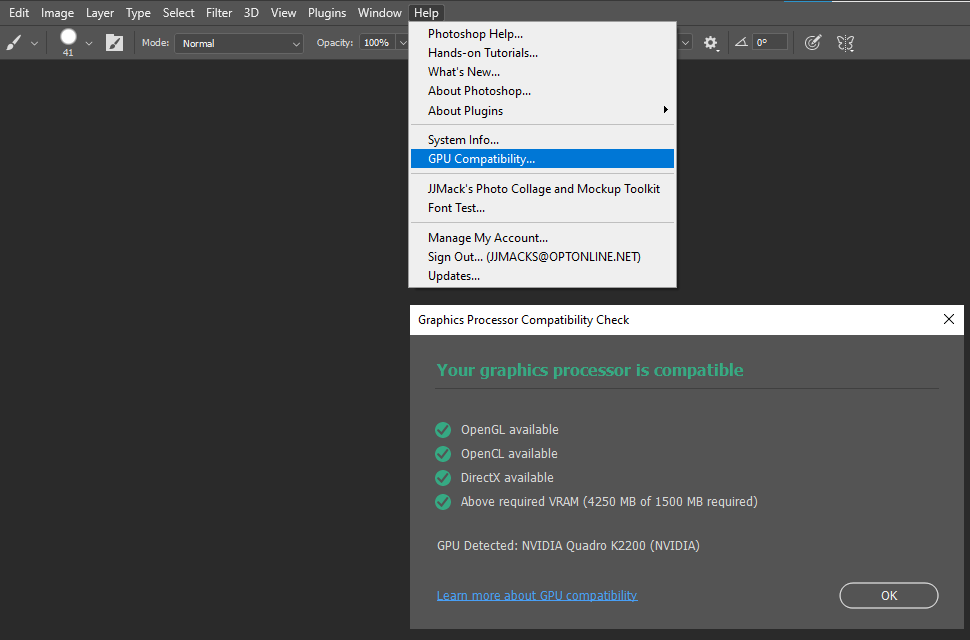Adobe Community
Adobe Community
Turn on suggestions
Auto-suggest helps you quickly narrow down your search results by suggesting possible matches as you type.
Exit
- Home
- Photoshop ecosystem
- Discussions
- Re: Photoshop criando a pasta GPUCache sempre que ...
- Re: Photoshop criando a pasta GPUCache sempre que ...
0
Photoshop criando a pasta GPUCache sempre que abre um arquivo
New Here
,
/t5/photoshop-ecosystem-discussions/photoshop-criando-a-pasta-gpucache-sempre-que-abre-um-arquivo/td-p/12546152
Nov 23, 2021
Nov 23, 2021
Copy link to clipboard
Copied
Toda vez que abro um arquivo do Photoshop é criada uma pasta chamada GPUCache na mesma pasta onde está o arquivo .PSD. Já tentei reinstalar a CC e o Photoshop mas o problema continua. Como resolver?
TOPICS
Windows
Community guidelines
Be kind and respectful, give credit to the original source of content, and search for duplicates before posting.
Learn more
Explore related tutorials & articles
Community Expert
,
/t5/photoshop-ecosystem-discussions/photoshop-criando-a-pasta-gpucache-sempre-que-abre-um-arquivo/m-p/12546250#M602065
Nov 23, 2021
Nov 23, 2021
Copy link to clipboard
Copied
What does Photoshop menu Help>GPU Compatibility... show?
JJMack
Community guidelines
Be kind and respectful, give credit to the original source of content, and search for duplicates before posting.
Learn more
ofilipecezar
AUTHOR
New Here
,
/t5/photoshop-ecosystem-discussions/photoshop-criando-a-pasta-gpucache-sempre-que-abre-um-arquivo/m-p/12546690#M602159
Nov 23, 2021
Nov 23, 2021
Copy link to clipboard
Copied
Todos os itens estão OK.
Community guidelines
Be kind and respectful, give credit to the original source of content, and search for duplicates before posting.
Learn more
Community Expert
,
LATEST
/t5/photoshop-ecosystem-discussions/photoshop-criando-a-pasta-gpucache-sempre-que-abre-um-arquivo/m-p/12546718#M602166
Nov 23, 2021
Nov 23, 2021
Copy link to clipboard
Copied
I'm not seeing GPUCache folders being created on my windows 10 machine. Have you tried resetting your Photoshop preferences they are not reset when you re-install Photoshop old corrupt preferences would still be in your user ID Photoshop preferences folder.
JJMack
Community guidelines
Be kind and respectful, give credit to the original source of content, and search for duplicates before posting.
Learn more
Resources
Quick links - Photoshop
Quick links - Photoshop Mobile
Troubleshoot & Learn new things
Copyright © 2023 Adobe. All rights reserved.