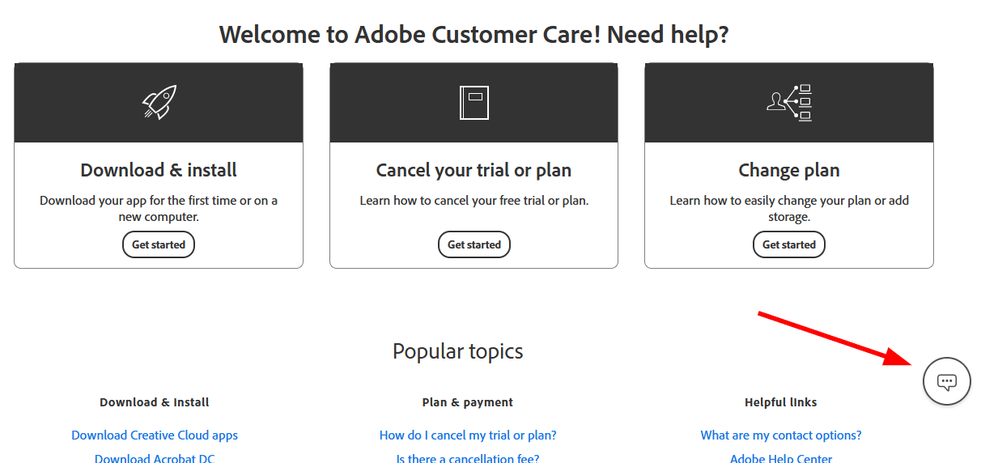Adobe Community
Adobe Community
- Home
- Photoshop ecosystem
- Discussions
- Re: Photoshop CS 6 can't activate on new pc becaus...
- Re: Photoshop CS 6 can't activate on new pc becaus...
Photoshop CS 6 can't activate on new pc because it's activated on an old broken pc
Copy link to clipboard
Copied
Hi there,
i can't activate Photoshop CS6 on my new PC because it seems it's still activated on my old PC which is broken and i can't access it anymore. The support pages tell me that i need to deactivate it on my adobe account under activated devices. Problem is, it's not listed there. Probably an error in the system.
What are my options? There doens't seem to be a support hotline or a support chat.
Explore related tutorials & articles
Copy link to clipboard
Copied
Hi
You'll need to contact Adobe customer care to have your activation count reset
Copy link to clipboard
Copied
How do i contact Adobe if there isn't any contact information? These are the support pages i was talking about.
No contact information, no chat, no email adress.
Copy link to clipboard
Copied
Click on the chat icon and type agent
Copy link to clipboard
Copied
Sometimes your browser hides the chat icon. This page includes a direct link to open chat and other troubleshooting:
https://community.adobe.com/t5/creative-cloud-services/how-to-contact-adobe-support/td-p/11875703
You can also send a tweet to @AdobeCare for support.
If Customer Care tries to send you back here, repeat what Ged said: you need to have your activation count reset.
~ Jane