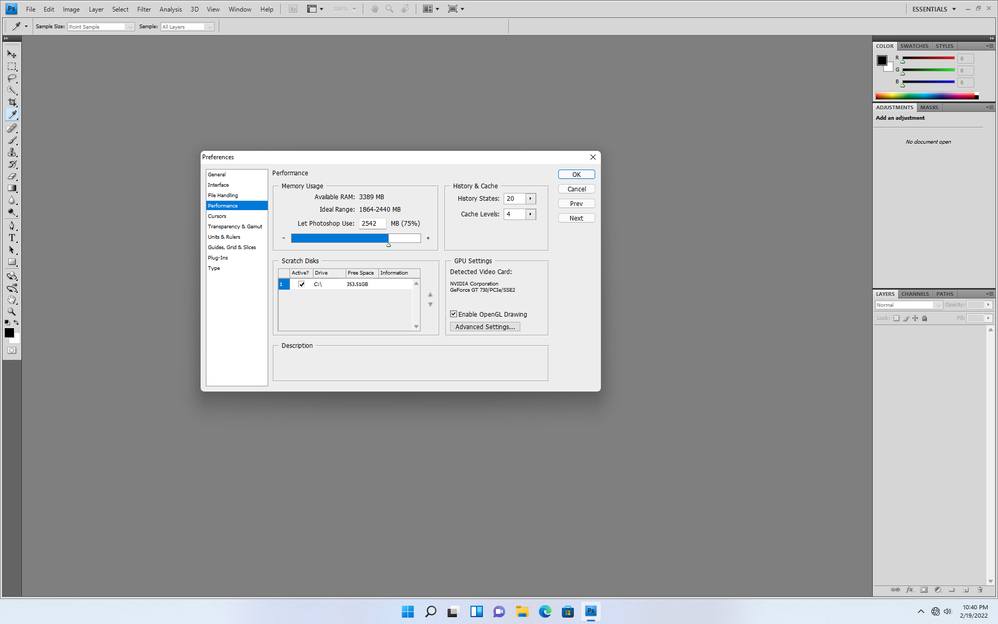Adobe Community
Adobe Community
Copy link to clipboard
Copied
Hello!
I use Photoshop CS4 and few days ago an issue with incorrect RAM space has appeared. PC runs on Win 10, 8GB RAM installed. Photoshop can allocate only 2GB.
I tried to fix it by modyfing Registry Key by the way found on this forum but doesn't work.
There is no updates found to my old version.
Can you help me please?
 1 Correct answer
1 Correct answer
Use the Workaround described in this Adobe KB for photoshop cs4 using this registry location
HKEY_CURRENT_USER\Software\Adobe\Photoshop\11.0
https://helpx.adobe.com/photoshop/kb/invalid-numeric-entry-integer-96-8-required-photoshop.html
I can verify it does indeed work for the 64 bit version of photoshop cs4 running on a windows 11 install
with 8 gb of ram.
before
after
Explore related tutorials & articles
Copy link to clipboard
Copied
Use the Workaround described in this Adobe KB for photoshop cs4 using this registry location
HKEY_CURRENT_USER\Software\Adobe\Photoshop\11.0
https://helpx.adobe.com/photoshop/kb/invalid-numeric-entry-integer-96-8-required-photoshop.html
I can verify it does indeed work for the 64 bit version of photoshop cs4 running on a windows 11 install
with 8 gb of ram.
before
after
Copy link to clipboard
Copied
Ok, Thank you! It works!