 Adobe Community
Adobe Community
- Home
- Photoshop ecosystem
- Discussions
- Re: Photoshop CS5.1 - Can't see my opened workspac...
- Re: Photoshop CS5.1 - Can't see my opened workspac...
Copy link to clipboard
Copied
When I open photoshop, the workspace won't appear. It's layers show up on the layer menu, but the image and workspace are no where to be found. Entering full screen mode freezes. If i open photoshop and delete my settings, it fixes everything, but i am getting tired of setting all my settings back up every time i do this.
 1 Correct answer
1 Correct answer
okay, just found that I can avoid restarting my computer by toggling Energy > Automatic graphics switching. Mght be worth a try if you're having trouble...
Explore related tutorials & articles
Copy link to clipboard
Copied
hey i have photoshop cs5 and when i try to open a file it doesn't show in the open document space, i have tried everything. but when i move the top of the open document the photo shows but when i leave it still it disapears i really need help.
Copy link to clipboard
Copied
on the top left hand side where it say's mickey&jhonny that is the photo but it will not show
Copy link to clipboard
Copied
What are your settings on tabbed view and Application Frame?
Does turning off OpenGL in the Performance Preferences and restarting Photoshop have any bearing on the issue?
And by
i have tried everything.
you mean you have trashed the prefs etc.?
Copy link to clipboard
Copied
I have the same exact problem. The only solution I've found is to restart my computer. It definitely has nothing to do with workspace presets.
Here are my specs:
OSX 10.8.2
2.66 GHz Intel Core i7
4 GB 1067 MHz DDR3
Intel HD Graphics 288 MB
Copy link to clipboard
Copied
me too.. using a new retina MBP, and i suspect that there's a glitch handling multi monitors (i haven't had flawless dual screen performance, eg plugged in and gotten no response on the second monitor). Restarting sorted the issue for me.
PS doesn't seem to clever about multi monitors anyway, I've often found that fullscreen background won't extend to the bottom of the new screen when i plugin my external and i just need to restart PS.
Copy link to clipboard
Copied
okay, just found that I can avoid restarting my computer by toggling Energy > Automatic graphics switching. Mght be worth a try if you're having trouble...
Copy link to clipboard
Copied
My problem is different. PS is opening but it will not open anything.
What should I do?
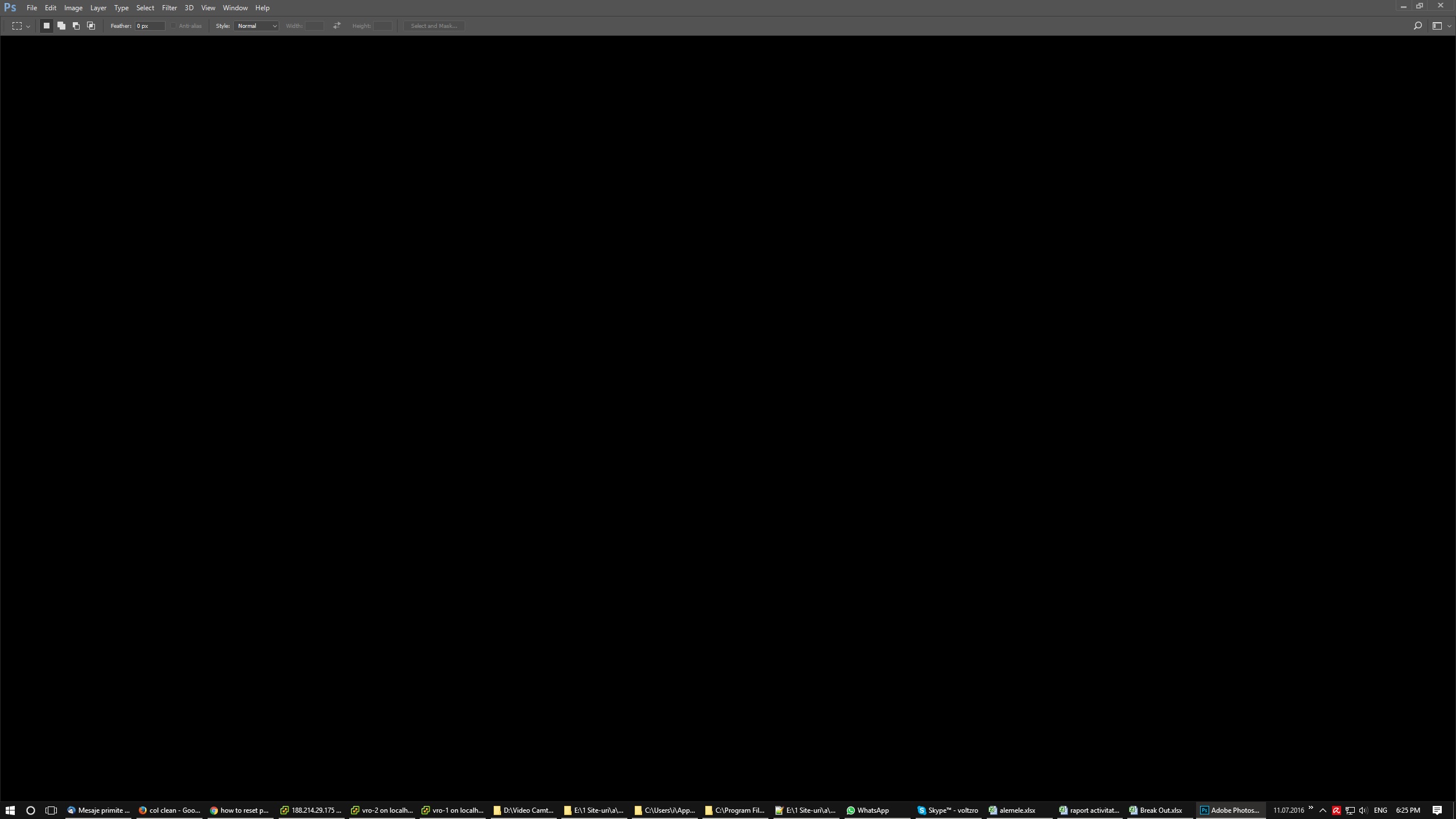
Copy link to clipboard
Copied
I have reinstalled it and same problem. I can not open any photo and I can not make a new (File / New), nothing appear...
Copy link to clipboard
Copied
I found my problem.
After 2 days of searching for information and with no results I say to throw an eye fo my firewall and I found that my firewall blocked the html.....exe file
Photoshop need that for the welcome screen and for file / new.
So, I decided to unblock it and after I open the PS CC, AMAZING, now it works!
File / New - working
File / Open / choose file - working
I have solved my problem.

-
- 1
- 2
