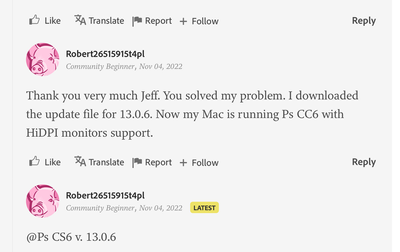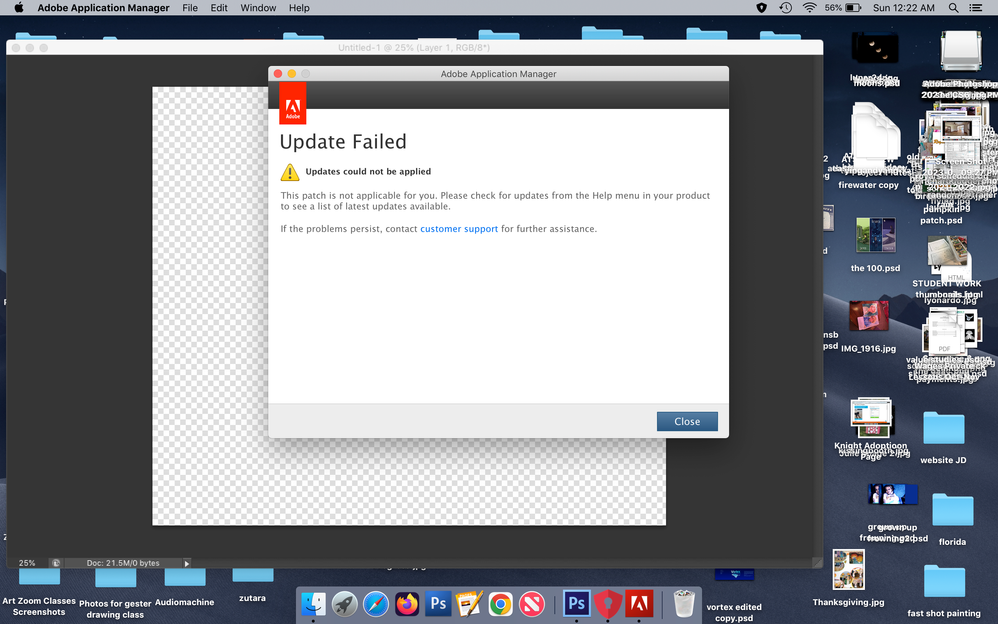Adobe Community
Adobe Community
- Home
- Photoshop ecosystem
- Discussions
- Re: Photoshop CS6 looks pixelated on Mac Retina sc...
- Re: Photoshop CS6 looks pixelated on Mac Retina sc...
Copy link to clipboard
Copied
I have Photoshop CS6 running on a MacBook Pro with a 15" retina screen. By default it runs in low-resolution, which makes everything pixelated. When I right-click on the app and go to "Get Info" I see an option to "Open in Low Resolution". When I uncheck it Photoshop opens in high-resolution and it looks beautiful, but it's unusable: I can't click on any of the tools, the sidebars, or anything. So I bring it back to low-resolution and everything works well, except that it looks pixelated again.
I have the 13.0 update (the latest one) and there aren't any additional updates according to Photoshop.
Is there any way to have Photoshop CS6 run in high-resolution?
Thank you very much!
 1 Correct answer
1 Correct answer
Did you download the 13.0.6 update from the adobe ftp server like i described above?
Even when photoshop cs6 was the current photoshop. lots of users including myself had to download the 13.0.6 update, since for whatever reason sometimes on a certain computer it just wouldn't show in updates.
Explore related tutorials & articles
Copy link to clipboard
Copied
Thank you for your screens. If the pasted screenprint is genuine, this explains that v10.0.6 already supports high definition monitors.
The problem, however, is that this version is not available to me. I can't update from 13.0 to 13.0.6 anymore. In mid-October 2022, after replacing the SSD, it was no longer even possible to activate Ps CS6 online. Only the complicated procedure of activating version 13.0 in offline mode remained.
And it is not due to the lack of a proper internet connection or exceeding the allowed number of activations. Adobe simply blocks these possibilities and then tricks you into purchasing new software on a subscription basis. It's not fair, as my CS6 license is perpetual.
Copy link to clipboard
Copied
Did you download the 13.0.6 update from the adobe ftp server like i described above?
Even when photoshop cs6 was the current photoshop. lots of users including myself had to download the 13.0.6 update, since for whatever reason sometimes on a certain computer it just wouldn't show in updates.
Copy link to clipboard
Copied
Yes Jeff, I downloaded the file with an upgrade to v. 13.0.6. The problem is solved thanks to you.
Copy link to clipboard
Copied
@Jeff Arola I know this post is from two years ago. Any chance you are still active? I am having the same issue with photoshop CS6. I updated to a new used computer, which still supports CS6 but it pixelated.
I tried to download the update of vs 13.0.6. When I try to run "Adobe PatchInstaller," it says I must have Adobe Application Manager. However, Adobe Application Manager doesn't exist to download anywhere.
Do you have any ideas?
Copy link to clipboard
Copied
Otohimejewel,
What version of macOS or OS X do you have?
Did you use the Photoshop CS6 installer or migration to get CS6 on your "new" computer?
With Adobe applications it works out best to use the application's installer, since migration rarely gets all the necessary files required to run the application properly.
Copy link to clipboard
Copied
I have macbook pro 2015, OS Mojave 10.14.
I migrated the application from my old computer. I don't believe I have the original CDs, if I ever did. Is there another way I can get the updater to work?
btw, I tried to download the update to CS6 13.0.6.
It says I needs Adobe Application Manager.
I download Application Manager and it says failed to initilize. Could be due to missing file.
I deleted all the folders named Oobe, which someone suggested and still cannot download Application Manager
Copy link to clipboard
Copied
You really need to do an actual install of Photoshop CS6, then do the 13.0.6 update and also use Help>Updates from within Photoshop CS6 to get any other pertinent updates.
No telling how many files related to the functionality of Photoshop CS6 are missing.
You can download the Photoshop CS6 installer from here:
https://prodesigntools.com/adobe-cs6-direct-download-links.html
Copy link to clipboard
Copied
From that link, it looks like I can only download a trial and after the trial is over, there is no way to buy it because it is no longer sold. Do you have any idea where I can buy it? And know it is legit and not malware?
I do have the disks and activation for CS3, but my new used computer doesn't have a CD player. It doesn't look like installing CS3 is supported anywhere. CS3 also transfered to my new used computer and has the same pixelation issue as CS6.
Copy link to clipboard
Copied
The above can either be a trial of serialized version.
After or during the install of Photoshop CS6 just enter your serial number.
Is your Photoshop CS6 an upgrade version from Photoshop CS3?
If you don't have Photoshop CS6 serial number, then the most you can get is a thirty day trial and unfortunately i know not of a legal place to buy Photoshop CS6.
Yes the above page (website) is from an Adobe Partner, so it's safe.
Copy link to clipboard
Copied
CS6 was not upgraded from CS3, and I don't have a serial number for CS6, so that's not going to work.
Is there anywhere to download CS3 and then I can add a serial number for that?
Copy link to clipboard
Copied
No where i know to legally get Photoshop CS3 and besides CS3 will never have support for Retina screens like on your MacBook Pro.
You could upgrade your 2015 MacBook Pro to macOS Monterey 12.4, subscribe to the Adobe Creative Cloud Photograpghy Plan and use the newest photoshop version on your MacBook Pro.
Copy link to clipboard
Copied
@Jeff Arola if a user reinstalls CS 6 can it be activated, I've read here of many users of early versions being frustrated as Adobe gradually switch off the activation servers.
thx
Neil B
Copy link to clipboard
Copied
Neil B,
Yeah it's really confusing to users right now about the revamped activation and resetting activations policy for perpetual software.
Hopefully Adobe will straighten it out soon.
Copy link to clipboard
Copied
@Jeff Arola thanks for that.
Yep I hope Adobe do that, even for me it is frustrating that the old activation server for CS3 was switched off [yeah I know CS3 is ancient but I bought SO many versions and updates over the years!] - CS3 was fine for my wife on her ancient mac who uses PS VERY VERY occasionally, maybe to resize a file to upload where there's a size restriction. but now she can't as both my machines need to be used with the CC version I have. Maybe I'll have to get her an alternative app! Hmmm must be something free she could manage with I guess.
I hope this helps
neil barstow, colourmanagement net - adobe forum volunteer - co-author: 'getting colour right'
google me "neil barstow colourmanagement" for lots of free articles on colour management
Copy link to clipboard
Copied
I have the full CS6 suite, and unfortunately, I can't afford $60 per month, which is the reason that I made sure to buy an old enough computer to still support the programs. Interestingly, photoshop and premire are the only two that have the pixelated look. The other CS programs (illustrator, prelude, indesign, etc) are all clear and work great.
Is there any workaround where I can update without reinstalling the program?
The only other thing I can think of is to buy an even older computer. Pre-retina and then I would be good?
Copy link to clipboard
Copied
Try this Adobe Application Manager:
https://download.adobe.com/pub/adobe/creativesuite/cc/mac/ApplicationManager10.0_all.dmg
Copy link to clipboard
Copied
I got the application manager to install, finally.
However, when I try to install the update to photoshop, it gives this message. Does this mean I'm out of luck and there are no updates?
Copy link to clipboard
Copied
There are too many files missing because of the migration.
The only other thing i can suggest is running the Photoshop CS6 installer from here
https://prodesigntools.com/adobe-cs6-direct-download-links.html
Then try the 13.0.6 updater.
Copy link to clipboard
Copied
Oh ok. Then I think we are back to that's only a 30-day trial and then I would be left with nothing.
Thanks so much for trying everything you could to help. It's appreciated.
Copy link to clipboard
Copied
Glad you got CS6 going, but keep in mind MacOS 10.15 going forward will not allow CS6 to be installed.
Copy link to clipboard
Copied
Haha, I made this mistake 3 years ago, and had to go back to Mojave.
-
- 1
- 2