- Home
- Photoshop ecosystem
- Discussions
- Re: Using Wacom Pro in Photoshop - Random strokes ...
- Re: Using Wacom Pro in Photoshop - Random strokes ...
Photoshop CS6 - Pen pressure issue Wacom Intuos Pro M (Windows 10)
Copy link to clipboard
Copied
Hi, I could really use some help! I just got a brand new Intuos Pro M and am using Photoshop CS6 on Windows 10. It seemed fine at first, and then I started to have random strokes that don't have any pen pressure like this. I've tried uninstalling/reinstalling current drivers. I've turned 'tip double click distance' off and disabled the double click on the pen button. I have windows ink turned off. The only thing I found that helps temporarily is putting the cable in a different usb slot. But it has come back again after that, so not a solution. Help! I might switch back to my Intuos 3 if this keeps happening ![]()

{Thread renamed by moderator}
Explore related tutorials & articles
Copy link to clipboard
Copied
Hi Anna,
That does not sound right, as the pen is drawing random strokes due to less pressure sensitivity, could you please try the steps mentioned here and let us know if it helps?
Tablet support for Photoshop on Windows 8
Regards,
Sahil
Copy link to clipboard
Copied
I have tried clicking the Windows Ink both on and off here without any difference.
Copy link to clipboard
Copied
Did you turn off touch by flipping the tiny switch on the left hand side.
Older versions of Photoshop system requirements
For Photoshop 6 you need to run
- Microsoft® Windows® XP with Service Pack 3 orMicrosoft Windows 7 with Service Pack 1. Adobe® Creative Suite® 5.5 and CS6 applications also support Windows 8 and Windows 8.1. See the CS6 FAQ for more information about Windows 8 support.*
Copy link to clipboard
Copied
I have not turned off touch, would doing that help?
Copy link to clipboard
Copied
Yes turn off touch if you are not using. Turn off all your brush settings, nothing should be checked, like smoothing.

If you put back your old wacom tablet, how does that work?
Copy link to clipboard
Copied
Every so often now the brush will just make straight lines like this when I try to create a brush stroke. If I switch around to another file, or wait a while it goes away, but comes back and now it's happening more frequently.
Copy link to clipboard
Copied
You could try downgrading to a previous version of your Wacom driver. A few years ago I was getting strange interactions between some Adobe software and my tablet. Uninstalling the Wacom driver and installing not the previous version but the one before that solved all my problems. I was able to find older drivers on the Wacom website. I would suggest trying this maybe as a last resort.
Copy link to clipboard
Copied
At the moment, I'm using a previous driver, and so far I haven't run into the pressure or line issue. I've only tested it today, so fingers crossed it will continue to run ok!
Copy link to clipboard
Copied
Great to hear. Hopefully that was it.
Copy link to clipboard
Copied
I have an old Wacom Intuos Pro Small and do not have your Problen in CS6 on windoes 10 buile 1809

.
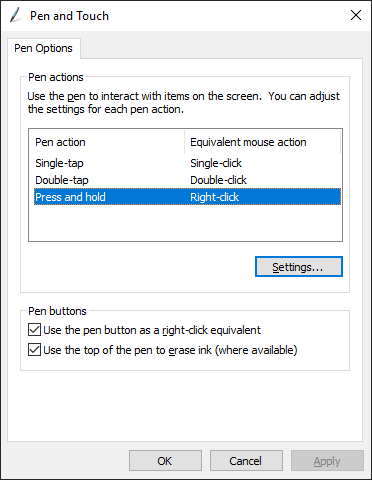




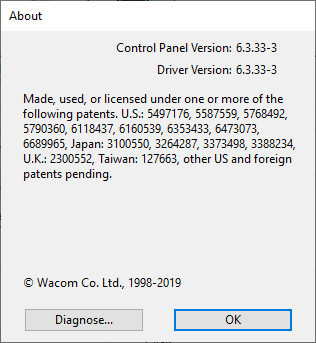
The only Problem I have is two finger touch tap does not work.
Find more inspiration, events, and resources on the new Adobe Community
Explore Now
