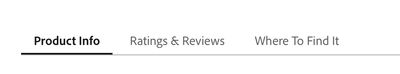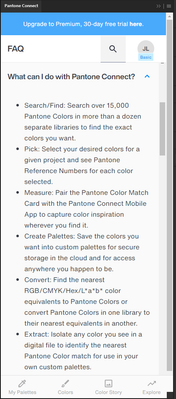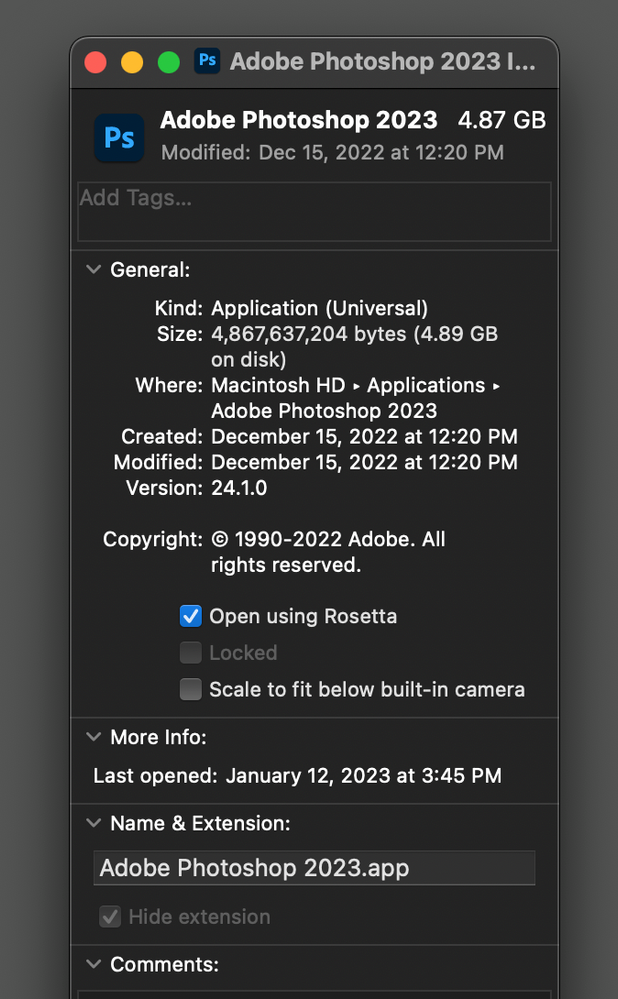Adobe Community
Adobe Community
- Home
- Photoshop ecosystem
- Discussions
- Re: Photoshop does not see Pantone Connect plugin
- Re: Photoshop does not see Pantone Connect plugin
Copy link to clipboard
Copied
We have an enterprise Adobe license and were today surprised to find we cannot use Pantone spot colors as we have in the past. We have purchased an annual subscription to Pantone Connect and installed the Pantone Connect plugin in Adobe Creative Cloud, but is not working in Photoshop. The duotones that use Pantone spot colors are still rendering as black and black. All our Adobe apps seem to be up to date. Can you help us understand what might be wrong?
Windows 10
PS version 23.5
 3 Correct answers
3 Correct answers
Hi Jane,
I have the same issue. I have the Pantone Connect plugin is installed, and it's available in InDesign and Illustrator, but not Photoshop. I have tried contacting Pantone support, but have yet to recieve a reply. It's been five days.
I cannot leave a review on the adobe exhange page either. I get a Failed to submit the form error.
It also looks like the app has been withdrawn from the Apple Store. It doesn't come up in the search for my colleagues. So they have now have no access to Pant
...it's pretty dumb in general.
I never bothered to pay for a membership -- I got the free year (?) when you buy a physical ColorBook.
I remember there being a way to get the specific colour added to the documents swatch library.
There's nothing stopping a person from loading the colour books that came from a previous itteration of Adobe software .... 😐
Thank you for your assistance - finally found it in a totally different location from the other adobe software.
Explore related tutorials & articles
Copy link to clipboard
Copied
From what i understand, the Pantone app is a hot mess and their tech support is just as bad.
Copy link to clipboard
Copied
Pantone pulled out of Adobe and is now offering this plug-in by subscription. The ratings are pretty low. I looked this up to try to get more information for you. One thing I read several times is that you need to close and restart Photoshop. Because you didn't say, I have to ask if you did this step?
Try this link and read the following three numbered paragraphs with it:
https://exchange.adobe.com/creativecloud.details.103029.pantone-connect.html
1. Have you tried each of the troubleshooting steps under the heading "Installation Instructions & Troubleshooting" in the Product Info tab (first tab)?
2. I see that the developer is answering some comments on Ratings and Reviews tab (second tab), so you might try posting there.
3. The Where to Find It tab (third tab) has an email address for support from Pantone. This is only two short paragraphs, so I've copied it here:
"After downloading Pantone Connect, you will need to close and restart your Adobe application. After restart, go to Window--Extensions--Pantone Connect to open the extension.
"If install was not successful, proceed to directions using ZXP download from our product page on Pantone.com and the Anastasiy Extension Manager. Contact us via support@pantone.com if you require assistance, we are very happy to help get you up and running quickly!"
Let us know if any of this works for you.
Jane
Forum volunteer
Copy link to clipboard
Copied
Hi Jane,
I have the same issue. I have the Pantone Connect plugin is installed, and it's available in InDesign and Illustrator, but not Photoshop. I have tried contacting Pantone support, but have yet to recieve a reply. It's been five days.
I cannot leave a review on the adobe exhange page either. I get a Failed to submit the form error.
It also looks like the app has been withdrawn from the Apple Store. It doesn't come up in the search for my colleagues. So they have now have no access to Pantone Colour Bridge swatches.
It's a hot mess. Do you know how I can escalate this with adobe?
Thanks,
Will
Copy link to clipboard
Copied
Apologies for the typos.
Copy link to clipboard
Copied
I see it in the app store, but looks like it's iPad only?
Copy link to clipboard
Copied
That's an alternative version; the one I have appears to have been removed from the apple store.
This is the official Pantone Connect app:
https://exchange.adobe.com/creativecloud.details.103029.pantone-connect.html
iPad and iPhone only version:
Copy link to clipboard
Copied
Newer macs need to "Open in Rosetta", go to applications folder, right click or open PS file for dropdown meanu and in dropdown check "Open in Rosetta." Extensions file will then appear in "Window" and should be in there.
Copy link to clipboard
Copied
THe first time I installed the plugin it took me a while to find it. Maybe you are experiencing the same issue (?)
Window>Extension(legacy)>Pantone Connect
Copy link to clipboard
Copied
I figured it out so the extension shows up. Haven't seen much in the way of instructions on how to use it, though. Do we just use the Pantone spot colors like in the past, or do we have to mess around with the Pantone Connect pallettes?
Copy link to clipboard
Copied
it's pretty dumb in general.
I never bothered to pay for a membership -- I got the free year (?) when you buy a physical ColorBook.
I remember there being a way to get the specific colour added to the documents swatch library.
There's nothing stopping a person from loading the colour books that came from a previous itteration of Adobe software .... 😐
Copy link to clipboard
Copied
Thank you for your assistance - finally found it in a totally different location from the other adobe software.
Copy link to clipboard
Copied
where did you find it. It would be really appreciate you share it 😉 thanks
Copy link to clipboard
Copied
@DiHall If it's helpful at all, in the panel, there is an FAQ that gives some ideas of what you can do (I'm using the basic version). There's quite a few more bullet points on the list than what I'm showing here.
Copy link to clipboard
Copied
@DiHall ideally you'd be looking to Pantone for this information, however reading this thread seems to suggest that their support is dire. What a shame the Adobe/Pantone integration had to change. I guess they saw a way to get more money from users than from allowing Adobe to integrate the swatches.
I hope this helps
neil barstow, colourmanagement net - adobe forum volunteer - co-author: 'getting colour right'
google me "neil barstow colourmanagement" for lots of free articles on colour management
I hope this helps
neil barstow, colourmanagement net - adobe forum volunteer - co-author: 'getting colour right'
google me "neil barstow colourmanagement" for lots of free articles on colour management
Copy link to clipboard
Copied
Thank you chrisg11235813. This was exactly what I needed to know.
Copy link to clipboard
Copied
If you have an M1 Mac: You have to do a GET INFO on your Photoshop App. Within the GET INFO window click-on OPEN USING ROSETTA. Then the EXTENSIONS option will appear (as legacy) in the WINDOWS drop down. But I have to say that this Pantone Connect extension is some serious [cursing removed]. I'm trying to figure out how to get a standard PMS color into the second channel of a Duotone and cannot figure it out. WE DID NOT NEED THIS EXTENSION! We just needed our stock PMS libraries back functioning as usual. This is horrible.
Copy link to clipboard
Copied
I was going to point you to the following topic, however, it appears that you found it anyway:
Just type in the name of the Pantone colour and enter approx. colour picker values for a composite representation.
More here:
https://prepression.blogspot.com/2022/12/photoshop-2022-pantone-color-book.html
Copy link to clipboard
Copied
This is fine for generic color picking, but this doesn't address how to actually specify and select Pantone Solid Coated / Uncoated colors necessary for monotone or duotone offset printing.
Copy link to clipboard
Copied
This is fine for generic color picking, but this doesn't address how to actually specify and select Pantone Solid Coated / Uncoated colors necessary for monotone or duotone offset printing.
By @beebo32496267
Sure it does, just not in the way that color books used to. :]
Copy link to clipboard
Copied
"Open using Rosetta" on the M1 Mac works. Thank you!
Copy link to clipboard
Copied
Thank you so much! This was driving me nuts. It's crazy to me that they've made this so much harder to access for people who are actually paying for it.
Copy link to clipboard
Copied
This worked! Months of having Pantone Connect Premium that didn't work in Photoshop. Thank you!
Copy link to clipboard
Copied
And it's disappeared again. Frustrating doesn't even begin to describe this.
Copy link to clipboard
Copied
Is your probelem with Pantone Connect and Photoshop solved? I have here in august 2023 the same issue!
-
- 1
- 2