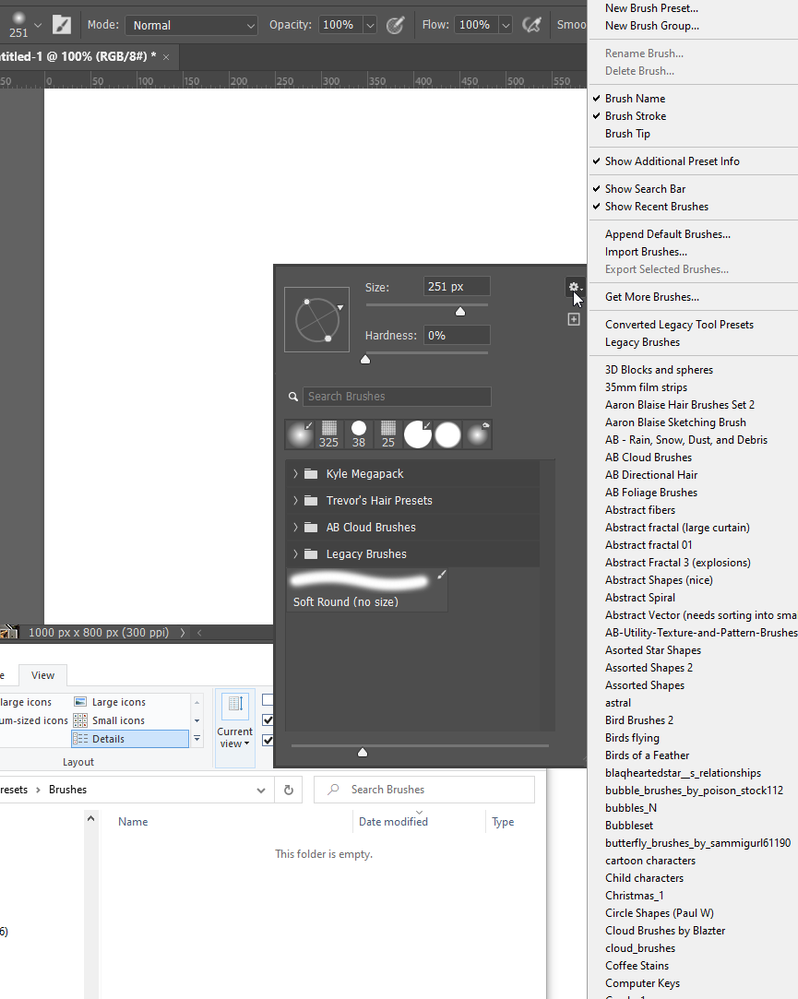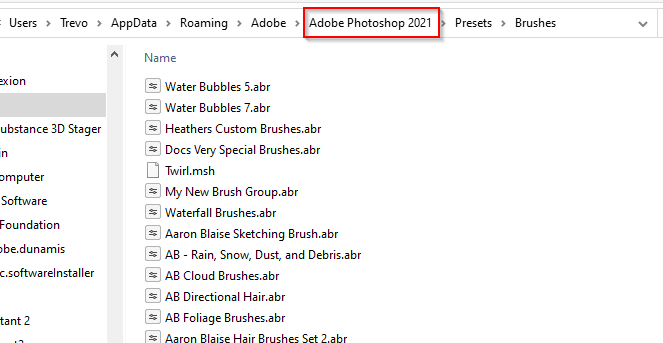Adobe Community
Adobe Community
- Home
- Photoshop ecosystem
- Discussions
- Photoshop does not start - Stuck on "loading brush...
- Photoshop does not start - Stuck on "loading brush...
Photoshop does not start - Stuck on "loading brushes"
Copy link to clipboard
Copied
Explore related tutorials & articles
Copy link to clipboard
Copied
Navigate to this folder. Note you need to make Hidden Items viewable under the File Explorer > View menu.
C:\Users\[your user name]\AppData\Roaming\Adobe\Adobe Photoshop 2022\Presets\Brushes
You could try renaming the Brushes folder to something else like suspect_brushes
Now try starting Photoshop. What happened when I tested this is the first time I clicked to open it didn't open, but it remade a Brushes folder. The second time I clicked to open Photoshop it opened OK, but the folder was obviously empty.
If you do this and Photoshop starts OK, then you probably have a corrupted .abr file
Hmmm... Hold that thought. As you can see below, the brush presets fold is empty but Photoshop still has all the .abr files.
It might have loaded them from the previous version, which you can see is still there. Give this a try all the same, and if it does work, then try copying the .abr files fropm the previous version as they will probably be OK. For goodness sake back it up first by saving it to another folder.
Copy link to clipboard
Copied
I have the same problem but am very reluctant to go messing with files within photoshop.
Copy link to clipboard
Copied
@Trevor.Dennis clearly spoke of a file in the the AppData, so what do you mean by »files within photoshop«?
https://helpx.adobe.com/photoshop/kb/preference-file-names-locations-photoshop.html
Copy link to clipboard
Copied
Solved by uninstalling and reinstalling photoshop....phew
Copy link to clipboard
Copied
If you use any customized presets (Brushes, Patterns, Actions, …) make sure to back them up occasionally.