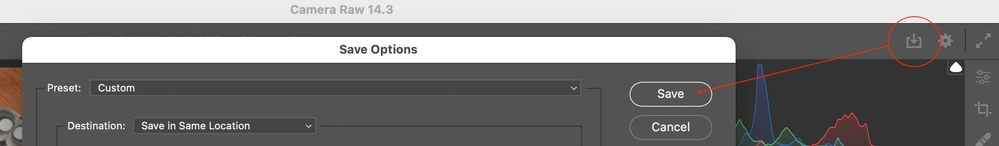Adobe Community
Adobe Community
- Home
- Photoshop ecosystem
- Discussions
- Re: Photoshop doesn't save my file
- Re: Photoshop doesn't save my file
Photoshop doesn't save my file
Copy link to clipboard
Copied
My photoshop don't save a file I'm working at. It's a Canon raw file and no matter what I choose to save it doesn't work. Save - save as - save copy - export - or trying to close the file it ask 'save changes' but doesn't work
I work at a Macbook M1 with monterey, no problems earlier today or yesterday. Didn't had any new upgrade
thanks in advanche
Peet. Holland
Explore related tutorials & articles
Copy link to clipboard
Copied
I stopped Photoshop without trying to safe my work 😞 so I lost my work but after restarting the program it works again.
Never had this problem before, I work 20+ year with photoshop.
kind regards. Peet
Copy link to clipboard
Copied
Were you working on the raw CR2 or CR3 etc. file inside Adobe Camera Raw when you had the problem? Or had you already rendered the file into Photoshop?
Copy link to clipboard
Copied
It was within Photoshop but it worked again after I closed and restarted the program. I lost all changes I made but I'm happy it works again.
Copy link to clipboard
Copied
Thanks, I thought that was the case, but there was a chance that you were referring to this one:
Copy link to clipboard
Copied
Within Adobe Camera Raw there is no 'save', there is Open or Done. Done does save the parametric edits. Open renders the raw, now you have to actually use Photoshop's save command. Is this where you're running into issues?
In System Preferences, >Security & Privacy, >Full Disk Access, do you see Photoshop listed? If not, do add it and try again.