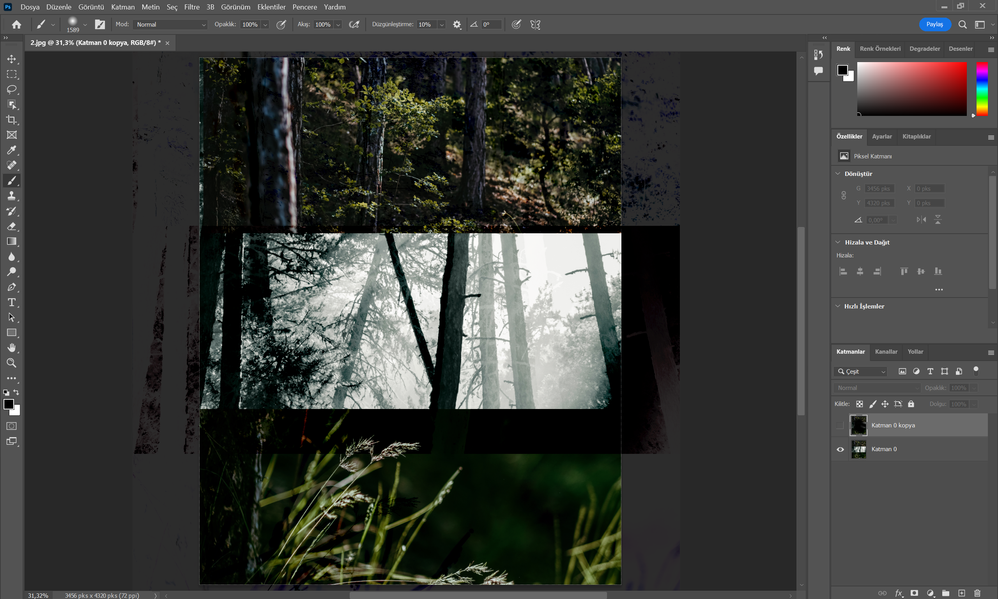Adobe Community
Adobe Community
- Home
- Photoshop ecosystem
- Discussions
- Re: photoshop ekran çakışması ve iz kalması
- Re: photoshop ekran çakışması ve iz kalması
photoshop ekran çakışması ve iz kalması
Copy link to clipboard
Copied
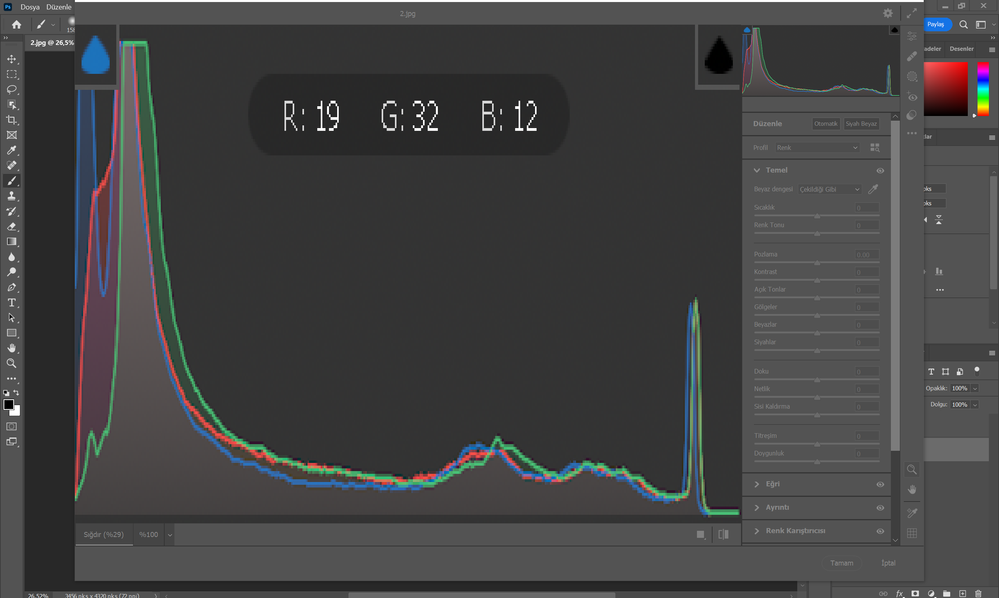
Explore related tutorials & articles
Copy link to clipboard
Copied
waiting for your help please help
By @ibrahim28047563wa23
Hi ibrahim
From your profile, it looks like this is the only post you have ever made to the Adobe forums, so it is not clear what you have been waiting for. We appreciate screen shots, but I am unable to work out what your issue is from the screen shots above.
Please give us a detailed account of your issue. Tell us what version of Photoshop you are using? What operating system and version? Describe the circumstance that cause your issue, and what tools you are using etc. With that information we will do our best to help.
Copy link to clipboard
Copied
merhabalar , windows 10 64bit kullanıyorum ve son sürüm yüklü driverlerim güncel , legion 5 pro ryzen 7 5800h rtx 3070 var , sorunum ise hem photoshop içinde hem de camera rawda pencereler birbirine giriyor , camera rawda görsel gözükmesi gereken yerde ufak yaarlar yapınca görseldeki gibi panel geliyor , photoshop içerisinde ise mesela yaptığım bir düzenlemeyi pasif hale getirince izleri ekranda kalıyor sonradan gidiyor , lütfen yardım edin çok sinir bozucu
Copy link to clipboard
Copied
Update Camera Raw PLug In if needed.
PREFS RESET WIN (other)
Quit Illustrator
Press Win+R -> appdata -> Roaming -> Adobe -> rename folder "Adobe Illustrator XX Settings" to anything else like "Adobe Illustrator XX Settings_old"
Copy link to clipboard
Copied
That looks like a redraw problem. So annoying I often would use Comand I to invert and again to invert back to original color to fix.
The best way is to ensure your OS & Photoshop version work well together than update your video card driver if needed.
Make sure your OS & Photoshop & hardware are meeting the system requirements for older versions go here.
Copy link to clipboard
Copied
denedim ancak olmuyor çözüm ne olablir her şey güncel
Copy link to clipboard
Copied
Two things to try:
1. Go to Photoshop Preferences/Technology Preview and check Disable Native Canvas.
2. If that does not work, go back to the same window and choose "Older GPU Mode (2016)".
Do either of those resolve the issue?