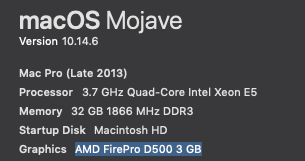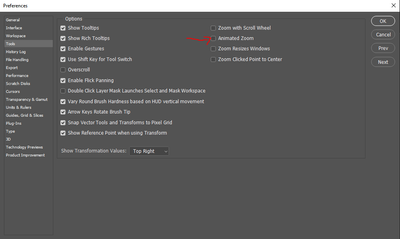Adobe Community
Adobe Community
- Home
- Photoshop ecosystem
- Discussions
- Re: Photoshop freezes when zooming and dragging ca...
- Re: Photoshop freezes when zooming and dragging ca...
Photoshop freezes when zooming and dragging canvas - iMac 2013 MAJOR ISSUE!
Copy link to clipboard
Copied
I have an issue where my canvas freezes when I zoom in or drag the canvas, and it remains stuck on the screen. I can move the canvas normally but I cant move anything or interact. No layers, no tools or buttons do anything.
Mac user, late 2013 model. Im updated to the latest versions and such.
Ive posted already here about it on a similar thread with the same issue but im fed up now. Had the problem for a while. The other day I was trying to cut out an image (very small file) and every minute or so it freezes so I have to reopen the file. So file size doesnt effect it. Zooming, moving and dragging the screen around seems to make it happen and on a frequent basis.
Ive already been advised to turn off the graphics card which isn't a cure as it still happens after this and this should never be a cure as its horrible to work in with it deactivated. I have also been advised to turn Legacy Compositing on or off which was turned off so I tried turning it on and closed and reopended PS. I then get a ghost version of whatever I move left in its place. So if I move a box for example there is a duplicate box still in the origional place but I cant delete it or move as if it where a ghost image of the origional. So this is not the answer.
I have friends with the same issue and also read other posts and complaints about it so its wide spread. Whats going on?
Explore related tutorials & articles
Copy link to clipboard
Copied
Same issue and like you said turning off GPU acceleration is not an option.
I also noticed if I have multiple tabs / pictures open and it freezes in one, it will still continue to work in the other ones.
Mac Pro late 2013 here too.
Copy link to clipboard
Copied
I have the same issue running the latest PS on a Windows 10 Pro machine and have to come to realize there is no online helpdesk anymore 😞
If I have to go thru this to be able to replace the sky I prefer downgrading to the previous version !
Copy link to clipboard
Copied
Ten sam problem. Dostaję szału. Czy ktoś sobie z tym poradził?
Copy link to clipboard
Copied
I've been left with no option but to rant even if this is an old thread. I've been using PS for six years and this is still an issue even with your latest software. You're the leaders in this editing type software and almost every day I run into some kind of issue. Lucky I'm not a professional being paid by clients, yet. It's unbelievable!
Copy link to clipboard
Copied
Same here! This is been going on for years now with no fix. It's frustrating to lose so much time working like this. If this is not solved on the next update I am leaving Photoshop. It's ridiculous to pay every month for a broken product.
Copy link to clipboard
Copied
Which exact version of Photoshop and OS?
How much RAM and spare disk capacity do you have?
Have you tried resetting the Photoshop preferences?
Copy link to clipboard
Copied
for me OS version is 10.15.6
Photoshop 21.2.1 (just updated today)
32 GB of RAM
2 x AMD FirePro D300 2GB
I did not try to reset the preferences, I will see if that does somesting.
The problem is that is happens quite at random and is not that easy to reproduce.
Copy link to clipboard
Copied
I was having this problem extremely frequently, every 5 minutes or so. I turned off rulers (CMD+R) and it happens less frequently. Once a day if that. Let me know if you have a fix, tried everything else. Resetting preferences, changing GPU settings, etc. Everything is up-to-date, Photoshop, Apple OS, etc.
iMac (Retina 5K, 27-inch, 2017)
4.2 GHz Quad-Core Intel Core i7
16 GB 2400 MHz DDR4
Radeon Pro 575 4 GB
Copy link to clipboard
Copied
I have the same issue. MBP 16". Tried all the reccomendations but it still comes and goes randomly. Canvas freezes then I have to restart photoshop.
Copy link to clipboard
Copied
Same here, tryed all suggestin and problem persists. And no, Adobe, turning off GPU isn't the sollution :/.
Copy link to clipboard
Copied
Same problem here random freeze almost 75% of the time when Zoomed to 100% scrubbing around with handtool freezes window until closed and reopened.
Copy link to clipboard
Copied
Just to update this has not been resolved. I have tried everything that has been suggested both on here, on a seperate post and I have also been messaged by an adobe rep to advise and I have tried everything they have suggested but still no fix.
There are other posts with this issue and since creating this I have been PM'd by people asking if Ive had it sorted as they are in the same boat. Theres a clear issue here with the software that we are all suffering with. It makes the photoshop unbearable to work in.
Adobe where you at?
Copy link to clipboard
Copied
Hi David,
We're sorry that the issue persists. We have rolled out an update for Photoshop (21.2.2). Please update Photoshop to the latest version and check if that helps. Also, have you tried disabling rulers to check if that makes a difference?
Regards,
Nikunj
Copy link to clipboard
Copied
I got the same problem the update did not fix this, at all. The exact same thing happens with me, drawing with my tablet, and I use space bar - canvas freeze even tho PS seems to still work, I can choose tools but can't do anything.
Copy link to clipboard
Copied
Joss I appreciate the assist pal. Unfortunately those are general ways to improve performance. This isnt a performance issue. This happens on any job at any size when performance isnt even close to being a problem and also continues to allow you to edit other files that are open in photoshop at the same time but freezes the one you are using.
I have done everything including a full reset. These wont fix it. The issue is a problem with software.
Thanks though.
Copy link to clipboard
Copied
It's the rulers. Turn those off and the freezing will stop, but you'll now enjoy Adobe's latest feature; glitchy greying-out when selecting with the pen. You can use the Lasso with rulers on and it wont freeze... but what is this... 1998?
Dear Adobe, COME ON!
Copy link to clipboard
Copied
Its not the rulers for me it makes no difference if they are active or not. Id maybe take 1998 right now, might get my work finished in one sitting! Yeah Adobe pull your finger out!
Copy link to clipboard
Copied
Turning off the rulers provides no reduction of random window freeze when zoomed to 100% on my machine.
Thanks for the suggestion though, lucky it works for you.
Copy link to clipboard
Copied
Yes, there's no relationship to the Rules or performance settings. It's already time for Adobe to fix it.
Copy link to clipboard
Copied
This is really important to take notice of that I started this post in July having suffered for a while with this issue and reading other posts with the exact same problem. I have tried everything that has been recomended.
Well I have today took delivery of a BRAND NEW 2020 imac 27 inch high spec. Fully updated all the software and since then I have been working in photoshop (nothing but photoshop) for less than an hour and guess what happend, guess!
YES, Its crashed again.
WHAT is Adobe actually doing about this!?
Even if they just added that they are working on a fix would be great. I know they have read this post as I have spoke to an adobe rep directly on my PM's about it. After I did all the things they said were the problem one after the other they stopped replying. Nothing, not even a 'we will investigate this further'.
Copy link to clipboard
Copied
I'm still testing this solution but so far no crashing: turning off animated zoom (Edit/Performance/Tools) seems to stop the bug. Of course that this isn't problem solving and Adobe still needs to take a serious look at it. And i'm still need a few hours trying this to make sure...
Copy link to clipboard
Copied
oookay, after some hours the bug happened, so this doesn solve the problem =/
Copy link to clipboard
Copied
Hi friendz
I'm facing same issue when, i have an issue my canvas freezes when I zoom in or drag the canvas, and it remains stuck on the screen. I can move the canvas normally but I cant move anything or interact. No layers, no tools or buttons do anything. Can someone guide me how to resolve this problem. I have to do important work on it, but my work is stopped due to this issue. Please guide me.
Thanks!
Copy link to clipboard
Copied
continue on until the next freeze.
Perhaps a prior version of Photoshop would work better. Good Luck
*JONATHAN URBAN*
Photographer
*L*ACM*A*
T: 323 932 5807
E: jurban@lacma.org
-
- 1
- 2