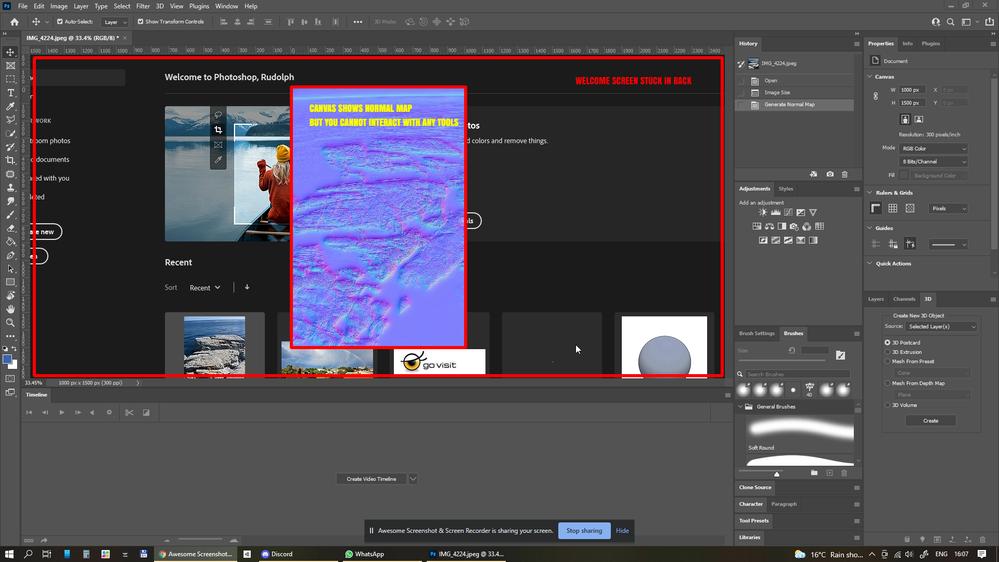Adobe Community
Adobe Community
- Home
- Photoshop ecosystem
- Discussions
- Photoshop freezing after updating to 22.3 version ...
- Photoshop freezing after updating to 22.3 version ...
Copy link to clipboard
Copied
Yesterday I uploaded the latest Photoshop update. Since then i have had problems editing photos. A number of applications are working normally. But when i try to use crop, the program blocks completely. I can't do anything. I can't even close Photshop. Then this is only possible via "Task Manager".
{Thread title edited by moderator}
 1 Correct answer
1 Correct answer
followed your information to resolve the issue. the GPU was disabled. I turned it on after which I relaunchd PS.After a test I think my problems has been solved.
Thanks for the quick reply.
Regards
Marc
Explore related tutorials & articles
Copy link to clipboard
Copied
Hi,
We're sorry about the trouble with Photoshop due to the app freezing while editing. Please ensure you have all available Windows updates installed on the computer.
You can try disabling the option to Use Graphics processor from Photoshop by going to Preferences then Performance. Once done, quit & relaunch Photoshop to check if that helps. If it helps, you can check out: https://helpx.adobe.com/photoshop/kb/troubleshoot-gpu-graphics-card.html
You can try to reset the preferences of Photoshop using the steps mentioned here: https://adobe.ly/3dFRlyi
Please backup your settings prior to resetting the preferences. You can check: https://adobe.ly/2vNz6FG
Let us know how it goes!
Regards,
Nikunj
Copy link to clipboard
Copied
followed your information to resolve the issue. the GPU was disabled. I turned it on after which I relaunchd PS.After a test I think my problems has been solved.
Thanks for the quick reply.
Regards
Marc
Copy link to clipboard
Copied
I have exactly the same problem i.e. using crop causes everything to freeze and need to resort to Task Manager to exit the program. Reverting to previous version 21.2.6 everything works fine.
Copy link to clipboard
Copied
I have exactly the same problem i.e. using crop causes everything to freeze and need to resort to Task Manager to exit the program. Reverting to previous version 21.2.6 everything works fine. What ever version was prior to 22.3 worked fine on my system as well. Since going to 22.3, I can start Photoshop, edit and make changes to my RAW file but when opening the file it freezes and locks system down.
Thanks
Copy link to clipboard
Copied
Hi,
We're sorry about the trouble with Photoshop 22.3. Have you tried installing version 22.2 to check if you experience the same issues?
Does Photoshop 22.3 work with the option to Use Graphics card disabled? Do you have all available Windows updates installed? What troubleshooting steps have you tried have you tried so far?
Regards,
Nikunj
Copy link to clipboard
Copied
I posted this problem yesterday, as I am experiencing program crashing in editing (cropping, other) making the program unusable. I updated the nvidia driver yesterday, and everything worked perfectly! In fact, I posted that my problem was fixed, and worked in Photoshop for the last few hours of the day without issue. HOWEVER, today back to the exact same issue, nothing works.
If the "Use Graphics Processer" box is checked, nothing works (can't open a file, cannot close the program, Photoshop totally unresponsive. If the box is unchecked, I can open files but cannot edit, selecting "crop tool" or other tools freezes hard and probram unusable.
I did uninstall and reinstall photoshop 2021 (from the Cloud app) 3 times yesterday. HELP
Copy link to clipboard
Copied
Yes my installation is the same - still freezes at startup and have to go to task manager to get out.
V 21.2.7 is fine so sticking with that until someone finds a solution.
Copy link to clipboard
Copied
Two of us in the same street did the update and all the problems reporterd above.
I am unable to even open a file in Photoshop.
Copy link to clipboard
Copied
Same here, can't open file. Photoshop version 22.3.
Just getting "Could not complete your request because of a program error."
Only way to close Photoshop is via Task Manager/End Task
Copy link to clipboard
Copied
...also version 22.2 doesn't work...
In Preferences/Performance/Graphics Processor Settings detected grsaphics processor is blank.
Went back to version 22.0 an in this verion the graphics processor is found (using NVIDIA Quadro M4000) and this version seems to work fine.
Copy link to clipboard
Copied
...update...
Checked my laptop and it works well with Ps version 22.3.2.
My desktop pc has dual Xeon and dual NVIDIA M4000 graphics cards. Could this have something to do with the problem?
Copy link to clipboard
Copied
I have the same problem with the crop tool!
Copy link to clipboard
Copied
I have the same problem:
I had to reinstall version 22.4.2 because later versions keep crashing, I was already back from v. 22.4.3 for continuous blocks with program cancellation, I was hoping for 22.5, but the same thing happens to me.
Copy link to clipboard
Copied
PS:
System: windows 10 latest update, on SSD, 32GB RAM, SSD cache, FirePro W4100 video card
Copy link to clipboard
Copied
I have the same problem:
I had to reinstall version 22.4.2 because later versions keep crashing, I was already back from v. 22.4.3 for continuous blocks with program cancellation, I was hoping for 22.5, but the same thing happens to me.
I uninstalled the GPU, but the problem remains, it seems to me it happens when you do a lot of interventions, after a certain number everything crashes.
Copy link to clipboard
Copied
PS 22.5 crashes with Canvas in front and Welcom screen in the back. I can interact with program but interface does not update.
Step to recreate:
1. Load small JPG
2.1 Filter->3D->Create Normal Map or
2.2 Filter->3D->Creat Bump Map
3. on 2.1 rotate sphere but sphere take a few seconds to respond
4. Click OK
Result... Photoshop no longer usable... Have to close and open again
NVIDA Geforce GTX 750 Ti set to use Graphics Processor
GFX drivers on latest
Windows 10 on latest version
16GB RAM, i7 processor
Copy link to clipboard
Copied
Copy link to clipboard
Copied
version 22.5.1 also has many problems and crashes (less than version 2.5.0)
Copy link to clipboard
Copied
I'm not seeing any submitted crash reports from you in our system.
If you haven't done so already, please submit all Crash Reports along with your email address: https://helpx.adobe.com/photoshop/kb/submit-crash-reports.html
Copy link to clipboard
Copied
Copy link to clipboard
Copied
solaxart@alice.it
Copy link to clipboard
Copied
After being advised by a Photoshop Prompt to update my GPU drivers, I did. I have Radeon and windows 10 wouldn't update it to the most recent driver. I needed to download Radeon's software and I successfully updated my drivers. This is when everything started to lag, which was confusing because the drivers were update. What I did was to go into the Radeon software application and reset the preferences. This worked for me.
Copy link to clipboard
Copied
Hi, I am getting freezin, in Adobe Photoshop Version: 24.0.1 20221111.r.112 a12a934 x64 , when I use the Object Selection Tool. My computer has all system requirements. I used Phoshop 2020 and never this happened. Help me please. I tried diferents advices, for fixing, but I am still getting the same issue. Thank you.