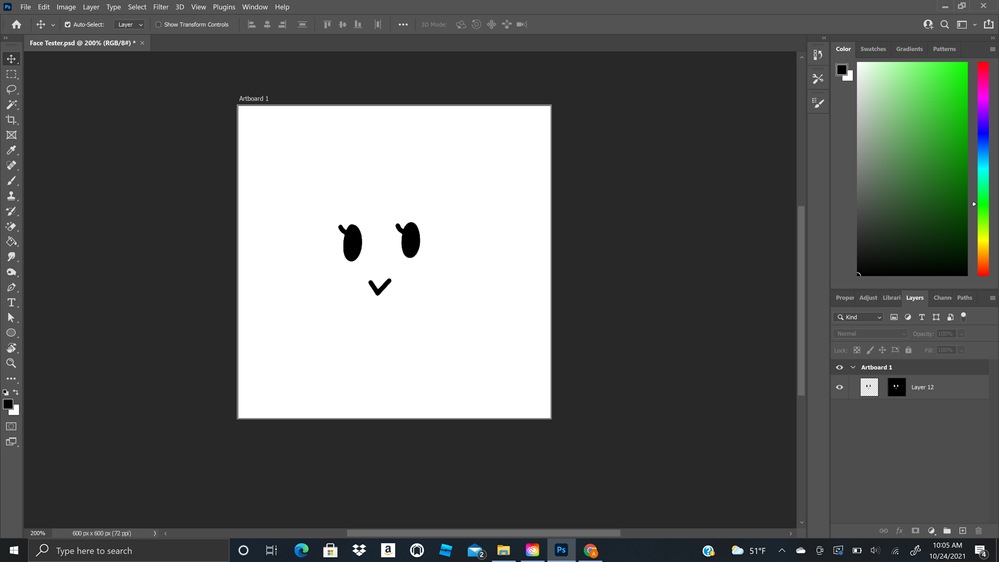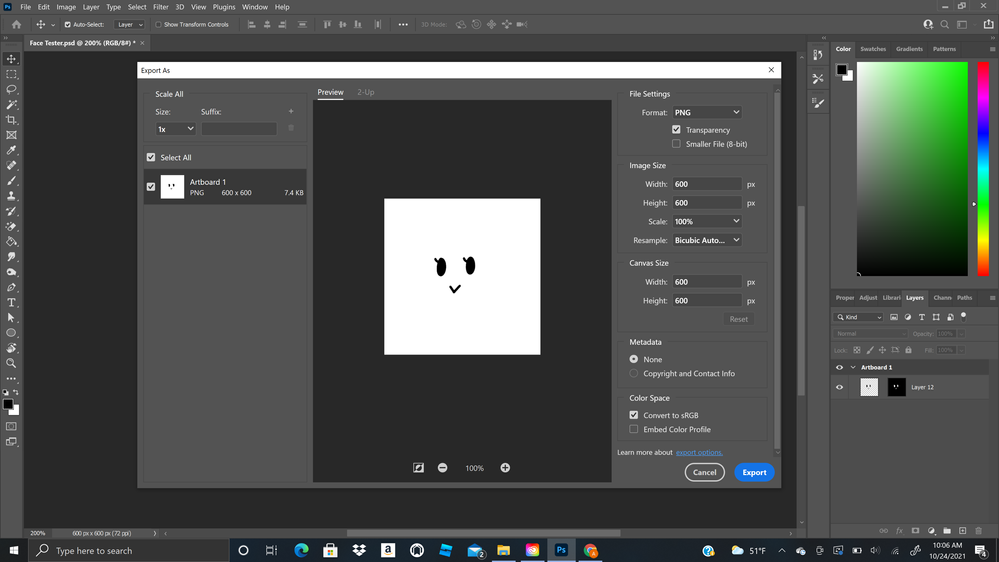Adobe Community
Adobe Community
- Home
- Photoshop ecosystem
- Discussions
- Re: Photoshop Ghost White Background
- Re: Photoshop Ghost White Background
Copy link to clipboard
Copied
Help, I'm trying really hard to get rid of my background in photoshop in order for it to be transparent. There is no background layer at all but it's still appearing as white and exporting with a white background. How do I get rid of it?
 1 Correct answer
1 Correct answer
Looks perfectly fine and would work if you actually added an alternate background below. It seems to me you are misunderstanding the process. Even with transparency in the image, there will of course be a RGB fill color and that's what will be shown in viewers/ devices that don't interepret the transparency. In order to check that you'd have to place your image against a differently colored BG in a browser or enable whatever transparency checkerboard options your favorite viewer has, though then
...Explore related tutorials & articles
Copy link to clipboard
Copied
Sorry, but it's really not clear what you are trying to do. You need to be much more specific and explain what you are doing to create transparency, what your save options are and so on. Showing us a screenshot of your workspace might also be helpful.
Mylenium
Copy link to clipboard
Copied
So far to try and create transparency I've used the magic wand tool to delete the background, used the automatic background deletion tool evidenced by the bottom right, and I have the transparency checked when exporting to a PNG. This is something smaller I'm fiddling with but the problem is universal with my pieces. I know there must be something I'm missing but I just don't know what it is.
Copy link to clipboard
Copied
Looks perfectly fine and would work if you actually added an alternate background below. It seems to me you are misunderstanding the process. Even with transparency in the image, there will of course be a RGB fill color and that's what will be shown in viewers/ devices that don't interepret the transparency. In order to check that you'd have to place your image against a differently colored BG in a browser or enable whatever transparency checkerboard options your favorite viewer has, though then typically one would use 8bit PNGs, not 24bit, as many web tools don't display 24bit PNGs correctly, either.
Mylenium
Copy link to clipboard
Copied
Alright, that must mean there's a problem with the website I'm exporting it to. Thank you!
Copy link to clipboard
Copied
I'm having the same problem. It automatically adds a white background. Are you saying that the white background the program added isn't really there but is showing so you can see the image better? I was hoping to get just the cut out image without the background. I actually erased the entire background manually but it keeps coming back when I attempt to save the image.