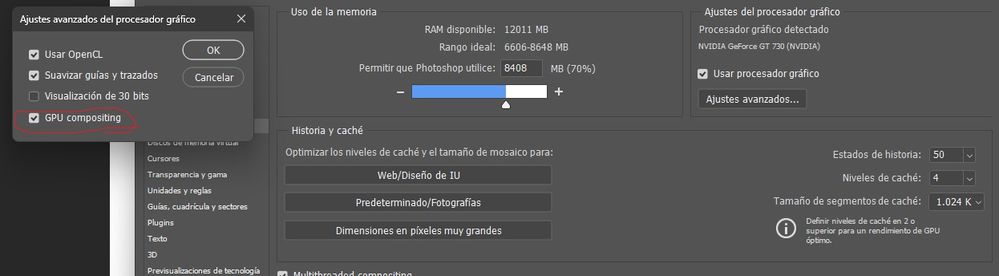Adobe Community
Adobe Community
- Home
- Photoshop ecosystem
- Discussions
- Re: Photoshop GPU / broken graphics
- Re: Photoshop GPU / broken graphics
Photoshop GPU / broken graphics
Copy link to clipboard
Copied
Every time I work in Photoshop, I have the same problem as the picture.
Save after work - When you open the file again after shutdown, random layer pieces disappear as if they were cut off. After the initial pop-up of the display drive issue, the following issues continued to occur
Graphic card
Intel(R) Iris(R) Xe Graphics / NVIDIA GeForce RTX 3050 Ti Laptop GPU in use and all updated to the latest version
I've also implemented all the instructions on https://helpx.adobe.com/kr/photoshop/kb/photoshop-cc-gpu-card-faq.html#GraphicsProcessorUse provided by Adobe
However, the following symptoms continue to occur.
I don't know what else to do Help me
포토샵에서 작업을 할때마다 사진과 같은 문제가 발생합니다
작업후 저장-종료 후 다시 파일을 열면 랜덤의 레이어 작업물이 잘리듯이 없어지기도 합니다
처음에 디스플레이 드라이브 문제라는 팍업이 뜨고 나서 다음과 같은 문제가 계속 발생하기 시작했습니다
그래픽카드 Intel(R) Iris(R) Xe Graphics / NVIDIA GeForce RTX 3050 Ti Laptop GPU 사용중이고 모두 최신버전으로 업데이트 완료했습니다
어도비에서 제공하는 https://helpx.adobe.com/kr/photoshop/kb/photoshop-cc-gpu-card-faq.html#GraphicsProcessorUse 의 안내사항도 모두 이행했습니다
그래도 다음과 같은 현상이 계속 발생합니다
뭘 더 어떻게해야할지 모르겠습니다ㅜㅠ 도와주세요
Explore related tutorials & articles
Copy link to clipboard
Copied
Hi @예진248614592awc, sorry you are seeing this. Let's try:
Go to Preferences > Technology Previews... and check "Disable Native Canvas" - then restart Photoshop. Does the problem still occur?
Go to Preferences > Performance... click Advanced Settings... and uncheck "GPU Compositing" - then restart Photoshop. Does the problem still occur?
Thank you,
Copy link to clipboard
Copied
para la comunidad en español o cualquiera que pueda interpretar mi idioma, me sirvio lo que decia CoryShubert a quien le doy las gracias y complemento en español.
***EL PROBLEMA: al habilitar "Preferencias/Rendimiento/ajustes avanzados/GPU compositing" TODO SE VEIA EN BLANCO, no se veia ninguna figura o accion realizada; al buscar en internet nada encontraba.
***LA SOLUCION: "Preferencias/previsualizaciones de tecnología/", desactivar "lienzo nativo" y "habilitar reglas nativas de lienzo":
OJO: REINICIAR EL PROGRAMA PARA QUE TENGAN EFECTO LOS CAMBIOS