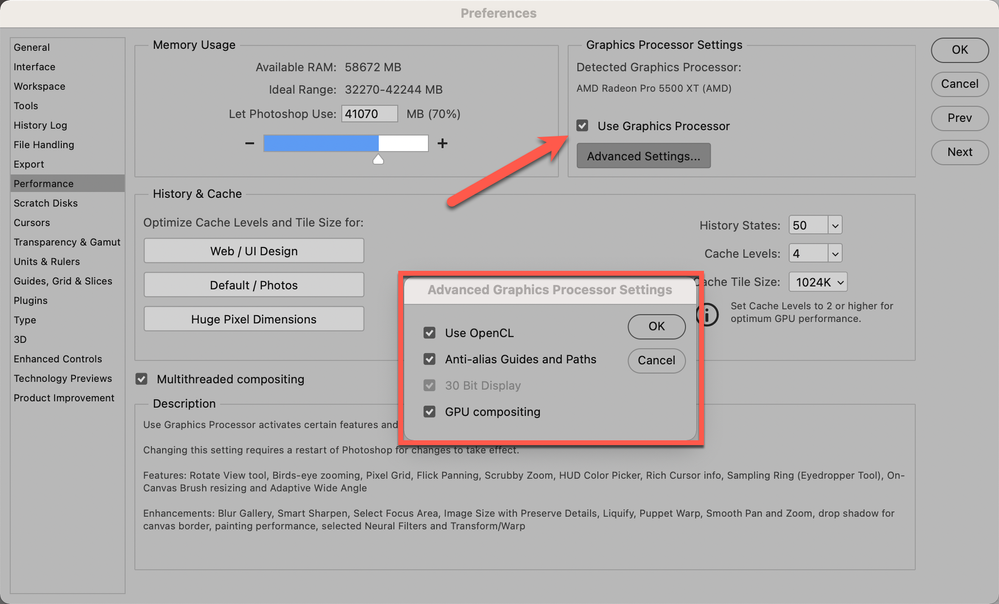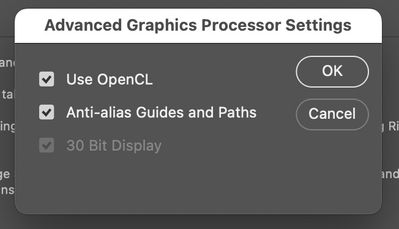Adobe Community
Adobe Community
- Home
- Photoshop ecosystem
- Discussions
- Photoshop Graphics problem for Radeon Pro 580x 8 G...
- Photoshop Graphics problem for Radeon Pro 580x 8 G...
Copy link to clipboard
Copied
I have a Radeon Pro 580x 8 Gb graphics card in a 2019 27" iMac, running the latest OSX. I tried to enhance a photo in the latest version of Photoshop 23.41. And to my surprise, a pop-up appears telling me I don't have the right graphics card, the GPU doesn't have Metal.
Strange since I do have Metal! Even Photoshop under the help function tells me my GPU has Metal!
Something must have changed over the last weeks. I have used the Enhance function many times. No issue.
Strangely enough, Lightroom with the same photo has no problem at all.
So the problem is not the RAW convertor but Photoshop?
Can someone from Adobe please respond and make clear what is happening?
best,
Gerlo
 1 Correct answer
1 Correct answer
I found the answer. Check and delete the TempDisableGPU3 or TempDisableGPU2 files
Go to https://helpx.adobe.com/camera-raw/kb/acr-gpu-faq.html
Go to number 6 and follow the instructions.
Solved!
Explore related tutorials & articles
Copy link to clipboard
Copied
Hi. This is a user to user forum, and it's occasional that any Adobe employees will attend these posts.
Has this been happening since you updated PS, or did it start some time afterward? Your GPU is plenty for Photoshop.
If this happened since the date of update, I recommend using the Adobe Cleaner Tool and then reinstalling an older version of PS, while reporting this to the Bug Reports section of this forum (tabs on the top of the forum). Also, simply a clean installation with the Cleaner tool will often remedy the situation.
I'd be curious to know if this occurs when you turn off GPU in Photoshop>Preferences>Performance- or when you try altering any of the Advanced GPU settings.
Adobe Community Expert / Adobe Certified Instructor
Copy link to clipboard
Copied
Hi,
Thank you for responding to my question.
When I change anything in advanced graphics settings nothing changes. Even after restarting PH.
I have a different window regarding to yours. Does that matter?
I will wait for the next update. Otherwise, I will try to reinstall the program.
Gerlo
Copy link to clipboard
Copied
Adobe removed the GPU Compositing option in version 23.4.1, so I would assume S_Gans screenshot is from an older version
Copy link to clipboard
Copied
Hi,
Photoshop reinstalled. Still a problem with the RAW convertor.
Photoshop knows my GPU, the RAW convertor not. See the screenshot below. I can't choose the graphics processor, it is greyed out.
Any idea what is going on?
best,
Gerlo
Copy link to clipboard
Copied
I found the answer. Check and delete the TempDisableGPU3 or TempDisableGPU2 files
Go to https://helpx.adobe.com/camera-raw/kb/acr-gpu-faq.html
Go to number 6 and follow the instructions.
Solved!