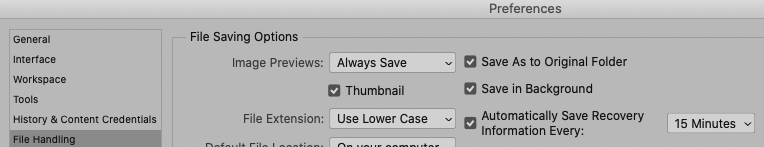Adobe Community
Adobe Community
photoshop hangs at Saving 0%
Copy link to clipboard
Copied
Currently I am editing 2 PSB files each of ca 25 GB on a HDD, H: with 1.8 TB free. My computer has 32 GB RAM of which Photoshop is currently using ca 21 GB and 14% CPU actively with no apparent disk activity.
The first error was Scratch disk full.I had declared 2 scratch discs to get round this problem many months ago.
C: (an SSD) is very full, 43 GB free of 465 GB, largely because 269 GB are occupied by Photoshop temp files which I cannot delete because Photoshop is using them.
G: (an HDD) is very empty, 3.96 TB free of 5.45 TB.
The second error was when I tried to close down Photoshop to restart.
First I tried to save the two PSB files. 1 1/2 hours later, both are stuck on Saving 0%.
As I do not want to lose the edits (which are slow), I have not yet shut down Photoshop nor the computer.
Any ideas what I should do next?
Explore related tutorials & articles
Copy link to clipboard
Copied
I would recommend:
First duplicate the saved images. (edit: I meant back them up on the computer, do not duplicate them in Photoshop, that’s more RAM/scratch space.)
Then, if they are not emminently important, remove hidden Layers (»Delete Hidden Layers«), delete unnecessary Alpha Channels, purge everything (Edit > Purge > All), close all other documents, close all other applications, try saving again.
If that proves fruitless try »splitting« the document by using Image > Duplicate and removing part of the Layers and ytrying to save the resulting file.
In the past I have encountered files where the problem appeared to be connected to one specific Layer …
As for the future:
What have you done for all-purpose trouble-shooting and performance so far?
https://helpx.adobe.com/photoshop/using/preferences.html
https://helpx.adobe.com/photoshop/kb/optimize-photoshop-cc-performance.html
https://helpx.adobe.com/photoshop/using/scratch-disks-preferences.html
Copy link to clipboard
Copied
Another thing: Are you using background save?
Copy link to clipboard
Copied
If you save Recovery Information can you find it for the images?
What are those files’ change dates?