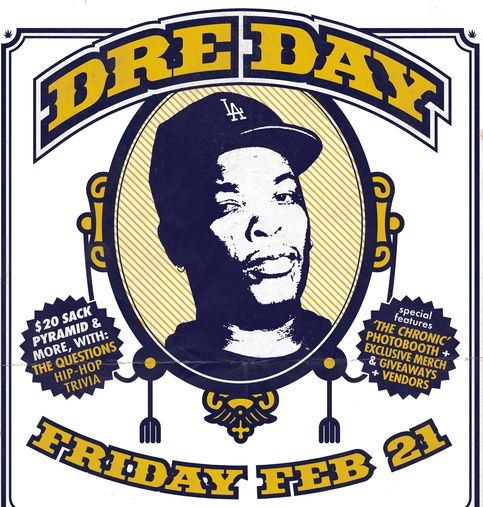Adobe Community
Adobe Community
- Home
- Photoshop ecosystem
- Discussions
- Re: Photoshop Image Creation Help Needed
- Re: Photoshop Image Creation Help Needed
Photoshop Image Creation Help Needed
Copy link to clipboard
Copied
How can I edit a photo to resemble the photo of Dr. Dre below?
Explore related tutorials & articles
Copy link to clipboard
Copied
I recommend looking on sites like YouTube for tutorials.
Copy link to clipboard
Copied
One way – have a look at the Filter Gallery found under the Filter tab and experiment with the various Artistic filters. (You need to cut out the head first – Select > Subject
The typography etc might be better done in Illustrator.
Copy link to clipboard
Copied
If you mean the way the stark 2-level (black/white) look of the face, that could be done in a few seconds with the Threshold adjustment layer.
If you don’t get this result right away, the tonal levels in the photo might not be in the right places. If that happens, add a Levels or Curves adjustment layer below the Threshold adjustment layer and remap the tonal levels as needed. Specifically, the face and center of the head need to be lighter than the edges. Depending on the source photo, you might have to lighten the face or darken the edges using whatever dodging and burning techniques you like.