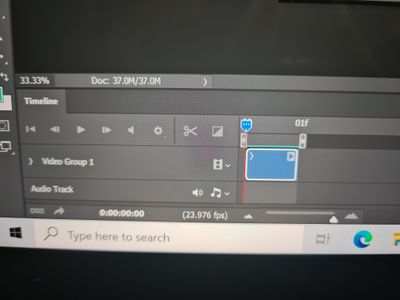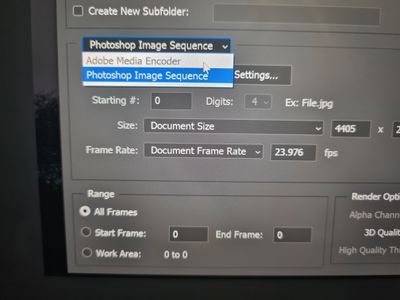Adobe Community
Adobe Community
- Home
- Photoshop ecosystem
- Discussions
- Photoshop image sequence issues
- Photoshop image sequence issues
Photoshop image sequence issues
Copy link to clipboard
Copied
Hello,
I've exported my time-lapse images to a jpeg sequence via Lightroom. After selecting open in Photoshop, select the first image and click image sequence and open. I only have 1 frame when the video timeline opens and cannot play anything. I've gone to render video to have a look and I can only select photoshop image sequence. Why aren't all my images loading to create video?
Thanks in advance,
Richard
Explore related tutorials & articles
Copy link to clipboard
Copied
Try creating it just in PS. Size your images for the video size you want. Number them all sequentially. Select Open in PS and click the image sequence check box, and only select the first image in the folder. Then you should be able to select frame rate in the next dialog box.
Copy link to clipboard
Copied
Have you tried restarting the system? Photoshop requires a separate process for dealing with video. It sounds like that processes hasn't launched or is wedged. Restart should reset it.