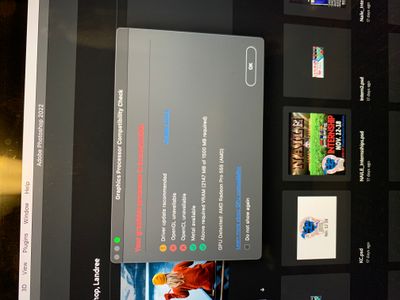Adobe Community
Adobe Community
Turn on suggestions
Auto-suggest helps you quickly narrow down your search results by suggesting possible matches as you type.
Exit
- Home
- Photoshop ecosystem
- Discussions
- Re: Photoshop in OS update Monterey
- Re: Photoshop in OS update Monterey
0
Photoshop in OS update Monterey
New Here
,
/t5/photoshop-ecosystem-discussions/photoshop-in-os-update-monterey/td-p/12494404
Nov 02, 2021
Nov 02, 2021
Copy link to clipboard
Copied
I recently updated my computer to Monterey. When I open photoshop, this is what it says. I also updated to the Newest photoshop and it still says the same thing. When I go to performance, I cannot check or uncheck the graphics processor as it greeted out. Please help!
TOPICS
macOS
Community guidelines
Be kind and respectful, give credit to the original source of content, and search for duplicates before posting.
Learn more
Explore related tutorials & articles
Adobe Employee
,
LATEST
/t5/photoshop-ecosystem-discussions/photoshop-in-os-update-monterey/m-p/12503090#M596085
Nov 05, 2021
Nov 05, 2021
Copy link to clipboard
Copied
Hi there,
The graphics processor installed on your computer is not compatible with the latest version of Photoshop as it does not meet the required 2000 average operations/second benchmark here: https://www.videocardbenchmark.net/directCompute.html
Please rollback to the previous version of Photoshop:
https://helpx.adobe.com/download-install/using/install-previous-version.html
Regards,
Sahil
Community guidelines
Be kind and respectful, give credit to the original source of content, and search for duplicates before posting.
Learn more
Resources
Quick links - Photoshop
Quick links - Photoshop Mobile
Troubleshoot & Learn new things
Copyright © 2024 Adobe. All rights reserved.