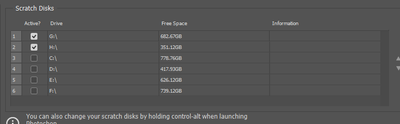Adobe Community
Adobe Community
- Home
- Photoshop ecosystem
- Discussions
- Re: Photoshop is extremely slow
- Re: Photoshop is extremely slow
Photoshop is extremely slow
Copy link to clipboard
Copied
Ive seen other posts here regarding photoshop running slow, but here's my 2 cents worth.
The new 2020 update is just cripplingly slow. I have a really fast PC as well as the benefit of a server farm for processing and rendering.
I've switched to legacy compositing, altered the ram usage, added, removed, and added scratch disks again and I don't use my C:\ drive for any scratch disk, also switched off PSD Compression.
Opening a file takes anything from 2-5 mins, even for a small 1mb file. Dragging a file from a folder or the desktop, takes again, anything from 2-5 mins. Clicking the visibility of Layers takes ages too, click the eyeball and nothing happens for quite a while, same re-enabling the layer or resizing something with a smart filter or that's a smart object. I cannot work this way.
The Creative Cloud App itself, is also a bloated, slow resource hog. Rebooting, the app almost always doesn't load properly, stating that it's being slow and I have to click restart. Just recently, my Libraries failed to load and I had to update the library plugin, surely, this could have been done via the million updates the CC App does, yet always has the same issues.
System Specs:
- Windows 10 Pro, 64bit
- Intel® Core™ i9-9900K Processor 5.3ghz
- 64 Gig DDR5 Ram
- 2 x nVidia 2080 Ti's (Bridged together) giving me 22Gig DDR 6 Video Ram
- 2TB Samsung 850 EVO 2 SSD
- 3 x Asus 4K Monitors at 3840 x 2160px
So, with these specs, why is photoshop so slow? No other CC Apps does this, only Photoshop and the CC App itself. I know it's not my PC or the build, it' has to be Photoshop because there a many, and I mean MANY posts like this one with Photoshop 2020. I hope it's fixed in the 2021 release or I'm cancelling my subscription.
Explore related tutorials & articles
Copy link to clipboard
Copied
Hi all,
That's a very good point, was only wondering this exact thing a couple of
days ago. Why would anybody use the Magic Wand tool these days? With all
the new improved selection tools, e.g. Object Selection blows it away! I'm
sure there are a lot of other tools that fit the same criteria.
But to be honest I doubt this would be causing Photoshop to run slow, maybe
affect load start-up times but that's about it.
*Nick Sullivan*
*Digital and Motion Graphics Designer*
*CARNIVAL STUDIO*
(PII removed by moderator)
Copy link to clipboard
Copied
Hey Everyone,
I am currently desperately looking for answers. I posted here on the adobe forum. They gave me a couple of tips that I already knew, but then they stopped giving me more tips.
Here is a video clip showing photoshop performance on my PC. I left the task manager open to show that there is no load showing.
https://www.youtube.com/watch?v=gZZg-xO744U
My Machine is a
Windows 11 Pro.
Core i9-9900k.
64Gb ddr4.
Nvidia 1080ti.
2 Samsung Nvme's (1 for windows and 1 for work)
1 Viewsonic Elite monitor. 2560 x 1440px - 165Mhz
Hopefully someone can help me out.
Thanks,
Etienne
Copy link to clipboard
Copied
That looks annoying. How is your scratch disk setup? It's always best to have it on a separate drive away from the OS and Photoshop.
I know the specs have changed for the PSCC2020, have you tried an earlier version of PS for testing/troubleshooting?
The bottleneck might be your graphics card, try disabling it in the preferences to see if that is the issue and put the monitor refresh rate down to 60Mhz ( temporarily ).
The problem with cloud-based software is they'll eventually make your computer obsolete for using their software, for that reason I always have CS5.5 and CC2019 installed for back-up as I know they are solid and perfect for producing my large format digital paintings ( 250cm wide@200ppi ). I have noticed a definite slow down with PS2022, they keep making changes that mess things up, even the transform tool has annoying glitches.
I would step back a few versions and compare the performance.
I hope this helps.
Copy link to clipboard
Copied
Hey, thanks for the reply.
I use two Samsung m2 drives. The first is the windows one, and the second is an empty drive, and I bought it to test it out as a scratch disk.
I had a long chat with Adobe, and I even gave them access to my PC to do some tests. The only solution they found is to use the 2020 version for now, which works slightly better than the new version. Still not good as the 2019 or earlier versions, which are not available anymore to download.
Re. Video card, I did a test with and without and at a lower refresh rate. Still same issues. I'm afraid of forking out money on a higher tier video card and ending up with the same problem.
Note: I tested out an Nvidia 1660 super, which didn't improve that much. Still really sluggish.
I hope they find a solution as I lost work to figure out this issue and still have similar problems.
They must understand that this is not hobbyist software; users earn a living out of Photoshop.
Copy link to clipboard
Copied
I do believe the main problem is drivers, you can read my previews post here.
Your machine is more than capable to use any advanced software.
You'll have some issues because you are running Windows 11, you'll need to wait until Adobe and NVidia release a better driver version.
As a professional, I have learned the hard way to never switch to a new OS or software version until I can see that everything is working correctly.
Most of the new version of Adobe software comes with issues at the first release. after a few updates it gets decent, but by then they force you to update to the new version so it is a never-ending cycle of half-baked software.
Because of my job, I have to use Adobe products but I keep using older stable versions, no matter how annoying the adobe cloud app asks me to upgrade.
At home, I am using other software and I don't have any of these issues.
Cheers.
Copy link to clipboard
Copied
Are these cards on the Adobe-supported list for Photoshop?
Yes, it's very annoying they've reduced the versions that can be downloaded
- for a short time recently they did allow older versions but they reneged
on that and went back to the current system. Email them and request a
certain version or hit up the forums someone might have what yure looking
for.
Surely someone has an older version that works for your needs.
Can I ask what sort of work you doing? What requirements do you have in
terms of Photoshop functionality?
Ciao
*Nick Sullivan*
*Digital and Motion Graphics Designer*
*CARNIVAL STUDIO*
(PII removed by moderator)
Copy link to clipboard
Copied
Hey Guys,
Thanks for the msgs
I reverted back to windows 10 and things improved a bit. Still, Photoshop performance is not that great especially when you see that is not even using much of my computer resources, especially if you compare it with software like Blender and Zbrush.
nick@atozmedia.com I have an Nvidia 1080ti which is supported by adobe. As for the type of work it depends on the job. It can be a small banner to a large illustration. Even with small banners Photoshop performance is horrible compared to what I am used to. Now I ordered a laptop which I need for travelling. If the performance is much better than my workstation I will have to upgrade it.
I know ways how to get older versions, I just wanted to avoid that.
Thanks,
Etienne
Copy link to clipboard
Copied
I have used and loved photoshop for 10+ years. I now hate it. Photoshop 2023 is 100% been distroyed with the new software is "Horrible." I spend hours, upon hours trying to solve missing and hidden controles. Worst experience ever from what was once an amazing software.
Copy link to clipboard
Copied
Aside from being slow doing a lot of tasks - One doozy is that I can't open
files from the File menu it just disappears before I can select open or
new. Also, on a similar note PSD files can't be opened from Finder - have
to drag them onto the Photoshop dock icon. Save is constantly getting stuck
at 99% and the app is not responsive, usually coupled with disk save errors
leaving heaps of Adobe... temp files, etc... Ended up just giving up and
reverting back to 2022 where the same files are working fine.
MacOS Monterey 12.5
--
*Nick Sullivan *
Digital and Motion Graphics Designer
[personal information removed as per forum guidelines]
Copy link to clipboard
Copied
Sounds like a Hard drive issue.
Copy link to clipboard
Copied
Thanks for the input. However, if it was a hard drive issue, wouldn't you think I'd be experiencing the same problems with Photoshop 2022 and all Adobe and other software? It's very noticeably only Photoshop 2023
Copy link to clipboard
Copied
Uuum...ok. I do remember some lag on my large files....and even when I export to .png on smaller 2k files. I noticed that D3D12 wasn't enabled on a new PS install. After I downloaded the latest Nvidia drivers and enabled it, PS ran much faster.