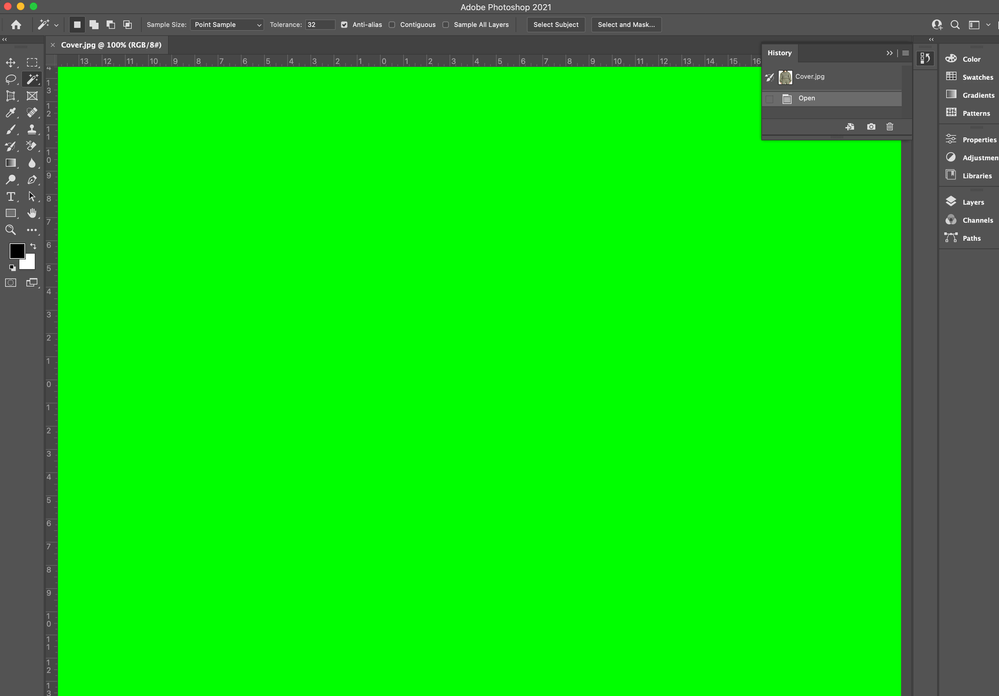Turn on suggestions
Auto-suggest helps you quickly narrow down your search results by suggesting possible matches as you type.
Exit
0
Photoshop issue
New Here
,
/t5/photoshop-ecosystem-discussions/photoshop-issue/td-p/12088192
Jun 03, 2021
Jun 03, 2021
Copy link to clipboard
Copied
When open a new doucment or a jpeg, png, etc, my entire screen turns green. I'm losing my mind, I already unstalled and reinstalled. Help!
Community guidelines
Be kind and respectful, give credit to the original source of content, and search for duplicates before posting.
Learn more
Explore related tutorials & articles
melissaf22908582
AUTHOR
New Here
,
/t5/photoshop-ecosystem-discussions/photoshop-issue/m-p/12088258#M549838
Jun 03, 2021
Jun 03, 2021
Copy link to clipboard
Copied
@Derek Cross I saw your reply on another post and was able to fix this by reseting my preferences. Thank you
Community guidelines
Be kind and respectful, give credit to the original source of content, and search for duplicates before posting.
Learn more
LEGEND
,
LATEST
/t5/photoshop-ecosystem-discussions/photoshop-issue/m-p/12088382#M549873
Jun 03, 2021
Jun 03, 2021
Copy link to clipboard
Copied
Maybe try this : Go to Preferences >Technology Previews and check Deactivate Native Canvas. Then quit and restart Photoshop; any better?
Author “Color Management for Photographers" & "Photoshop CC Color Management/pluralsight"
Community guidelines
Be kind and respectful, give credit to the original source of content, and search for duplicates before posting.
Learn more
Resources
Quick links - Photoshop
Quick links - Photoshop Mobile
Troubleshoot & Learn new things
Copyright © 2024 Adobe. All rights reserved.