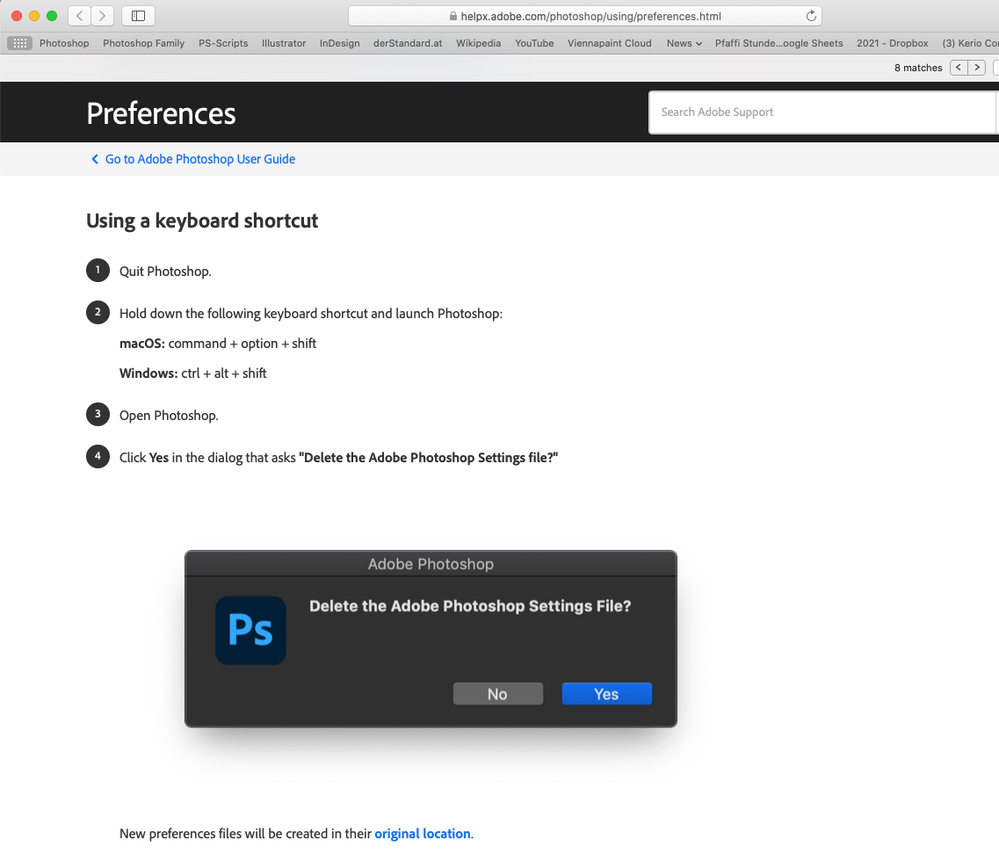Adobe Community
Adobe Community
- Home
- Photoshop ecosystem
- Discussions
- Re: photoshop keeps crashing before even opened pr...
- Re: photoshop keeps crashing before even opened pr...
photoshop keeps crashing before even opened properly
Copy link to clipboard
Copied
I have now been on hold waiting to get through to someone for over an hour on the phone. My photoshop hasn't been working for 2 months and its all I use in the package. I cant get through to anyone - when I type messages its just a computer answering that sends me back to the help page.
Im not great with computer lingo and just want the software that i've been paying for to work. Id like to speak to a human being please.
whenever I open photoshop it just has the spinning wheel and (photoshop not responding) in the force quit window. Ive tried uninstalling and reinstalling a few times as well as updating my computer and restarting it. I dont have time to spend hours trying to get hold of someone which is why its taken so long to get round to this forum PLEASE HELP ME !!
Explore related tutorials & articles
Copy link to clipboard
Copied
This is primarily a user Forum, so you are not really addressing Adobe here, even though some Adobe employees thankfully have been dropping by.
What have you done for all-purpose trouble-shooting so far?
Restoring Preferences after making sure all customized presets like Actions, Patterns, Brushes etc. have been saved might be a good starting point:
https://helpx.adobe.com/photoshop/using/preferences.html
https://helpx.adobe.com/photoshop/kb/basic-trouble-shooting-steps.html
(And no, re-installing may not replace this procedure.)
Copy link to clipboard
Copied
Hi, thank you for getting back to me. Thankfully someone from photoshop has got in touch which is what I was hoping for. Unfortunately because photoshop doesn't open without crashing I cant reset/change any features but hopefully will sort with guidence.
Copy link to clipboard
Copied
Hold cmd-alt-shift pressed when starting Photoshop.
Copy link to clipboard
Copied
Hi meri,
we’re sorry you’re having problems. In order to help you, we need some basic information, such as the version of Adobe Photoshop you are using and the features of your computer. Thank you 🙂
Copy link to clipboard
Copied
Hi, thank you for getting back to me. i cant figure out ow i find out which version of adobe photoshop i have! and im not sure what you mean by computer features! i really dont understand a lot of the technical lingo which i why i was oping to speak to somebody on the phone. sorry, could you explain where id find the information you need please?
Copy link to clipboard
Copied
sorry, my H's are sticky on my keyboard!
Copy link to clipboard
Copied
I have found model of mac - MacBook Pro (13-inch, 2016, Four Thunderbolt 3 Ports) MOJAVE.
Adobe version 5.5.0.617
is this helpfull?
Copy link to clipboard
Copied
Hi meri,
thank you for providing us with some of the requested information. Have you tried to follow the procedure suggested by c.pfaffenbichler?
Copy link to clipboard
Copied
Hi, yes I read through te options but as i casnt open photoshop without it crashing i cant get as far as my presets.
whast else can i do?
Copy link to clipboard
Copied
Again: Hold cmd-alt-shift pressed when starting Photoshop.
Copy link to clipboard
Copied
Thank you for your help. I just tried launching photoshop and deleting settings. It let me do that but photoshop still won't open. ... .. .
Copy link to clipboard
Copied
Then you might want to try uninstalling, using the Cleaner Tool and reinstalling.
I hope that helps, but no guarantees …
https://helpx.adobe.com/creative-cloud/kb/cc-cleaner-tool-installation-problems.html
Copy link to clipboard
Copied
Same problem!
Copy link to clipboard
Copied
What have you done for trouble-shooting?