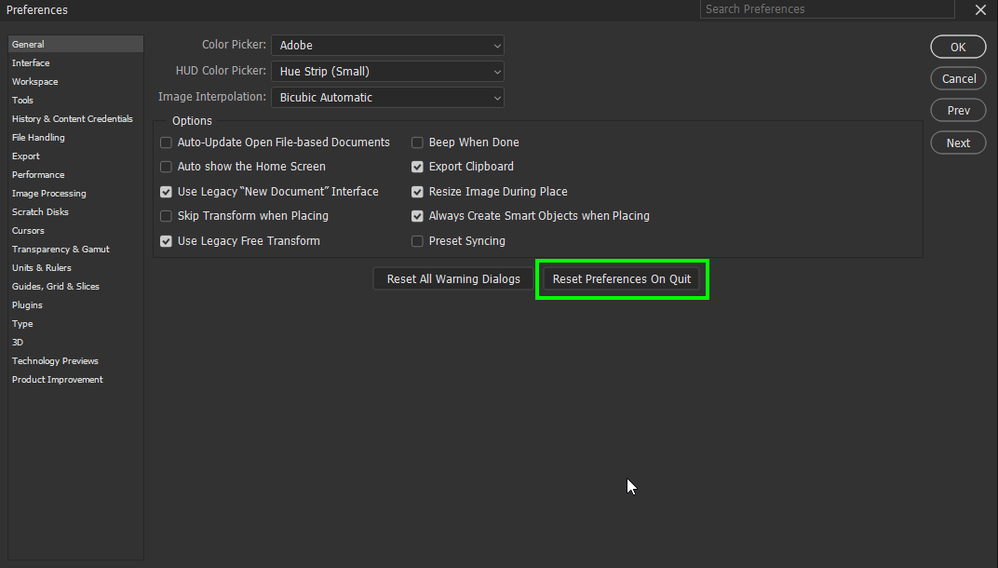Adobe Community
Adobe Community
Turn on suggestions
Auto-suggest helps you quickly narrow down your search results by suggesting possible matches as you type.
Exit
- Home
- Photoshop ecosystem
- Discussions
- Re: Photoshop lag when move objects or use free tr...
- Re: Photoshop lag when move objects or use free tr...
0
Photoshop lag when move objects or use free transform
New Here
,
/t5/photoshop-ecosystem-discussions/photoshop-lag-when-move-objects-or-use-free-transform/td-p/13372422
Nov 25, 2022
Nov 25, 2022
Copy link to clipboard
Copied
I have lenovo legion 5, i7 rtx 3050 with 16 gb ram. I can run almost every high end game and creative apps like unreal and blender very easily and fast. I have Adobe apps, all of them runs good. But my photoshop is laging too much specially when i move objects around and use free transform. text fonts are not real time like affiniy photo or illustrator. Its like I cant even use text in photoshop. I have after effects, illustrator, premiere which runs perfectly.I tried everything in preferences and also updated my driver. Please help.
TOPICS
Windows
Community guidelines
Be kind and respectful, give credit to the original source of content, and search for duplicates before posting.
Learn more
Explore related tutorials & articles
Community Expert
,
/t5/photoshop-ecosystem-discussions/photoshop-lag-when-move-objects-or-use-free-transform/m-p/13372499#M686989
Nov 25, 2022
Nov 25, 2022
Copy link to clipboard
Copied
Hi
Have you tried resetting your Photoshop preferences
Community guidelines
Be kind and respectful, give credit to the original source of content, and search for duplicates before posting.
Learn more
Shivendra25955007p9e0
AUTHOR
New Here
,
LATEST
/t5/photoshop-ecosystem-discussions/photoshop-lag-when-move-objects-or-use-free-transform/m-p/13372609#M687001
Nov 25, 2022
Nov 25, 2022
Copy link to clipboard
Copied
yes I tried reset preferences but it didn't help
Community guidelines
Be kind and respectful, give credit to the original source of content, and search for duplicates before posting.
Learn more
Resources
Quick links - Photoshop
Quick links - Photoshop Mobile
Troubleshoot & Learn new things
Copyright © 2024 Adobe. All rights reserved.