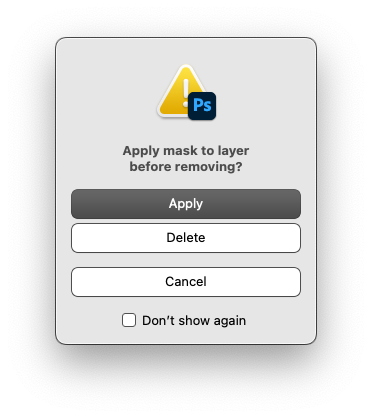Adobe Community
Adobe Community
- Home
- Photoshop ecosystem
- Discussions
- Photoshop mask applied after dragged to trash bin
- Photoshop mask applied after dragged to trash bin
Copy link to clipboard
Copied
Hi, is there an option anywere to turn this off? Want layer mask to be removed without appling, when dragged to trash bin. With delete button it works well, but sometimes i use to drag it and it's anoying when mask is applied .
 1 Correct answer
1 Correct answer
In photoshop go to Edit>Preferences>General and click on Reset All Warning Dialogs.
Then next time you drag a layer mask to the Trash icon you will see a dialog where you can make a choice.
You can click Don't show again to make you selection stick.
Explore related tutorials & articles
Copy link to clipboard
Copied
In photoshop go to Edit>Preferences>General and click on Reset All Warning Dialogs.
Then next time you drag a layer mask to the Trash icon you will see a dialog where you can make a choice.
You can click Don't show again to make you selection stick.