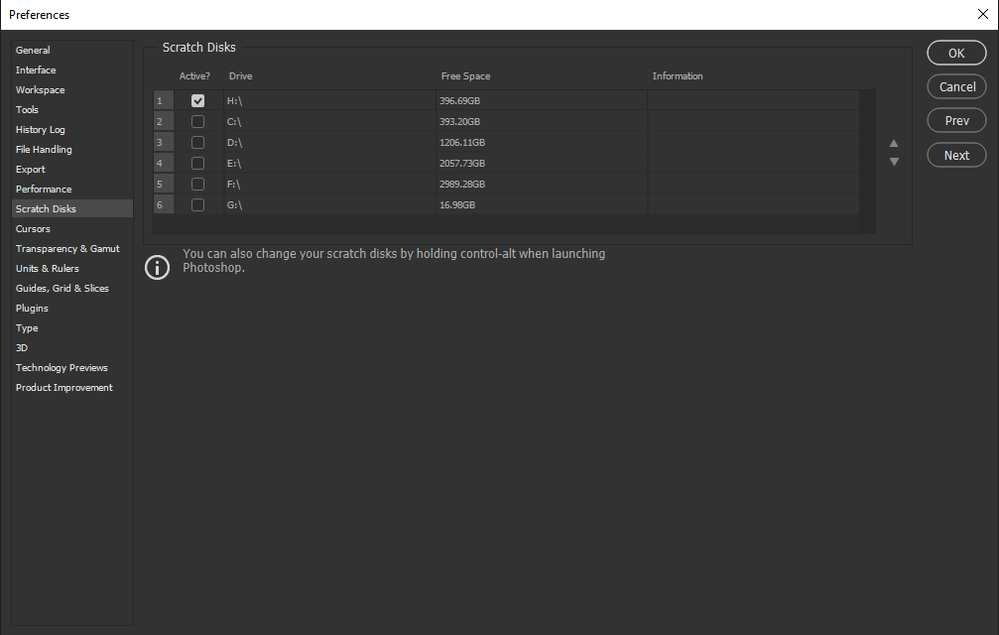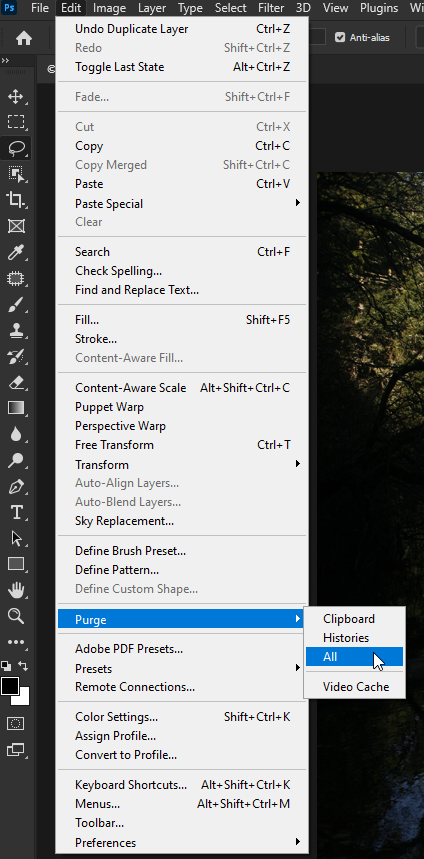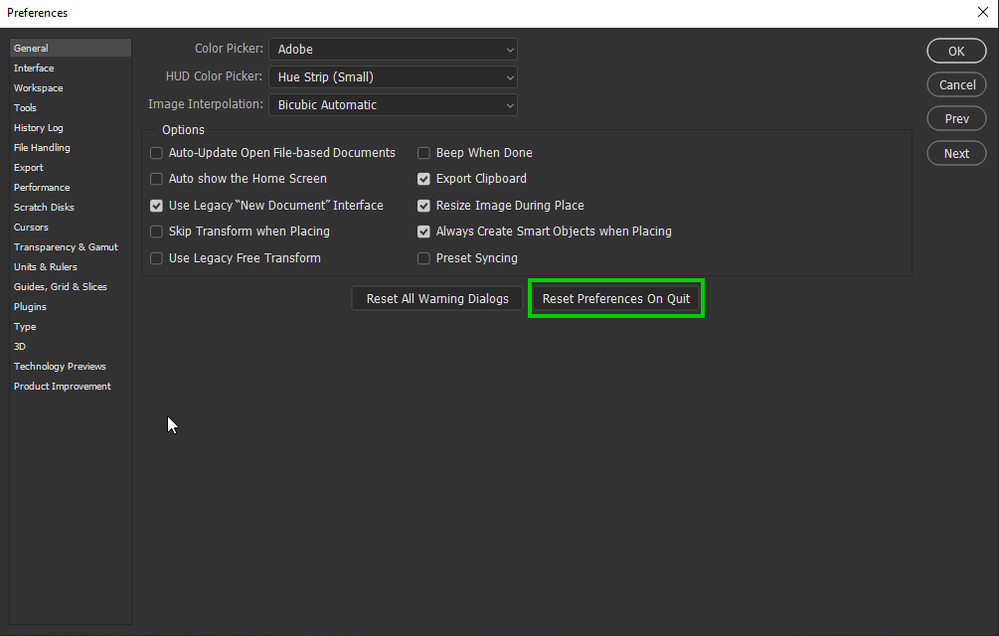Adobe Community
Adobe Community
- Home
- Photoshop ecosystem
- Discussions
- Re: Photoshop me come muchos GB en disco al estar ...
- Re: Photoshop me come muchos GB en disco al estar ...
Photoshop me come muchos GB en disco al estar trabajando
Copy link to clipboard
Copied
Hola Comunidad, tengo ese problema que mencione en el titulo. Al estar trabajando con cualquier proyecto el espacio en mi disco empieza a reducirse hasta 0 practicamente. Cuando cierro el programa recupero algo de ese espacio pero se hace complicado trabajar asi porque se empieza a poner muy lenta la maquina.
Los Discos de memorias virtuales ya los configure para que que se almacenen en otro disco, asi que ese no seria el problema, ya que en mi disco C es donde me come los gigas.
Se podria configurar para que esos gigas los resten en otra unidad de disco al igual que los discos virtuales, a simple vista no encontre esa opcion.
Desde ya, muchas gracias!
Explore related tutorials & articles
Copy link to clipboard
Copied
Hi
How much free space do you have on the C drive, you can allocate other drives for the scratch disk in preferences.
Also how large are the files you're working on
Copy link to clipboard
Copied
Copy link to clipboard
Copied
Try purging the Photoshop cache, also what exact version of Photoshop do you have.
You really need to free up space on your C drive, you're going to run into issues on an OS level with only 6.5GB of free space.
If the above doesn't help, try a preference reset
You'll need to reselect the H drive as the scratch disk after doing this