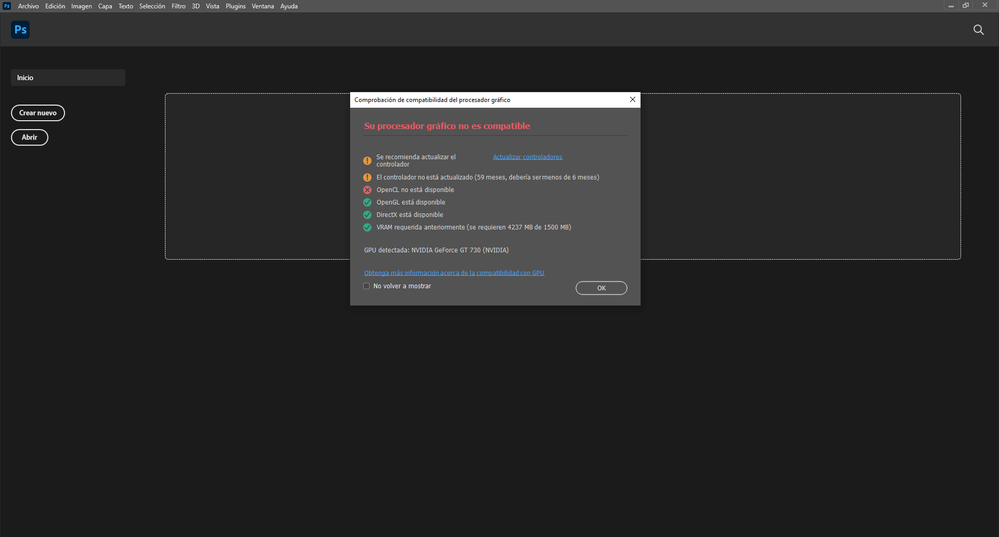Adobe Community
Adobe Community
Turn on suggestions
Auto-suggest helps you quickly narrow down your search results by suggesting possible matches as you type.
Exit
- Home
- Photoshop ecosystem
- Discussions
- Re: Photoshop me dice que OPENCL NO ESTA DISPONIBL...
- Re: Photoshop me dice que OPENCL NO ESTA DISPONIBL...
0
Photoshop me dice que OPENCL NO ESTA DISPONIBLE... COMO PUEDO SOLUCIONAR ESE PROBLEMA?
Community Beginner
,
/t5/photoshop-ecosystem-discussions/photoshop-me-dice-que-opencl-no-esta-disponible-como-puedo-solucionar-ese-problema/td-p/13221619
Sep 24, 2022
Sep 24, 2022
Copy link to clipboard
Copied
TOPICS
Windows
Community guidelines
Be kind and respectful, give credit to the original source of content, and search for duplicates before posting.
Learn more
Explore related tutorials & articles
Community Expert
,
LATEST
/t5/photoshop-ecosystem-discussions/photoshop-me-dice-que-opencl-no-esta-disponible-como-puedo-solucionar-ese-problema/m-p/13221889#M673900
Sep 24, 2022
Sep 24, 2022
Copy link to clipboard
Copied
The GT730 is an old GPU which meets the requirements for Photoshop in terms of VRAM but not for Direct X 12. It has limited support for Direct X 12 but only for Direct X 11 functions.
First make sure your driver is up to date from the NVidia website. If that does not help, you may be able to force the use of the GPU by creating a file PSUserConfig.txt containing the lines:
# Force GPU On
GPUForce 1
Save that text file to :
Windows: [InstallationDrive]:\Users \ [UserName]\ AppData\ Roaming\ Adobe\ [Photoshop_version]\[Photoshop_version]Settings\
Note though that this is not officially supported by Adobe, so may cause other issues – so you do it at your own risk
Dave
Community guidelines
Be kind and respectful, give credit to the original source of content, and search for duplicates before posting.
Learn more
Resources
Quick links - Photoshop
Quick links - Photoshop Mobile
Troubleshoot & Learn new things
Copyright © 2024 Adobe. All rights reserved.