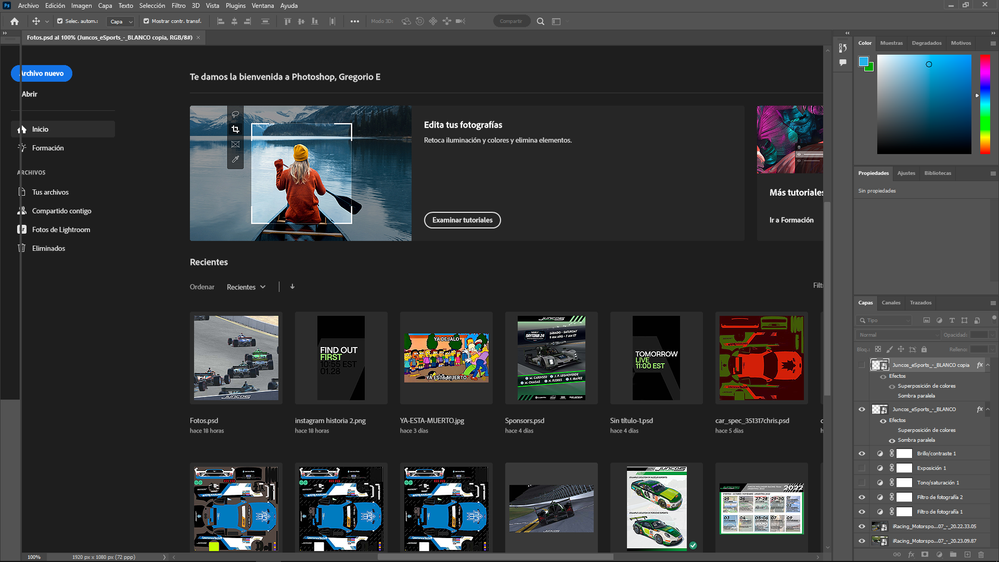Adobe Community
Adobe Community
Copy link to clipboard
Copied
Hola, estoy intentando abrir mis archivos para continuar un trabajo y no abre nada. Se queda tildado o cuando logra abrirse desaparecen las barras
Que podra ser?
Saludos
 1 Correct answer
1 Correct answer
Gracias a todos por su tiempo, la solucion fue desinstalar y volver a instalar el programa.
Saludos!
Explore related tutorials & articles
Copy link to clipboard
Copied
Hi @Goyo Dorso try going to Preferences/Technology Preview and check "Disable Native Canvas". Quit and restart Photoshop. Does that resolve the issue?
Copy link to clipboard
Copied
Hi @Goyo Dorso sorry to hear this.
Let's make sure we're in a default state and there are no stale settings somewhere:
Restore your preferences using this manual method:
https://helpx.adobe.com/photoshop/using/preferences.html#Manually
Does it work correctly?
If that doesn't solve it, you can quit Photoshop and put the Settings folder back.
It may help if we could see your Photoshop System Info. Launch Photoshop, and select Help >System Info...and copy/paste the text in a reply.
Thank you,
Cory
Copy link to clipboard
Copied
Gracias a todos por su tiempo, la solucion fue desinstalar y volver a instalar el programa.
Saludos!