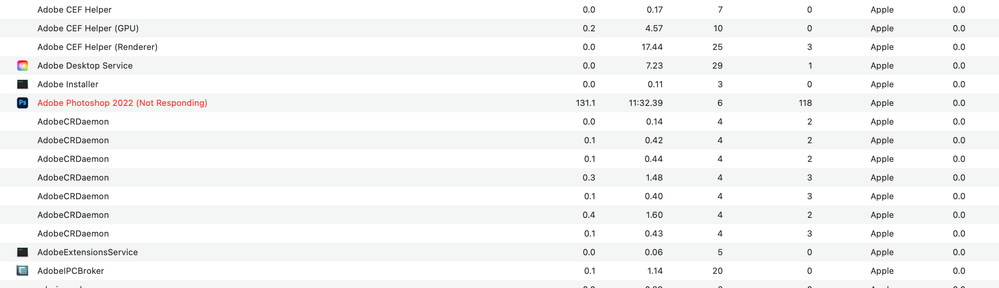Adobe Community
Adobe Community
- Home
- Photoshop ecosystem
- Discussions
- Photoshop doesn't launch after iOS upgrade to Mont...
- Photoshop doesn't launch after iOS upgrade to Mont...
Copy link to clipboard
Copied
Photoshop is not launching. It just bounces in the dock for a while, then stops bouncing. The startup screen or app never comes up. I have to right-click on the icon and force quit. What I've tried so far:
- Uninstalling/re-installing photoshop
- Deleting the preferences in /Users/<me>/Preferences
- Starting Mac in safe mode and trying to launch
All other CC apps launch fine. Any other diagnostics I should try?
 1 Correct answer
1 Correct answer
FYI. The latest photoshop update fixes the problem.
Explore related tutorials & articles
Copy link to clipboard
Copied
Hi @Doug5E4A sorry to hear this. Make sure you have done a clean install and see if that fixes this.
Close Photoshop
Restart the computer
Use the Adobe Creative Cloud App to uninstall Photoshop
Restart the computer
Install Photoshop via the Creative Cloud App without launching any other programs.
Restart the computer
LaunchPhotoshop
Wait 5 minutes... does the error persist?
It may help if we could see your Photoshop System Info. Launch Photoshop, and select Help >System Info...and copy/paste the text in a reply.
Thank you,
Copy link to clipboard
Copied
Hi @CoryShubert. Thanks for the quick response. I did try a clean install after a complete uninstall from CC app. I also tried just waiting for 30+ minutes. Eventually, it stops bouncing in the dock, but the app doesn't launch. A process is running, but the task manager says that the App is not responding. Then I have to Force Quit.
Copy link to clipboard
Copied
I upgraded to Mac ios Monterey this week. Photoshop was crashing fairly often. I realized I wasn't using the latest version. When I try to launch Photoshop 2022 v 23.4.2 (on Monterey 12.5), it tries for a while then stops and quits the launch.
I would appreciate some assistence, Thanks!
Copy link to clipboard
Copied
Hi Karin,
Sorry for the trouble starting Photoshop in Monterey.
Just upgraded myself and haven't noticed any issues.
You might try resetting the Photoshop preferences and see if that helps get things going again.
https://helpx.adobe.com/photoshop/using/preferences.html#Manually
If that doesn't solve it, you can put the Settings folder back.
Let us know how that goes.
Regards,
PG
Copy link to clipboard
Copied
Ok @Doug5E4A will see what else the team might see that could cause this.
It may help if we could see your Photoshop System Info. Launch Photoshop, and select Help >System Info...and copy/paste the text in a reply.
Thank you,
Copy link to clipboard
Copied
Sorry if I'm not being clear. Photoshop does not fully launch. There is no photoshop menu running. The app tries to launch and appears to just hang. There's not startup screen, no menus, etc.
Copy link to clipboard
Copied
Thanks for that @Doug5E4A. Curious if you used migration assitant when installing Ps? We have seen launching issues when customers have done that process....?
Thank you,
Copy link to clipboard
Copied
No, I didn't use the migration assistant. Is there a completely clean install I could try, like where I remove all Adobe products and any residual files in the Library folders? If so, please let me know how to clean up the residual files, and I'll try a complete reinstall of everything, including CC.
Copy link to clipboard
Copied
Yes @Doug5E4A, but didn't want to have you go through it all if there was another way.
Here are the steps:
https://helpx.adobe.com/creative-cloud/kb/cc-cleaner-tool-installation-problems.html
Please let us know if this does get you back up and running.
Thank you,
Copy link to clipboard
Copied
Ok, I went through the removal instructions you sent. I sent in the log files before doing the removal. After running the cleaner I rebooted. I noticed that Acrobat DC was still partially installed. So I found a cleaner for that on your site and ran that. After that, I checked /Library and ~/Library and found more Adobe files. I also saw the Adobe GC process was still running. So, I removed all Adobe folders from /Library and ~/Library and rebooted. At this point, it appeared that there were no Adobe-related files left and no Adobe processes in Activity Monitor.
I reinstalled CC and then installed only Ps. Same behavior. When I open Ps from CC, the Ps icon in the dock bounces for a while, then stops bouncing. No splash window ever pops up. Right-clicking on the Ps icon says "Application Not Responding". Here's the Activity Monitor.
I'm not sure what else to try. I'm running 12.5 Monterey, M1 Max, 64 GB, 14" MBP.
Copy link to clipboard
Copied
FYI. The latest photoshop update fixes the problem.